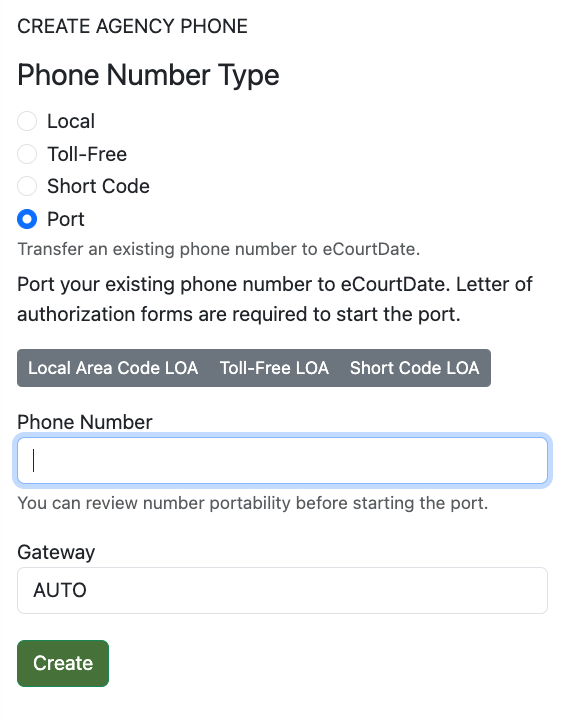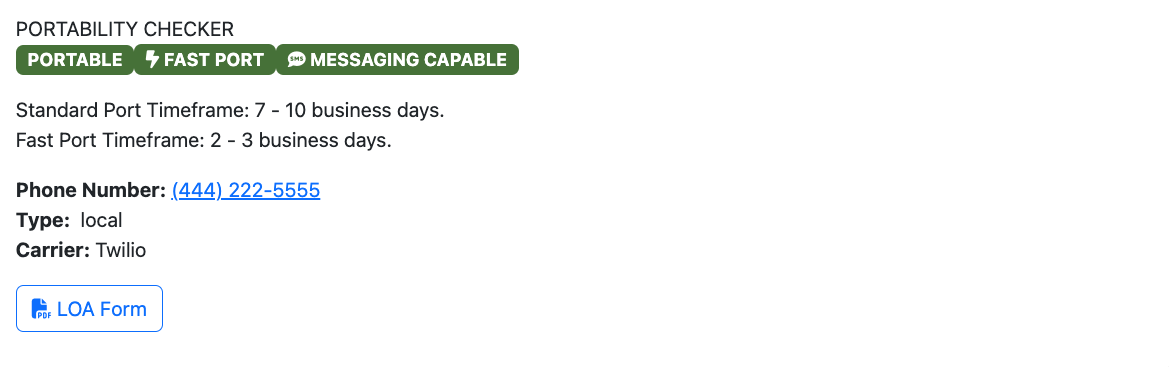Agency Settings
How to Port In a Local Area Code Phone Number
7 min read
Updated Feb 14, 2026
Porting your local area code phone number into eCourtDate lets your agency keep its existing number while gaining access to the platform's full messaging capabilities.
Porting your local area code phone number into eCourtDate lets your agency keep its existing number while gaining access to the platform's full messaging capabilities.
Overview
Phone number porting transfers your agency's existing phone number from your current carrier to eCourtDate. This process allows you to retain a number that your community already recognizes while using eCourtDate for text, voice, and automated messaging.
- What it is: A process to transfer an existing local phone number from your current service provider to eCourtDate so you can use it for platform messaging.
- Why it matters: Keeping your established phone number builds trust with clients who already recognize it and avoids the confusion of switching to an unfamiliar number.
- Who uses it: Agency administrators and IT staff responsible for managing communication channels and phone number assignments.
- Expected outcomes: Your existing local phone number is fully operational within eCourtDate, ready for sending and receiving messages, with no long-term disruption to service.
Prerequisites
Before starting the porting process, make sure you have the following:
- Administrator permissions to manage agency settings in eCourtDate
- Confirmation from your current service provider that the phone number is eligible for porting
- A copy of your Customer Service Record (CSR) from your current provider
- A recent phone bill (dated within the last 30 days) showing your account number and billing address
- Your account number and PIN (if required by your current provider)
How-To Steps
Follow these steps to port your local phone number into eCourtDate.
Step 1: Verify Eligibility of the Phone Number
- Contact your current service provider to confirm that your phone number is eligible for porting.
- Verify that there are no contractual obligations or pending fees that could delay the process.
Step 2: Gather Necessary Documentation
- Request a copy of your Customer Service Record (CSR) from your current provider. This document contains the authorized customer name and service address, which must match exactly during porting.
- Obtain a copy of your most recent phone bill (dated within the last 30 days) that includes your account number and billing address.
- Confirm your account number and PIN (if applicable), as some providers require this information for porting.
Step 3: Log In to Your eCourtDate Agency Account
- Sign in to the eCourtDate agency account where you want to use the phone number.
- Verify that you have administrator permissions to manage agency settings.
Note: Navigate to staging if you want to port a non-production phone number, or production if you want to port a production phone number.
Step 4: Access the Agency Phones Section
- Click the Admin dropdown in the top navigation bar.
- Select Settings from the dropdown menu.
- Click the Agency Phones tab.
Step 5: Initiate the Port Request
- In the Create Agency Phone form, select Port as the phone type.
- Enter the phone number you want to port.
- Click Create.
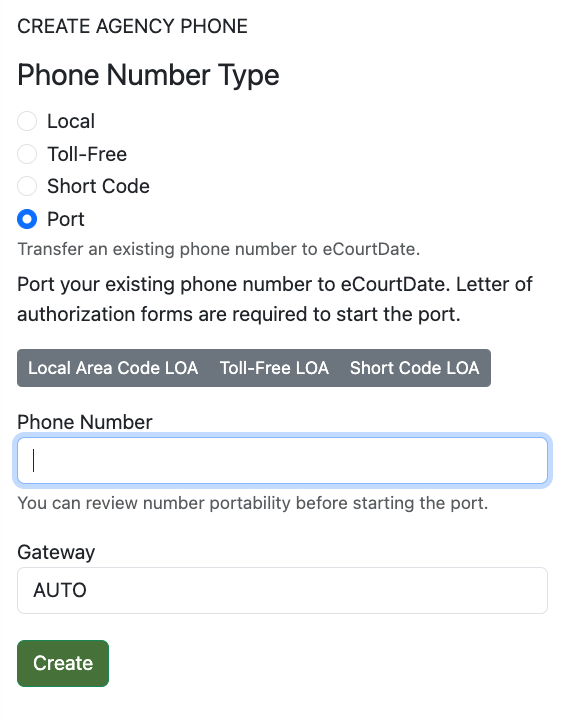
Step 6: Verify That the Phone Number Is Portable
After the phone number is created, a Portability Checker section will appear with the following details:
- Whether the phone number is portable or not portable
- Whether a fast port is supported (2 to 4 business days)
- The phone number's current carrier
- A link to download the Letter of Authorization (LOA) form
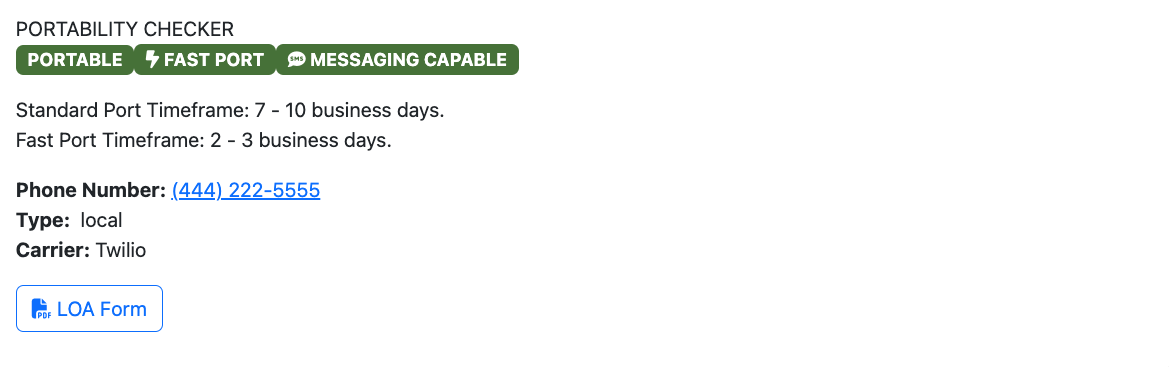
Step 7: Submit the Required Documentation
- Confirm that the phone number shows as Portable in the Portability Checker.
- Download the Letter of Authorization (LOA) form using the provided link.
- Complete the LOA form with the required details, ensuring all information matches exactly with your CSR and recent phone bill.
- Email the completed LOA form, along with your CSR and recent phone bill, to help@ecourtdate.com.
Step 8: Await Confirmation and Continue Current Service
- The eCourtDate Help Team will review your request and confirm the Firm Order Commitment (FOC) date, which is the scheduled date for the porting to occur.
- Continue using your existing provider to send messages until after the FOC date has passed to avoid any disruption in service.
- Once the porting is complete, begin using eCourtDate for messaging with the ported number.
What to Expect
After submitting your documentation, the eCourtDate Help Team processes the port request. Standard ports typically take 2 to 4 weeks, while fast ports (when supported) can complete in 2 to 4 business days. You will receive a FOC date confirming when the transfer is scheduled. Continue using your current provider until after the FOC date to ensure no service interruption.
Best Practices
- Ensure all documentation matches exactly. The authorized name, service address, and account details on your LOA, CSR, and phone bill must be identical. Inconsistencies are the most common cause of porting delays or rejections.
- Keep your current service active. Do not cancel your existing phone service until the port is fully complete. Premature cancellation can cause the port to fail.
- Plan ahead for the timeline. Standard porting can take 2 to 4 weeks depending on the carriers involved. Factor this into your agency's transition plan.
- Test on staging first. If you want to verify the process before porting a production number, use the staging environment to test with a non-production number.
- Contact support promptly if issues arise. If you encounter any problems, reach out to the eCourtDate Help Team at help@ecourtdate.com as early as possible to avoid delays.
Frequently Asked Questions
Q: How long does the porting process take?
A: Standard ports typically take 2 to 4 weeks. If a fast port is supported (shown in the Portability Checker), the process can complete in 2 to 4 business days.
Q: Can I use the phone number during the porting process?
A: Yes. Continue using the number through your current provider until after the FOC date. Once the port is complete, the number will be active on eCourtDate.
Q: What happens if the porting request is rejected?
A: The most common reason for rejection is mismatched information between your LOA, CSR, and phone bill. Verify that all details match exactly and resubmit. Contact help@ecourtdate.com for assistance.
Q: Can I port multiple phone numbers at once?
A: Yes. Repeat the process for each phone number you want to port. Each number requires its own LOA and supporting documentation.
Q: Is there a cost associated with porting a phone number?
A: eCourtDate does not charge a separate fee for porting. However, your current provider may have early termination or porting fees. Check with your current carrier before starting the process.
Troubleshooting
Issue: The Portability Checker shows the number as "Not Portable."
Symptoms: After creating the agency phone with the Port type, the Portability Checker indicates the number cannot be ported.
Solution:
- Verify that you entered the phone number correctly, including the area code.
- Contact your current service provider to confirm the number is eligible for porting and that there are no account holds or restrictions.
- If the number is on a VoIP or virtual service, check with the eCourtDate Help Team at help@ecourtdate.com for alternative options.
Issue: The porting request is delayed beyond the expected timeline.
Symptoms: The FOC date has passed, but the number is not yet active on eCourtDate.
Solution:
- Contact the eCourtDate Help Team at help@ecourtdate.com with your phone number and FOC date for a status update.
- Confirm with your current provider that they have not placed any holds on the account.
- Continue using your current provider for messaging until the port is confirmed complete.
Related Articles
Porting your local area code phone number into eCourtDate lets your agency keep its existing number while gaining access to the platform's full messaging capabilities.
### Overview
Phone number porting transfers your agency's existing phone number from your current carrier to eCourtDate. This process allows you to retain a number that your community already recognizes while using eCourtDate for text, voice, and automated messaging.
- **What it is:** A process to transfer an existing local phone number from your current service provider to eCourtDate so you can use it for platform messaging.
- **Why it matters:** Keeping your established phone number builds trust with clients who already recognize it and avoids the confusion of switching to an unfamiliar number.
- **Who uses it:** Agency administrators and IT staff responsible for managing communication channels and phone number assignments.
- **Expected outcomes:** Your existing local phone number is fully operational within eCourtDate, ready for sending and receiving messages, with no long-term disruption to service.
### Prerequisites
Before starting the porting process, make sure you have the following:
- Administrator permissions to manage agency settings in eCourtDate
- Confirmation from your current service provider that the phone number is eligible for porting
- A copy of your Customer Service Record (CSR) from your current provider
- A recent phone bill (dated within the last 30 days) showing your account number and billing address
- Your account number and PIN (if required by your current provider)
### How-To Steps
Follow these steps to port your local phone number into eCourtDate.
#### Step 1: Verify Eligibility of the Phone Number
1. Contact your current service provider to confirm that your phone number is eligible for porting.
2. Verify that there are no contractual obligations or pending fees that could delay the process.
#### Step 2: Gather Necessary Documentation
1. Request a copy of your Customer Service Record (CSR) from your current provider. This document contains the authorized customer name and service address, which must match exactly during porting.
2. Obtain a copy of your most recent phone bill (dated within the last 30 days) that includes your account number and billing address.
3. Confirm your account number and PIN (if applicable), as some providers require this information for porting.
#### Step 3: Log In to Your eCourtDate Agency Account
1. Sign in to the eCourtDate agency account where you want to use the phone number.
2. Verify that you have administrator permissions to manage agency settings.
> **Note:** Navigate to [staging](https://staging.ecourtdate.com) if you want to port a non-production phone number, or [production](https://app.ecourtdate.com) if you want to port a production phone number.
#### Step 4: Access the Agency Phones Section
1. Click the **Admin** dropdown in the top navigation bar.
2. Select **Settings** from the dropdown menu.
3. Click the **Agency Phones** tab.
#### Step 5: Initiate the Port Request
1. In the **Create Agency Phone** form, select **Port** as the phone type.
2. Enter the phone number you want to port.
3. Click **Create**.
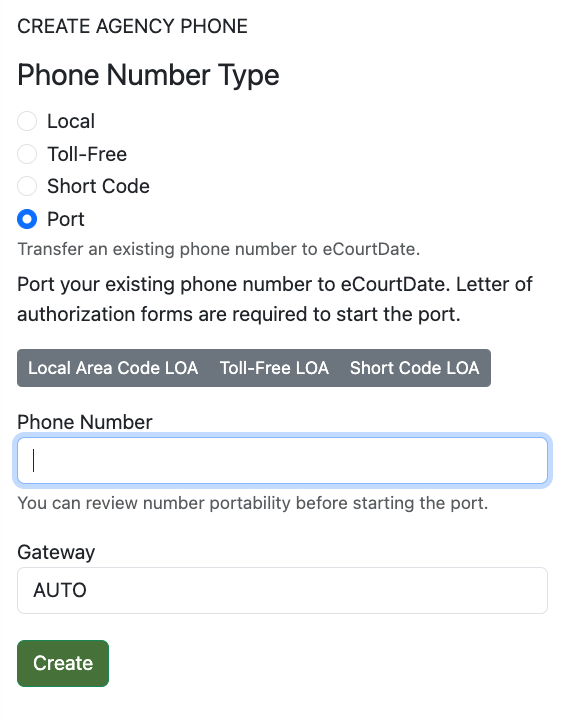
#### Step 6: Verify That the Phone Number Is Portable
After the phone number is created, a **Portability Checker** section will appear with the following details:
- Whether the phone number is portable or not portable
- Whether a fast port is supported (2 to 4 business days)
- The phone number's current carrier
- A link to download the Letter of Authorization (LOA) form
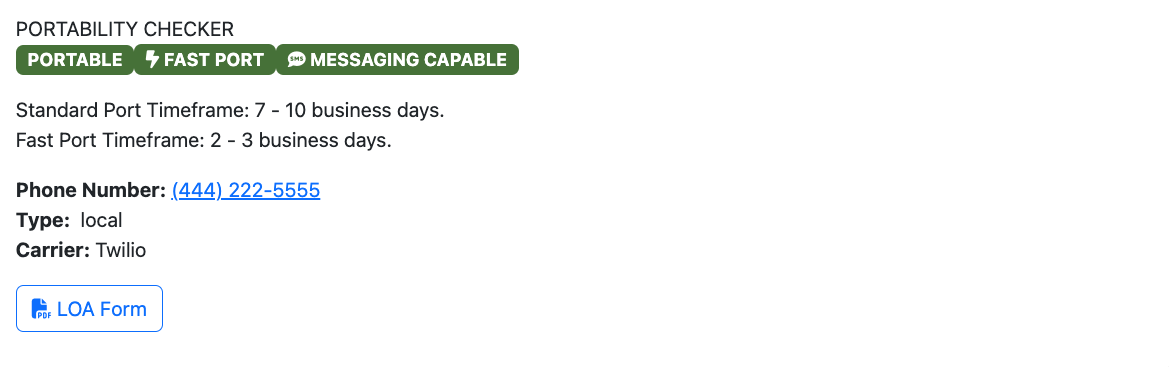
#### Step 7: Submit the Required Documentation
1. Confirm that the phone number shows as **Portable** in the Portability Checker.
2. Download the Letter of Authorization (LOA) form using the provided link.
3. Complete the LOA form with the required details, ensuring all information matches exactly with your CSR and recent phone bill.
4. Email the completed LOA form, along with your CSR and recent phone bill, to help@ecourtdate.com.
#### Step 8: Await Confirmation and Continue Current Service
1. The eCourtDate Help Team will review your request and confirm the Firm Order Commitment (FOC) date, which is the scheduled date for the porting to occur.
2. Continue using your existing provider to send messages until after the FOC date has passed to avoid any disruption in service.
3. Once the porting is complete, begin using eCourtDate for messaging with the ported number.
### What to Expect
After submitting your documentation, the eCourtDate Help Team processes the port request. Standard ports typically take 2 to 4 weeks, while fast ports (when supported) can complete in 2 to 4 business days. You will receive a FOC date confirming when the transfer is scheduled. Continue using your current provider until after the FOC date to ensure no service interruption.
### Best Practices
- **Ensure all documentation matches exactly.** The authorized name, service address, and account details on your LOA, CSR, and phone bill must be identical. Inconsistencies are the most common cause of porting delays or rejections.
- **Keep your current service active.** Do not cancel your existing phone service until the port is fully complete. Premature cancellation can cause the port to fail.
- **Plan ahead for the timeline.** Standard porting can take 2 to 4 weeks depending on the carriers involved. Factor this into your agency's transition plan.
- **Test on staging first.** If you want to verify the process before porting a production number, use the staging environment to test with a non-production number.
- **Contact support promptly if issues arise.** If you encounter any problems, reach out to the eCourtDate Help Team at help@ecourtdate.com as early as possible to avoid delays.
### Frequently Asked Questions
**Q: How long does the porting process take?**
A: Standard ports typically take 2 to 4 weeks. If a fast port is supported (shown in the Portability Checker), the process can complete in 2 to 4 business days.
**Q: Can I use the phone number during the porting process?**
A: Yes. Continue using the number through your current provider until after the FOC date. Once the port is complete, the number will be active on eCourtDate.
**Q: What happens if the porting request is rejected?**
A: The most common reason for rejection is mismatched information between your LOA, CSR, and phone bill. Verify that all details match exactly and resubmit. Contact help@ecourtdate.com for assistance.
**Q: Can I port multiple phone numbers at once?**
A: Yes. Repeat the process for each phone number you want to port. Each number requires its own LOA and supporting documentation.
**Q: Is there a cost associated with porting a phone number?**
A: eCourtDate does not charge a separate fee for porting. However, your current provider may have early termination or porting fees. Check with your current carrier before starting the process.
### Troubleshooting
**Issue:** The Portability Checker shows the number as "Not Portable."
**Symptoms:** After creating the agency phone with the **Port** type, the Portability Checker indicates the number cannot be ported.
**Solution:**
1. Verify that you entered the phone number correctly, including the area code.
2. Contact your current service provider to confirm the number is eligible for porting and that there are no account holds or restrictions.
3. If the number is on a VoIP or virtual service, check with the eCourtDate Help Team at help@ecourtdate.com for alternative options.
**Issue:** The porting request is delayed beyond the expected timeline.
**Symptoms:** The FOC date has passed, but the number is not yet active on eCourtDate.
**Solution:**
1. Contact the eCourtDate Help Team at help@ecourtdate.com with your phone number and FOC date for a status update.
2. Confirm with your current provider that they have not placed any holds on the account.
3. Continue using your current provider for messaging until the port is confirmed complete.
### Related Articles
- [How to Manage Agency Phone Numbers](/how-to-manage-agency-phone-numbers)
- [How to Manage Clients](/how-to-manage-clients)
- [How to Create Web Portals](/how-to-create-web-portals)