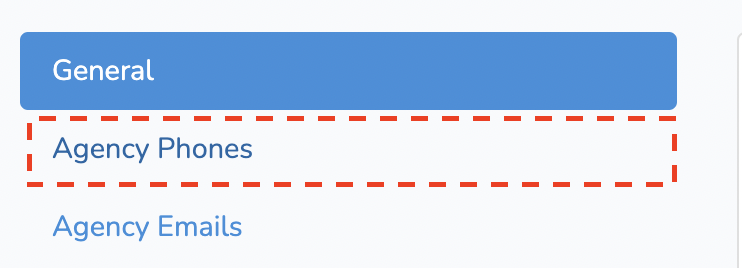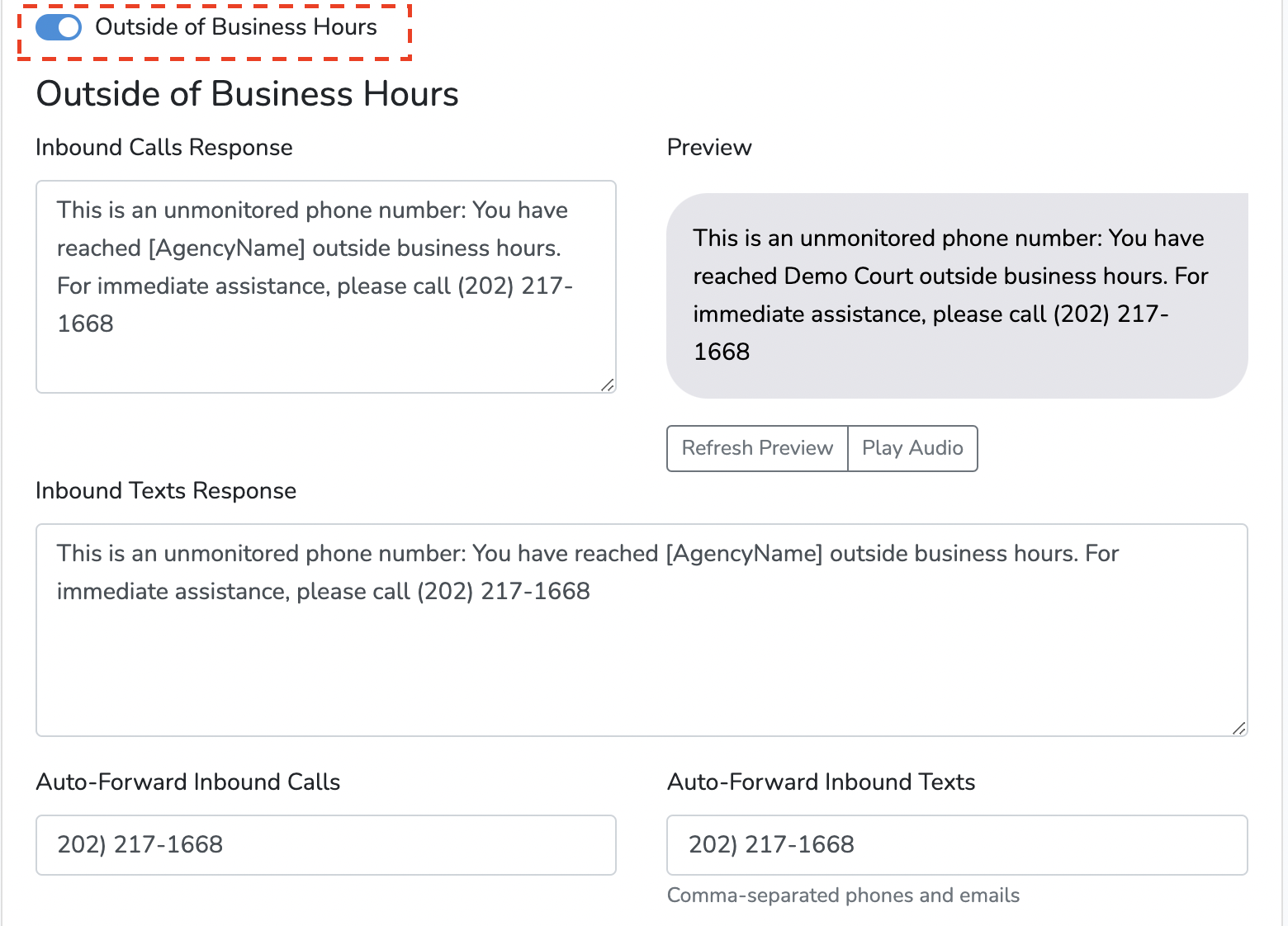Agency Settings
How to Configure Inbound Voice and Text Settings
5 min read
Updated Feb 14, 2026
Configure how your agency handles inbound calls and texts by setting up auto-responses, forwarding rules, and business hours settings in eCourtDate.
Configure how your agency handles inbound calls and texts by setting up auto-responses, forwarding rules, and business hours settings in eCourtDate.
Overview
eCourtDate gives you full control over how your agency responds to inbound calls and text messages. You can set up automated replies so clients receive immediate responses when they call or text your agency phone number. You can also configure auto-forwarding rules to route calls and texts to specific phone numbers, email addresses, or users based on their role. Additionally, the business hours feature lets you define different response rules for when your agency is open versus closed. This is especially useful for courts and probation offices that need to manage high volumes of inbound communication.
Prerequisites
Before configuring inbound voice and text settings, ensure you have:
- Administrator or Super Admin access to your eCourtDate agency
- At least one agency phone number configured in your settings
- Business hours set up if you plan to use the outside-of-business-hours feature
- Forwarding phone numbers or email addresses ready if you plan to use auto-forwarding
How-To Steps
Step 1: Navigate to Agency Phones settings
- Click Admin > Settings in the top navigation bar.

- Click the Agency Phones tab.
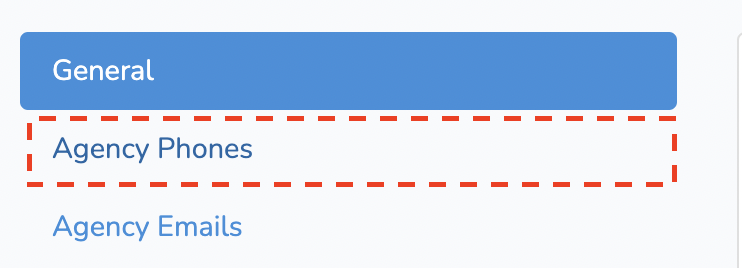
Step 2: Configure inbound call response
- Locate the Inbound Call Response section.
- Enter the message you want clients to hear when they call your agency phone number.
- Use dynamic merge tags to automatically fill in client-specific information. The system will generate speech from the text you enter.
- Click Save.

Step 3: Configure inbound text response
- Locate the Inbound Text Response section.
- Enter the message you want clients to receive when they text your agency phone number.
- Use dynamic merge tags to automatically insert client-specific information.
- Click Save.

Step 4: Configure inbound enroll response
- Locate the Inbound Enroll Response section.
- Enter the message you want clients to receive when they text "Enroll" or self-enroll via the portal.
- Click Save.
Step 5: Set up auto-forwarding for calls and texts
- Locate the Auto-Forward Inbound Call field and enter the phone number you want calls forwarded to.
- Locate the Auto-Forward Inbound Text field and enter the phone numbers or email addresses you want texts forwarded to.
- Click Save.

Step 6: Configure text forwarding by user role (optional)
Super Admins can create rules to forward inbound text messages to specific user roles automatically.
- Locate the Forward Text by User section.
- Select the user role that should receive forwarded inbound texts (for example, "Officer").
- Click Save.

Step 7: Configure outside-of-business-hours rules (optional)
- Locate the Outside of Business Hours section.
- Set up different auto-response and forwarding rules that apply when your agency is outside of business hours.
- Click Save.
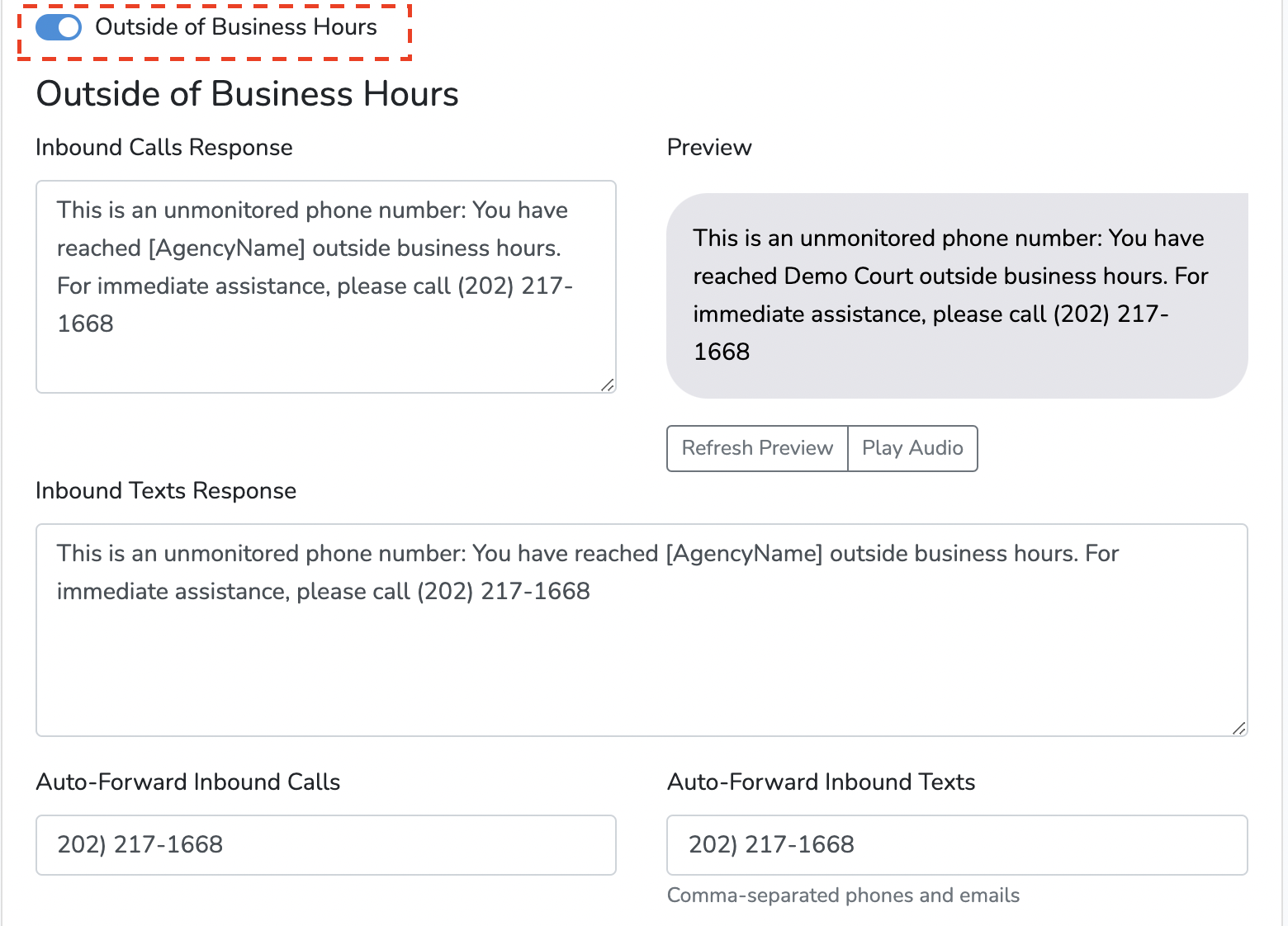
What to Expect
After saving your settings, inbound calls and texts to your agency phone number will follow the rules you configured. Auto-responses are sent immediately when a client calls or texts. Forwarded messages are routed to the designated phone numbers, email addresses, or users in real time. If you configured business hours rules, the system will automatically switch between your standard and after-hours settings based on your agency's schedule.
Best Practices
- Keep auto-response messages short and informative, and include the agency name so clients know they reached the right number.
- Use merge tags to personalize responses with client-specific information such as next event date or case number.
- Set up different rules for business hours and after hours so clients always receive an appropriate response.
- Review and update forwarding rules whenever staff roles or phone numbers change.
- Test your inbound settings by calling and texting the agency phone number after saving changes.
Frequently Asked Questions
Q: Can I set different auto-responses for calls and texts?
A: Yes. The Inbound Call Response and Inbound Text Response fields are configured independently, so you can customize each one separately.
Q: What are merge tags and how do I use them?
A: Merge tags are dynamic placeholders that automatically insert client-specific information (such as name, case number, or event date) into your auto-response messages. Enter the merge tag syntax in your response text, and the system will replace it with the actual data when the message is sent.
Q: Can I forward inbound texts to an email address?
A: Yes. In the Auto-Forward Inbound Text field, you can enter both phone numbers and email addresses as forwarding destinations.
Q: How does the outside-of-business-hours setting work?
A: When enabled, the system uses your agency's configured business hours to determine which set of auto-response and forwarding rules to apply. During business hours, your standard rules are active. Outside of those hours, the system switches to the rules you defined in the Outside of Business Hours section.
Troubleshooting
Issue: Clients are not receiving auto-responses when they call or text.
Symptoms: Inbound calls or texts come through, but no automated reply is sent.
Solution:
- Verify that the Inbound Call Response or Inbound Text Response field is not blank.
- Confirm that your agency phone number is properly configured in the Agency Phones tab.
- Check whether the call or text arrived outside of business hours, and verify that after-hours rules are also configured.
Issue: Forwarded messages are not reaching the designated recipient.
Symptoms: Auto-forwarding is enabled, but the designated phone number or email does not receive forwarded messages.
Solution:
- Verify the phone number or email address entered in the auto-forward field is correct.
- Confirm that the recipient's phone can receive SMS messages or that the email address is valid.
- If using role-based forwarding, verify that the user has the correct role assigned in their profile.
Important: If you continue to experience issues after following these troubleshooting steps, sign in to eCourtDate and create a ticket by clicking the ticket button in the bottom right corner of the screen.
Related Articles
Configure how your agency handles inbound calls and texts by setting up auto-responses, forwarding rules, and business hours settings in eCourtDate.
### Overview
eCourtDate gives you full control over how your agency responds to inbound calls and text messages. You can set up automated replies so clients receive immediate responses when they call or text your agency phone number. You can also configure auto-forwarding rules to route calls and texts to specific phone numbers, email addresses, or users based on their role. Additionally, the business hours feature lets you define different response rules for when your agency is open versus closed. This is especially useful for courts and probation offices that need to manage high volumes of inbound communication.
### Prerequisites
Before configuring inbound voice and text settings, ensure you have:
- Administrator or Super Admin access to your eCourtDate agency
- At least one agency phone number configured in your settings
- Business hours set up if you plan to use the outside-of-business-hours feature
- Forwarding phone numbers or email addresses ready if you plan to use auto-forwarding
### How-To Steps
#### Step 1: Navigate to Agency Phones settings
1. Click **Admin** > **Settings** in the top navigation bar.

2. Click the **Agency Phones** tab.
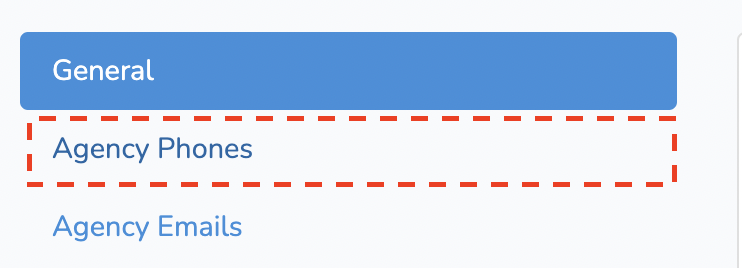
#### Step 2: Configure inbound call response
1. Locate the **Inbound Call Response** section.
2. Enter the message you want clients to hear when they call your agency phone number.
3. Use dynamic merge tags to automatically fill in client-specific information. The system will generate speech from the text you enter.
4. Click **Save**.

#### Step 3: Configure inbound text response
1. Locate the **Inbound Text Response** section.
2. Enter the message you want clients to receive when they text your agency phone number.
3. Use dynamic merge tags to automatically insert client-specific information.
4. Click **Save**.

#### Step 4: Configure inbound enroll response
1. Locate the **Inbound Enroll Response** section.
2. Enter the message you want clients to receive when they text "Enroll" or self-enroll via the portal.
3. Click **Save**.
#### Step 5: Set up auto-forwarding for calls and texts
1. Locate the **Auto-Forward Inbound Call** field and enter the phone number you want calls forwarded to.
2. Locate the **Auto-Forward Inbound Text** field and enter the phone numbers or email addresses you want texts forwarded to.
3. Click **Save**.

#### Step 6: Configure text forwarding by user role (optional)
Super Admins can create rules to forward inbound text messages to specific user roles automatically.
1. Locate the **Forward Text by User** section.
2. Select the user role that should receive forwarded inbound texts (for example, "Officer").
3. Click **Save**.

#### Step 7: Configure outside-of-business-hours rules (optional)
1. Locate the **Outside of Business Hours** section.
2. Set up different auto-response and forwarding rules that apply when your agency is outside of business hours.
3. Click **Save**.
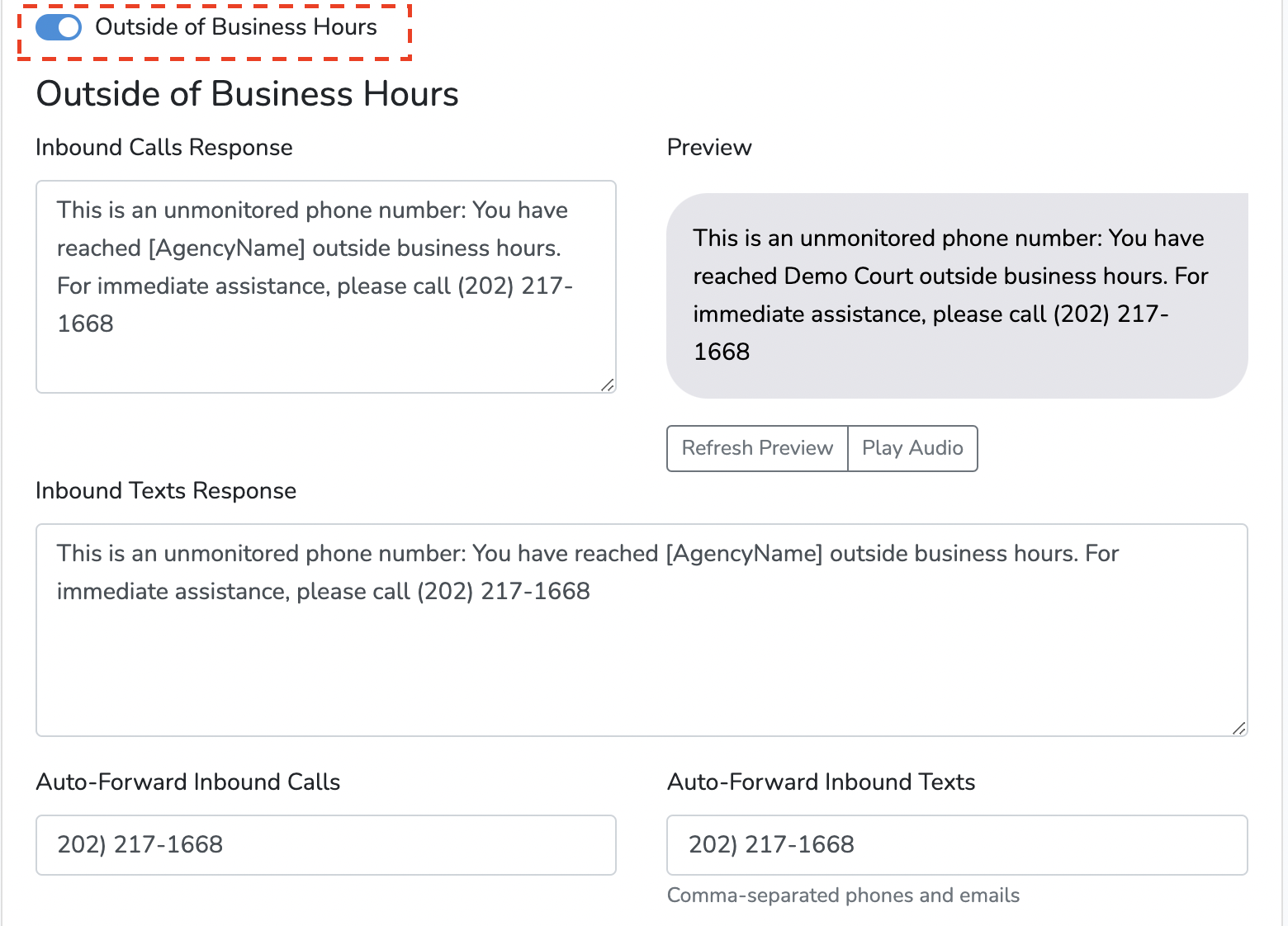
### What to Expect
After saving your settings, inbound calls and texts to your agency phone number will follow the rules you configured. Auto-responses are sent immediately when a client calls or texts. Forwarded messages are routed to the designated phone numbers, email addresses, or users in real time. If you configured business hours rules, the system will automatically switch between your standard and after-hours settings based on your agency's schedule.
### Best Practices
- Keep auto-response messages short and informative, and include the agency name so clients know they reached the right number.
- Use merge tags to personalize responses with client-specific information such as next event date or case number.
- Set up different rules for business hours and after hours so clients always receive an appropriate response.
- Review and update forwarding rules whenever staff roles or phone numbers change.
- Test your inbound settings by calling and texting the agency phone number after saving changes.
### Frequently Asked Questions
**Q: Can I set different auto-responses for calls and texts?**
A: Yes. The **Inbound Call Response** and **Inbound Text Response** fields are configured independently, so you can customize each one separately.
**Q: What are merge tags and how do I use them?**
A: Merge tags are dynamic placeholders that automatically insert client-specific information (such as name, case number, or event date) into your auto-response messages. Enter the merge tag syntax in your response text, and the system will replace it with the actual data when the message is sent.
**Q: Can I forward inbound texts to an email address?**
A: Yes. In the **Auto-Forward Inbound Text** field, you can enter both phone numbers and email addresses as forwarding destinations.
**Q: How does the outside-of-business-hours setting work?**
A: When enabled, the system uses your agency's configured business hours to determine which set of auto-response and forwarding rules to apply. During business hours, your standard rules are active. Outside of those hours, the system switches to the rules you defined in the **Outside of Business Hours** section.
### Troubleshooting
**Issue:** Clients are not receiving auto-responses when they call or text.
**Symptoms:** Inbound calls or texts come through, but no automated reply is sent.
**Solution:**
1. Verify that the **Inbound Call Response** or **Inbound Text Response** field is not blank.
2. Confirm that your agency phone number is properly configured in the **Agency Phones** tab.
3. Check whether the call or text arrived outside of business hours, and verify that after-hours rules are also configured.
**Issue:** Forwarded messages are not reaching the designated recipient.
**Symptoms:** Auto-forwarding is enabled, but the designated phone number or email does not receive forwarded messages.
**Solution:**
1. Verify the phone number or email address entered in the auto-forward field is correct.
2. Confirm that the recipient's phone can receive SMS messages or that the email address is valid.
3. If using role-based forwarding, verify that the user has the correct role assigned in their profile.
> **Important:** If you continue to experience issues after following these troubleshooting steps, sign in to eCourtDate and create a ticket by clicking the ticket button in the bottom right corner of the screen.
### Related Articles
- [How to Complete Carrier Registration](/how-to-complete-carrier-registration)
- [How to Manage Agency Phone Numbers](/how-to-manage-agency-phone-numbers)
- [How to Set Up a New Agency](/how-to-set-up-a-new-agency)
- [How to Copy Settings From One Agency to Another](/how-to-copy-settings-from-one-agency-to-another)