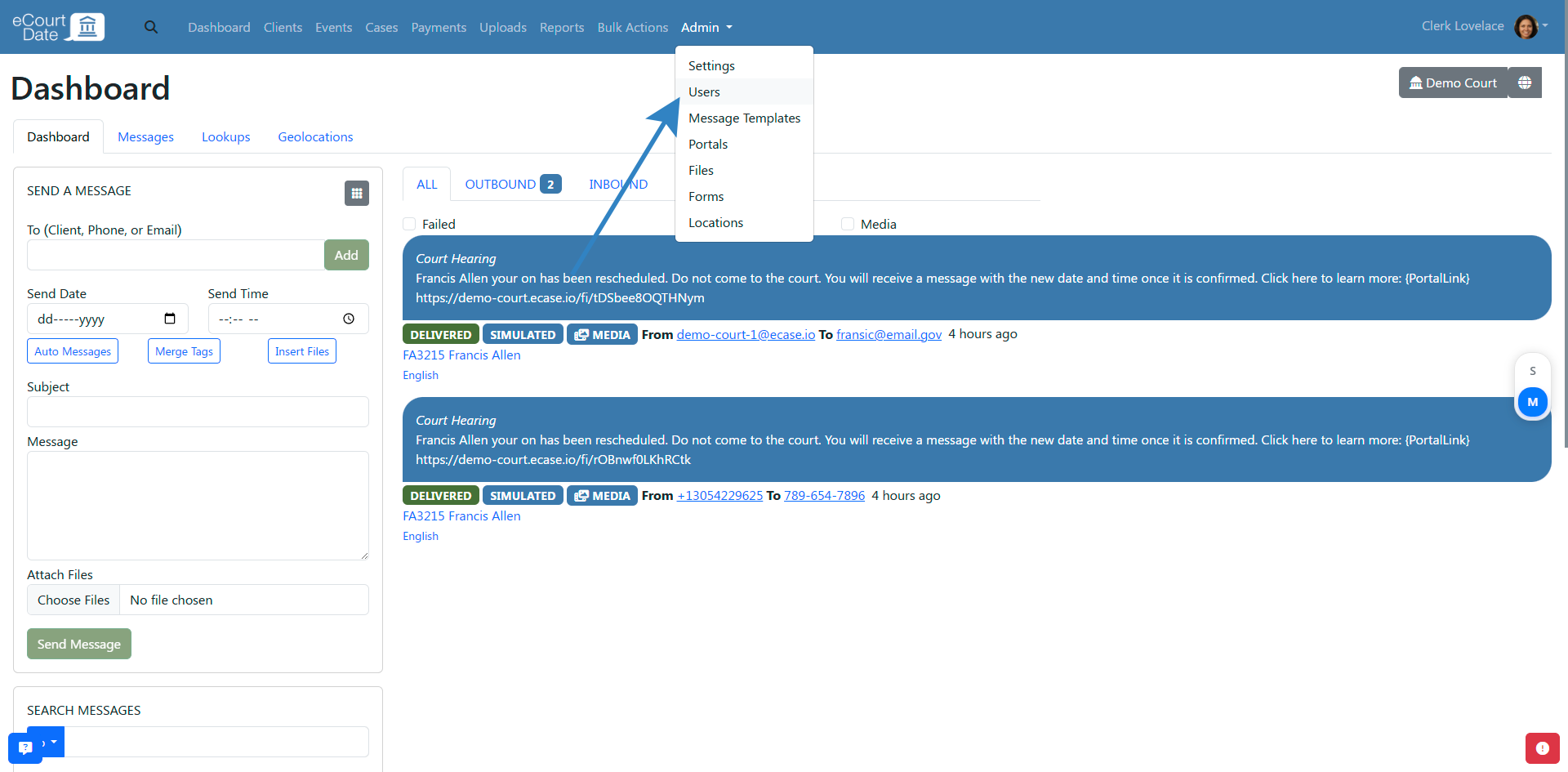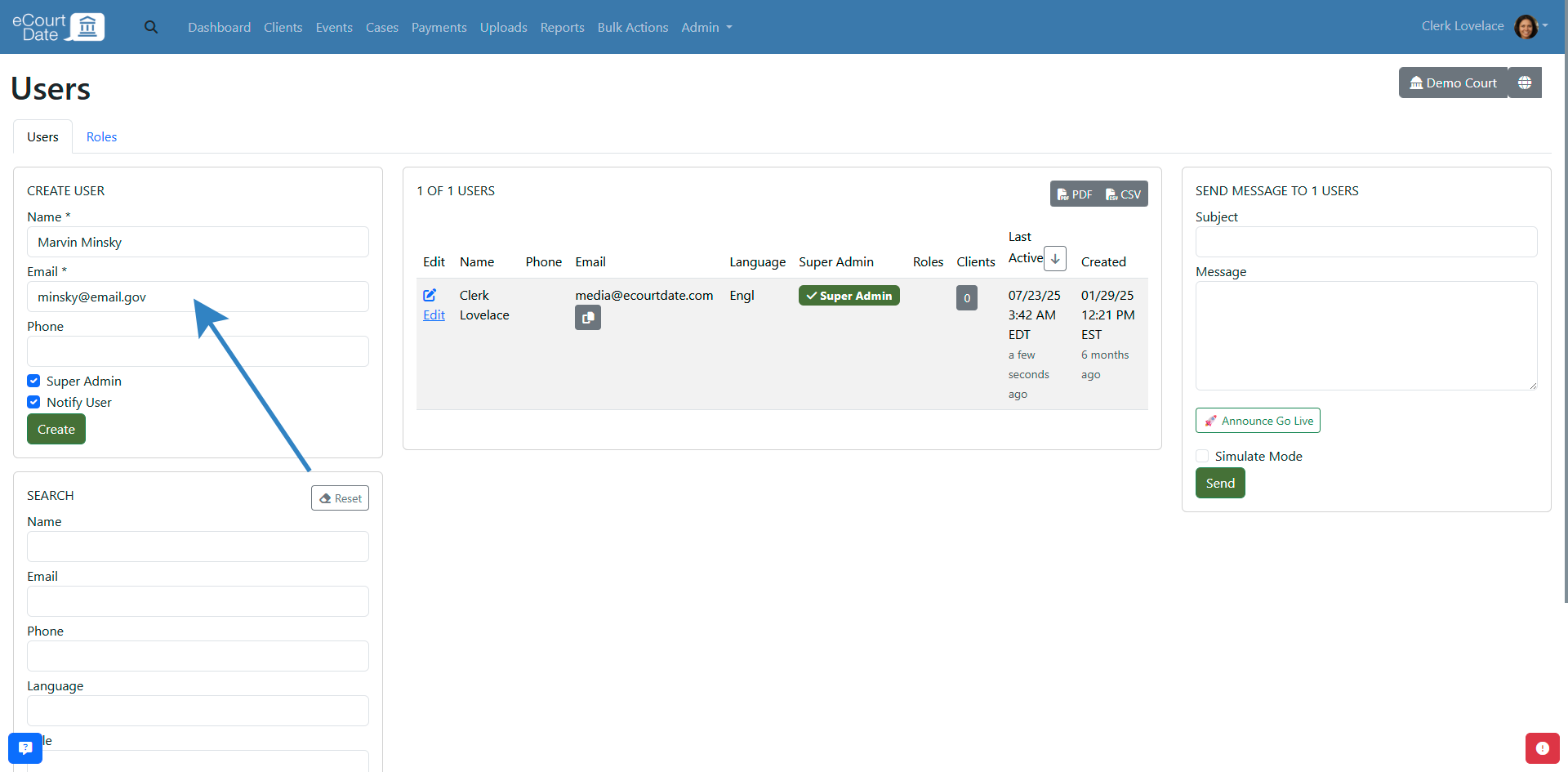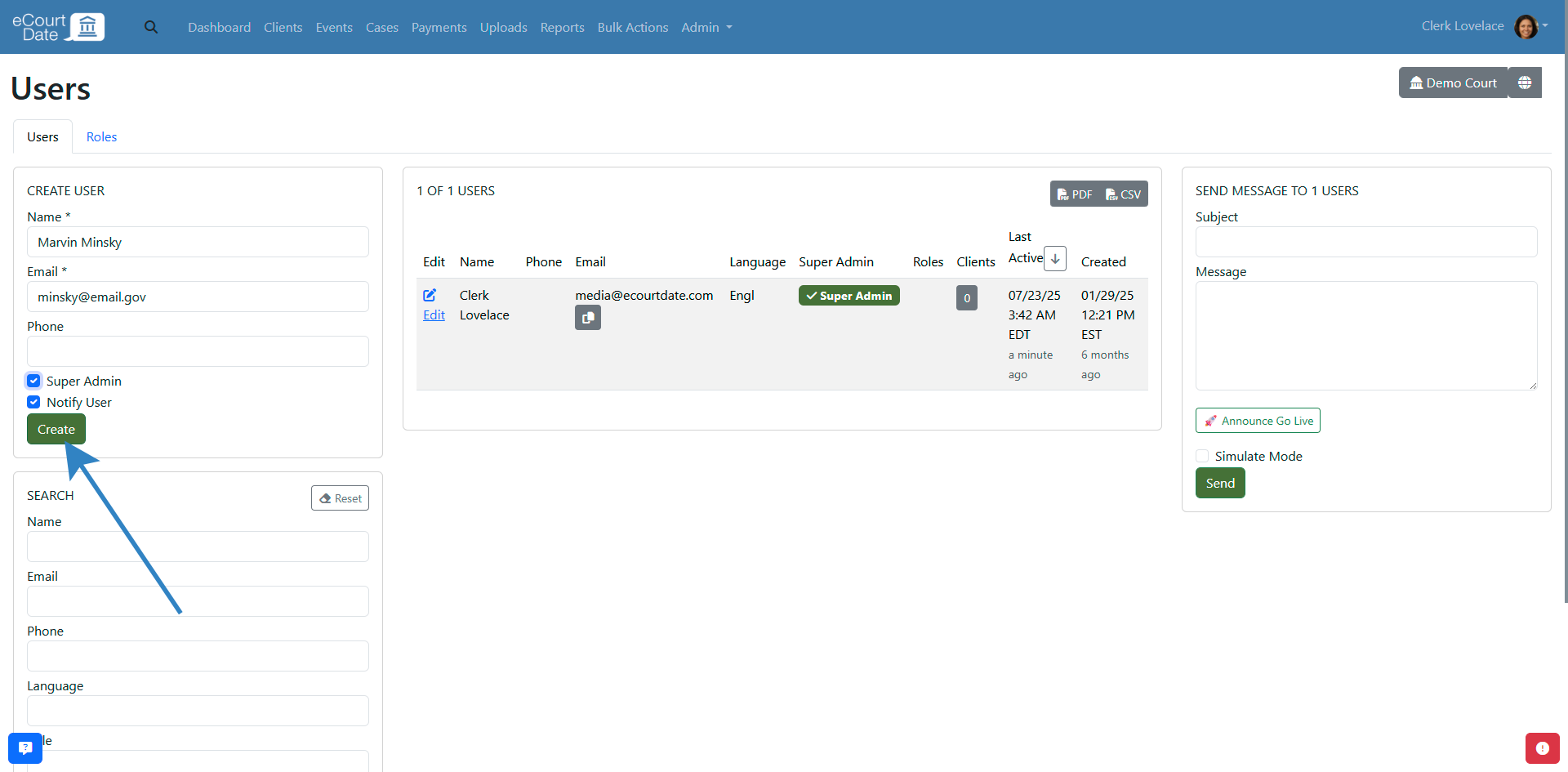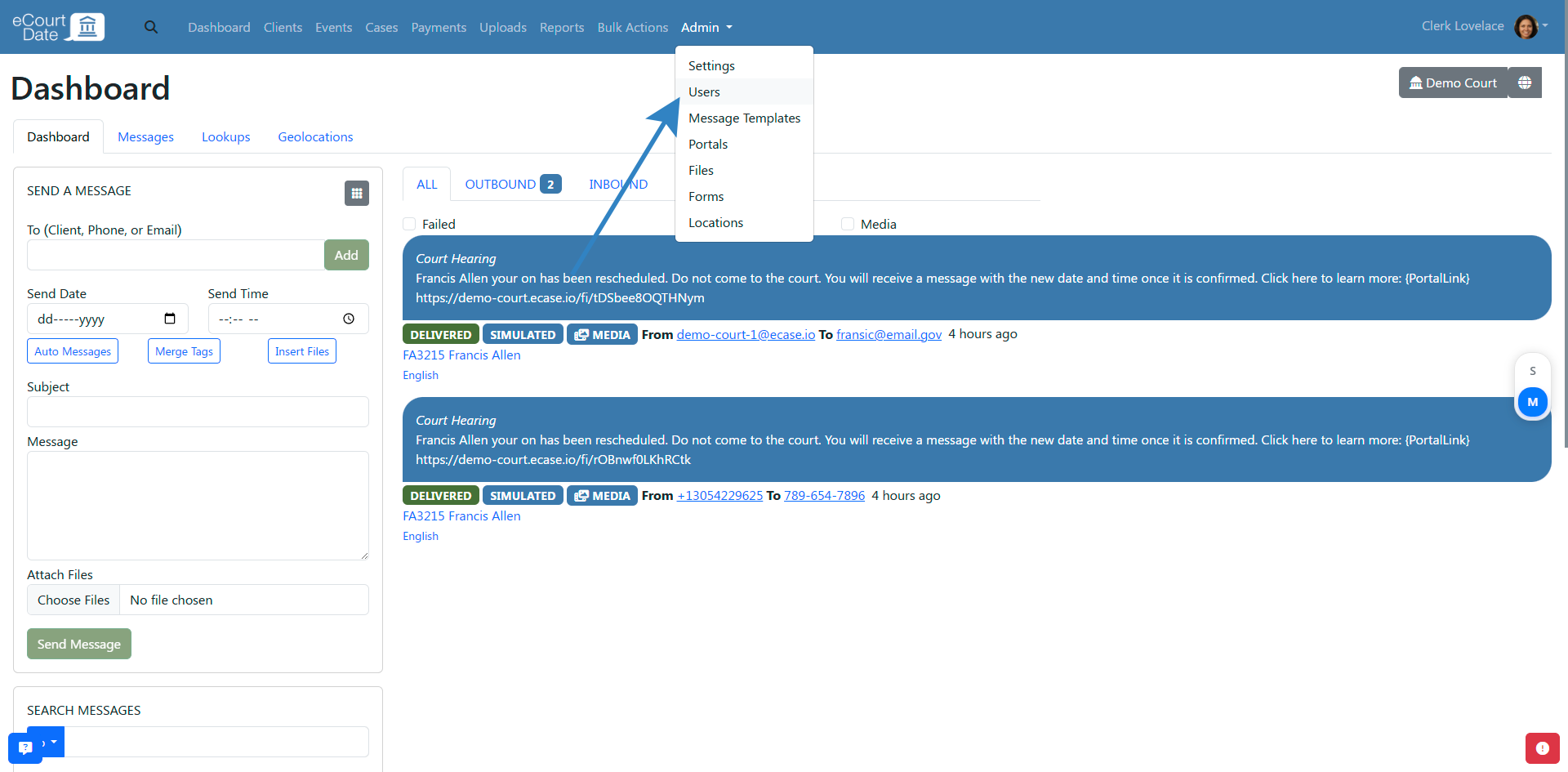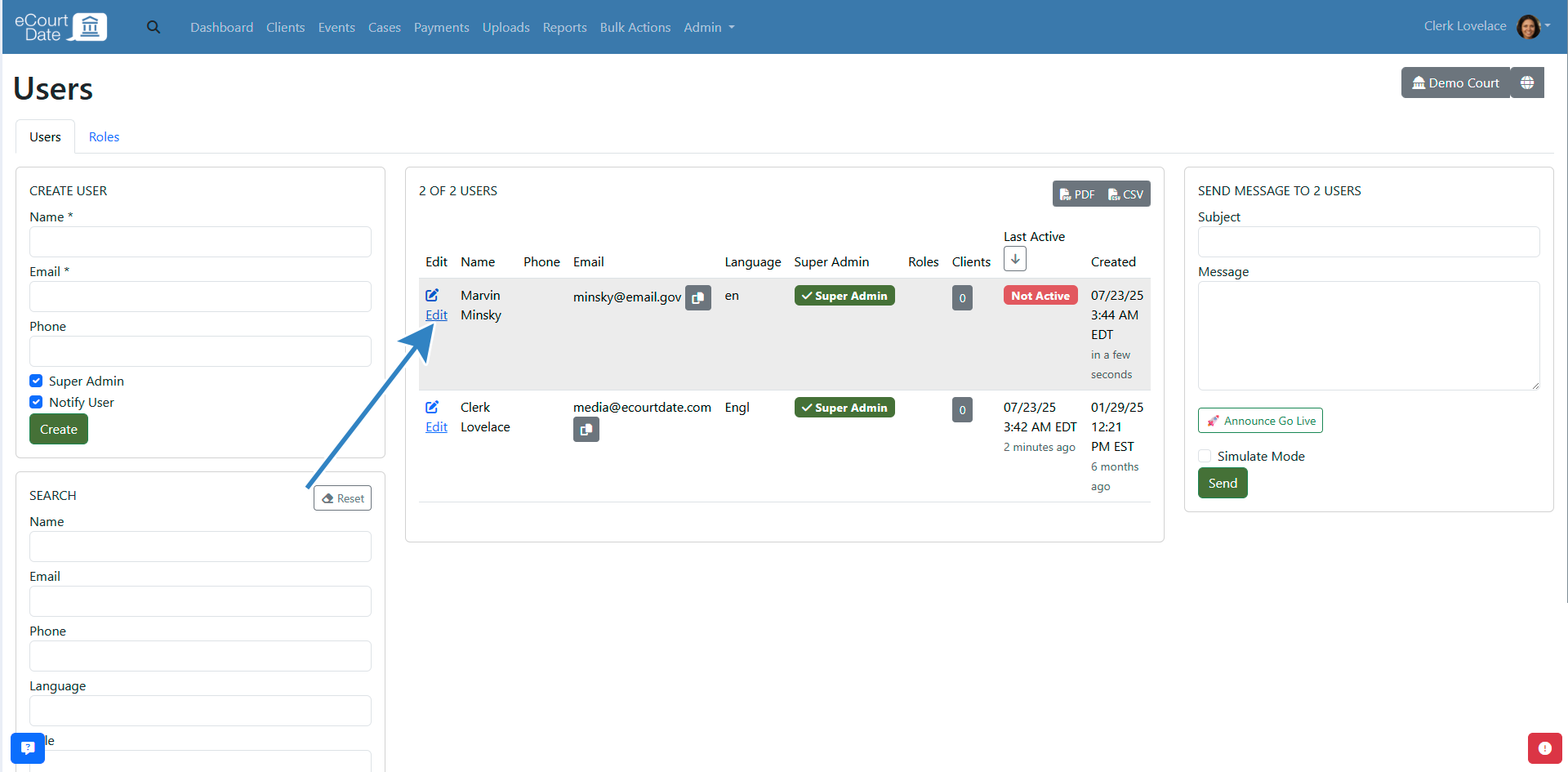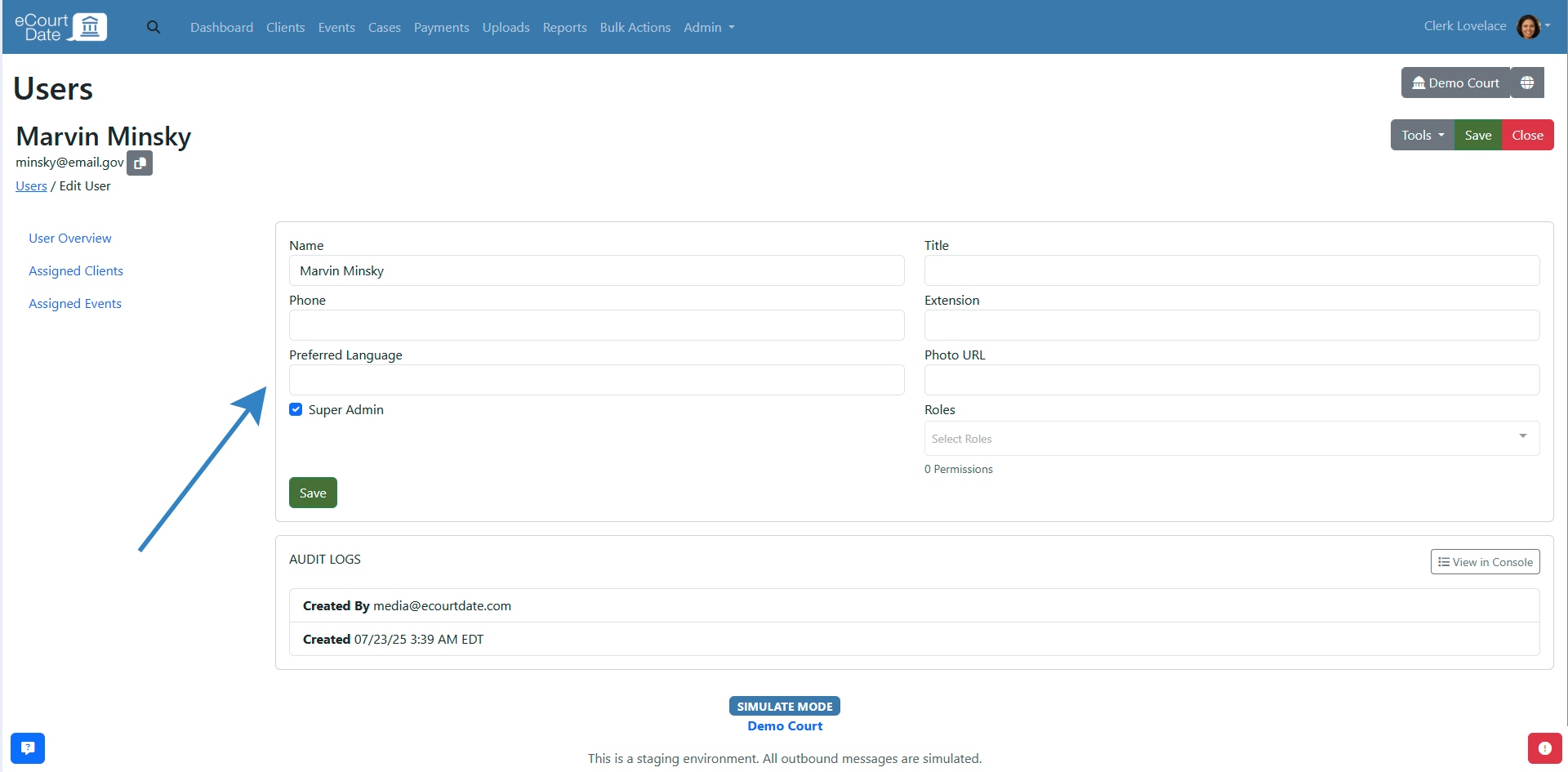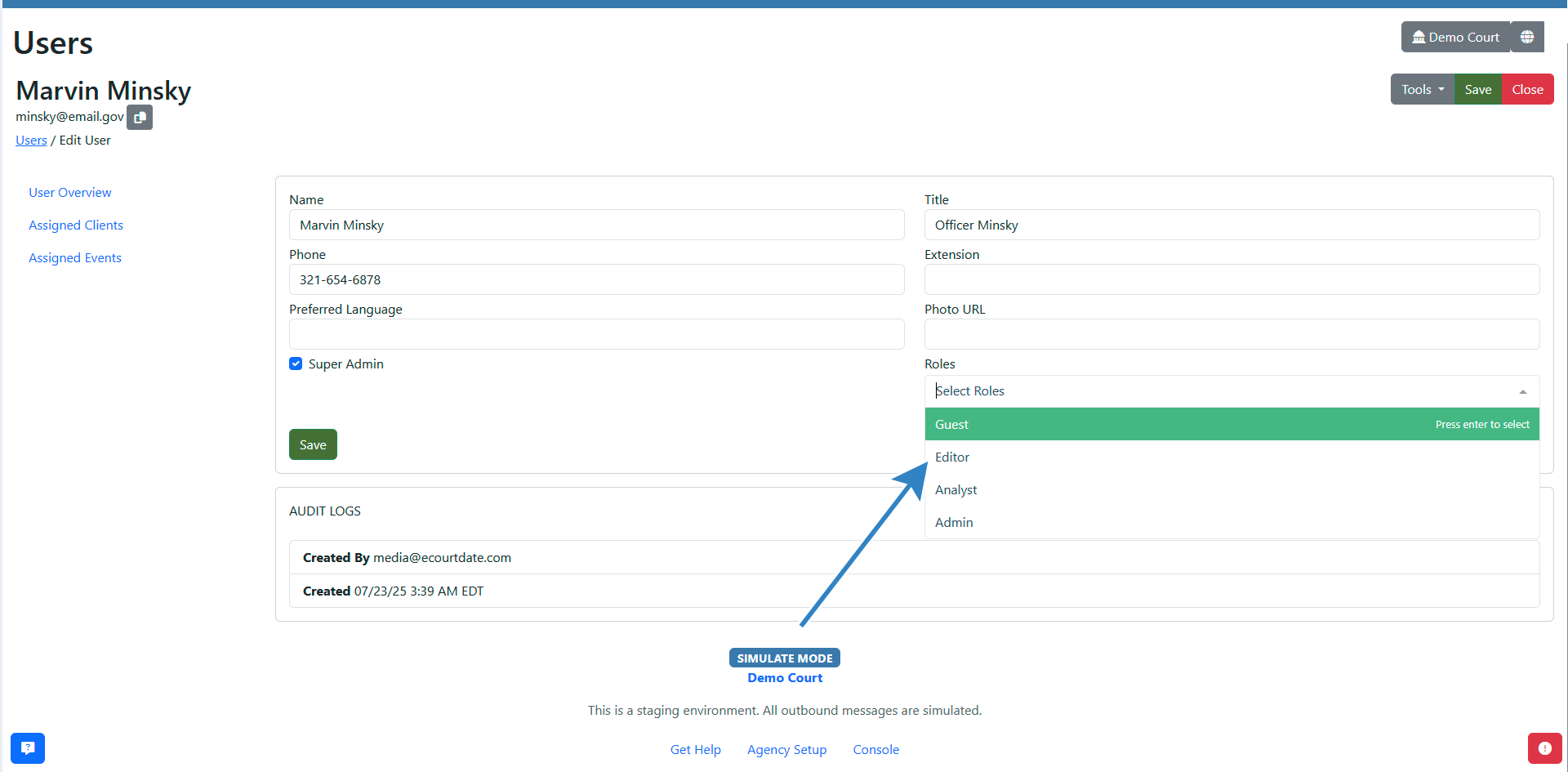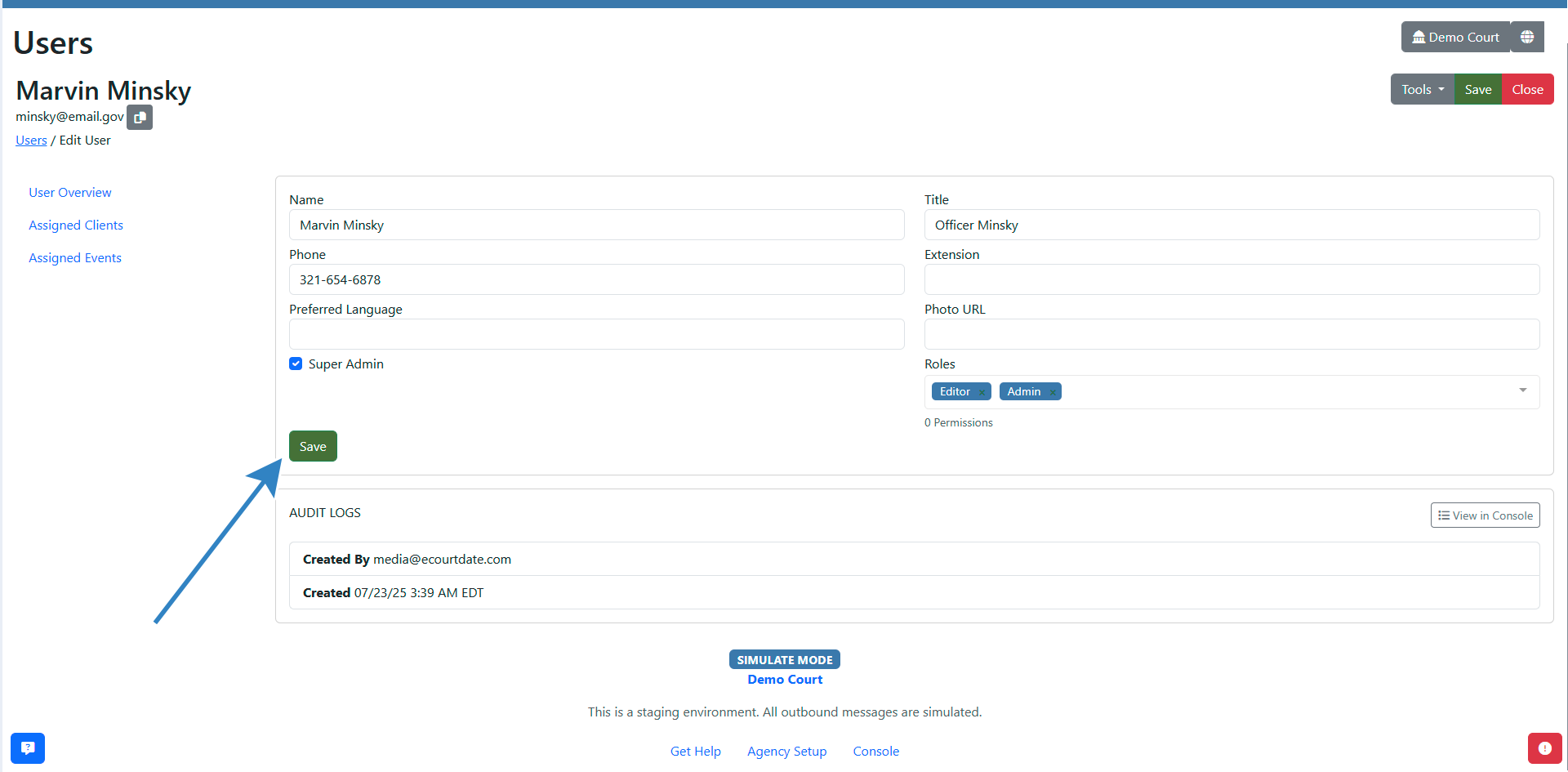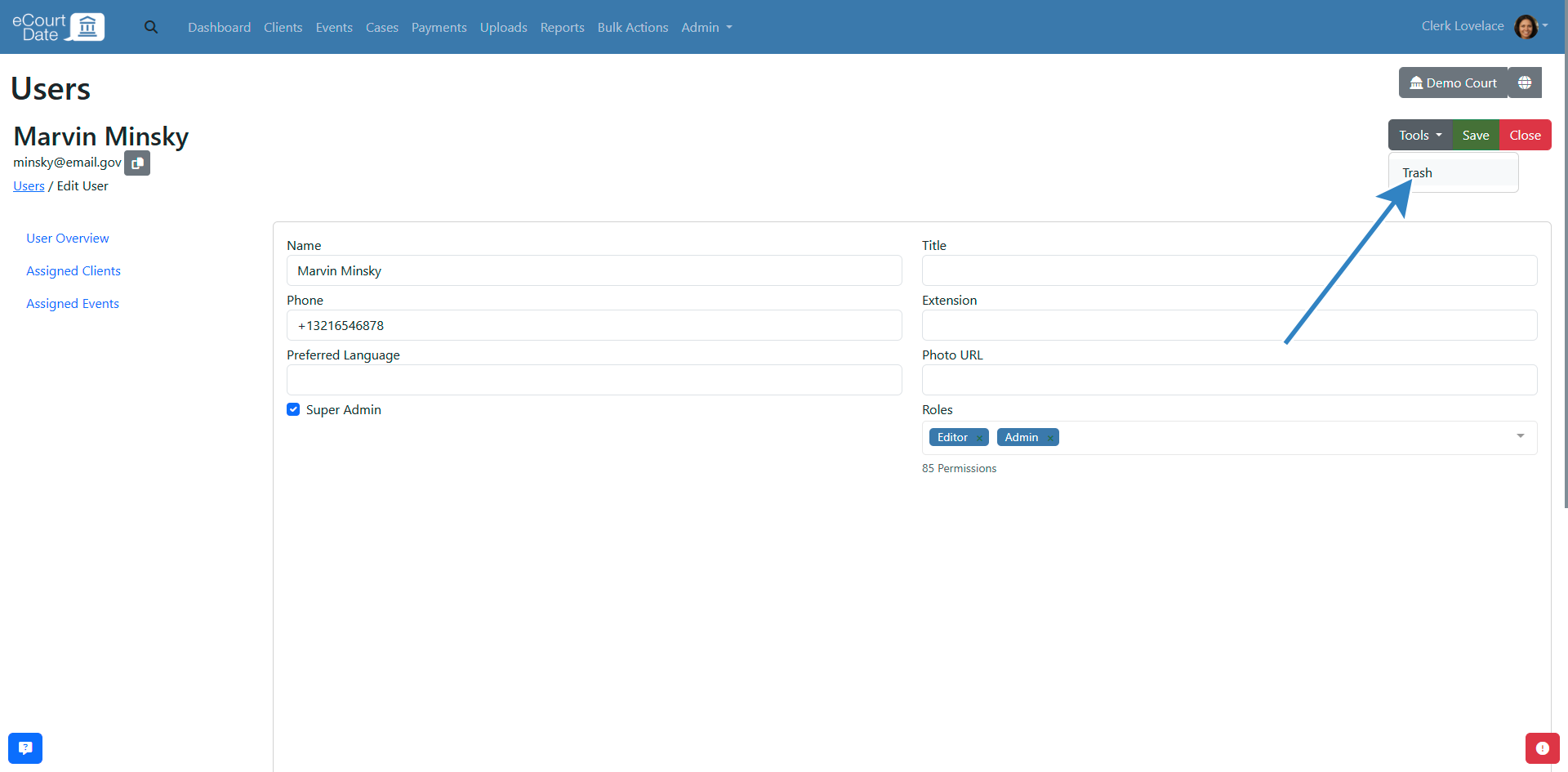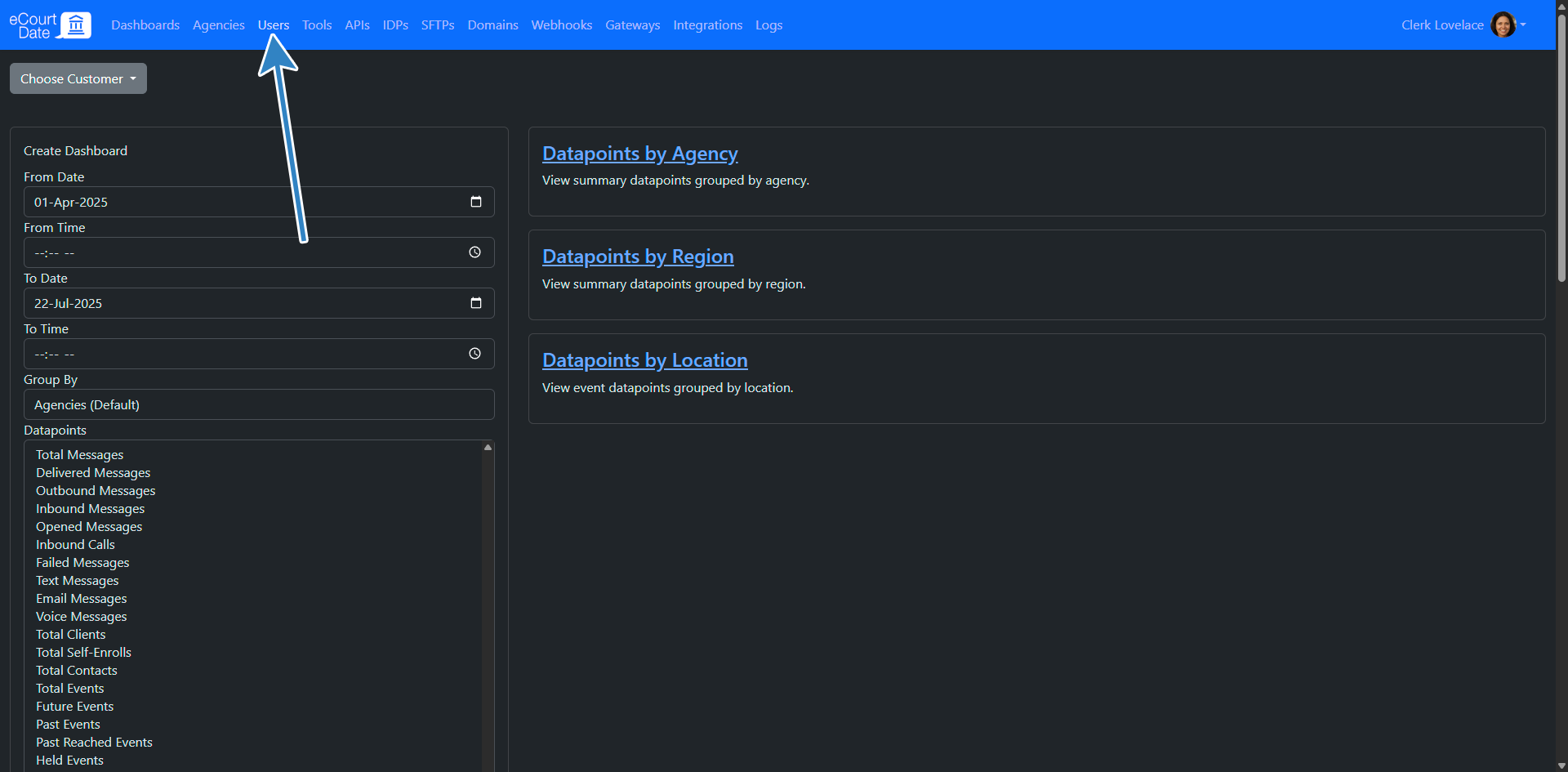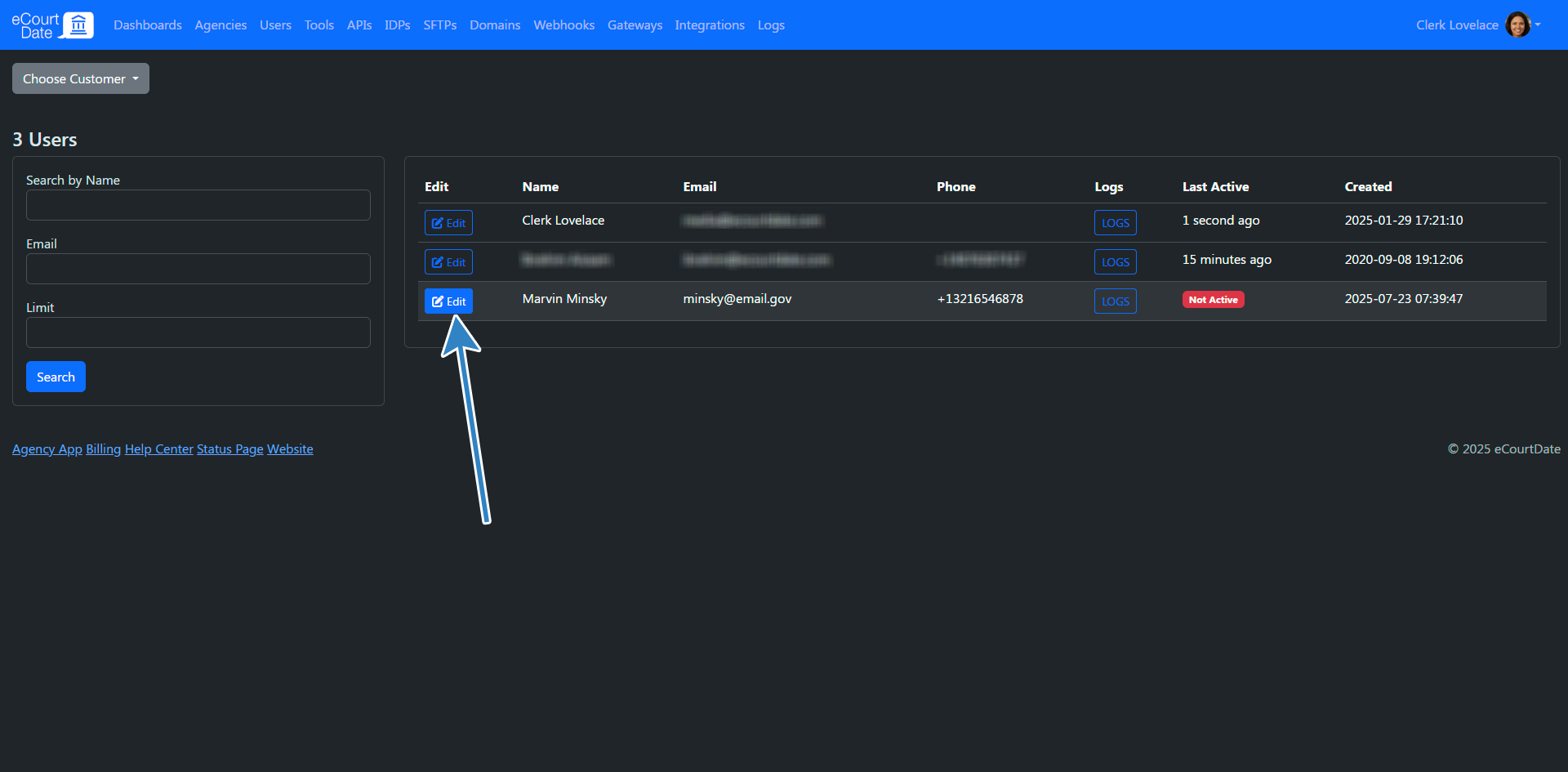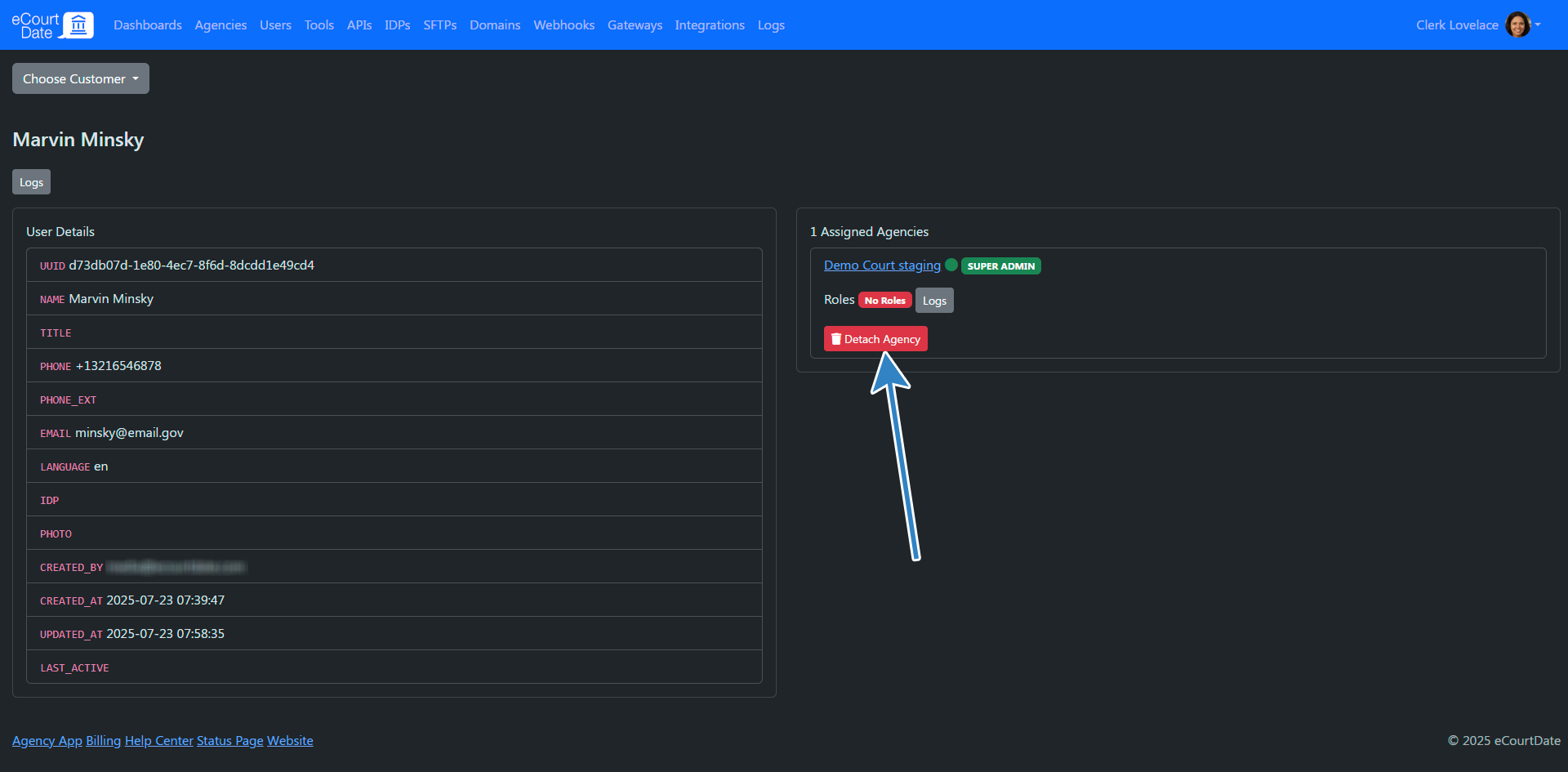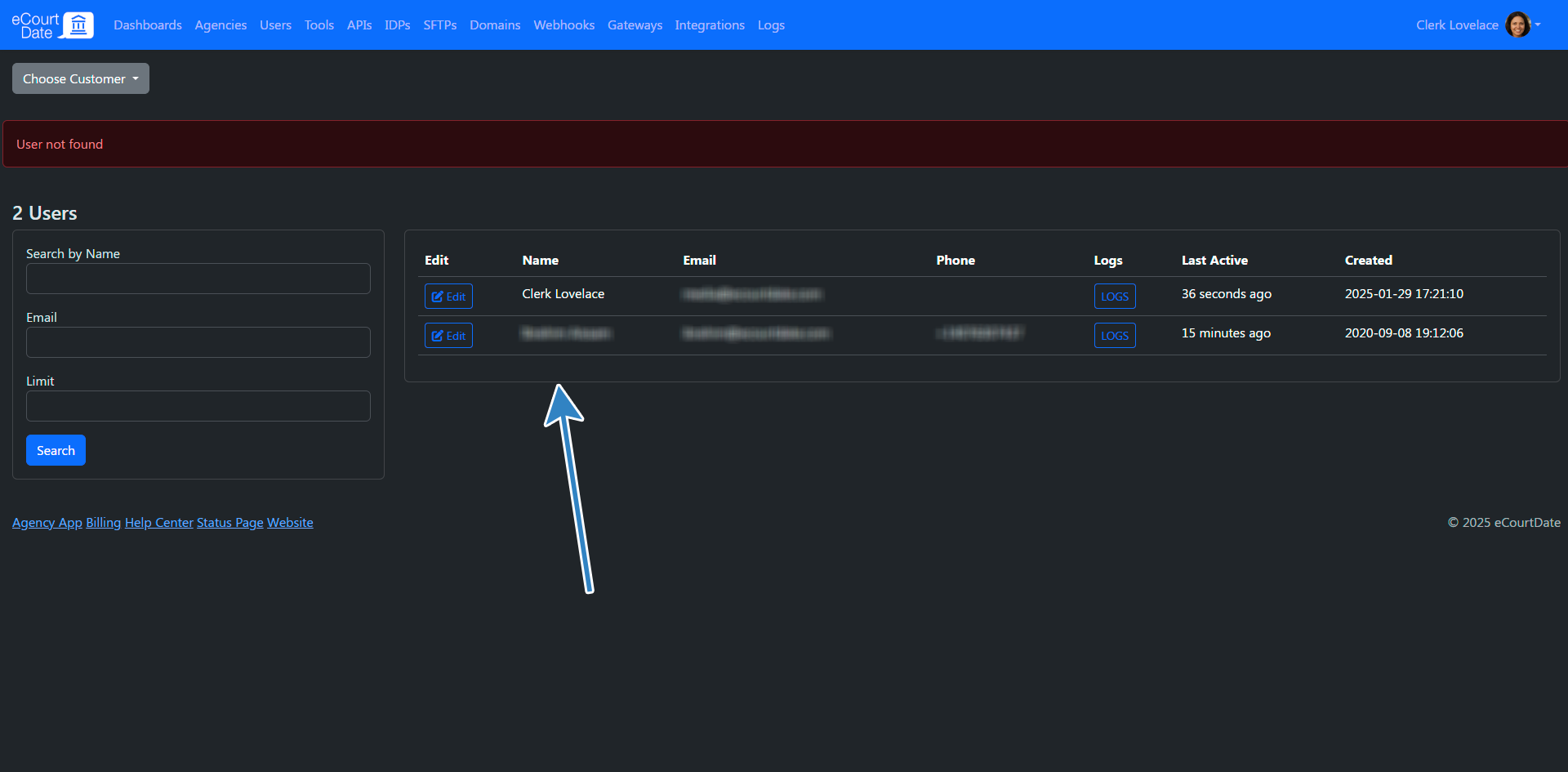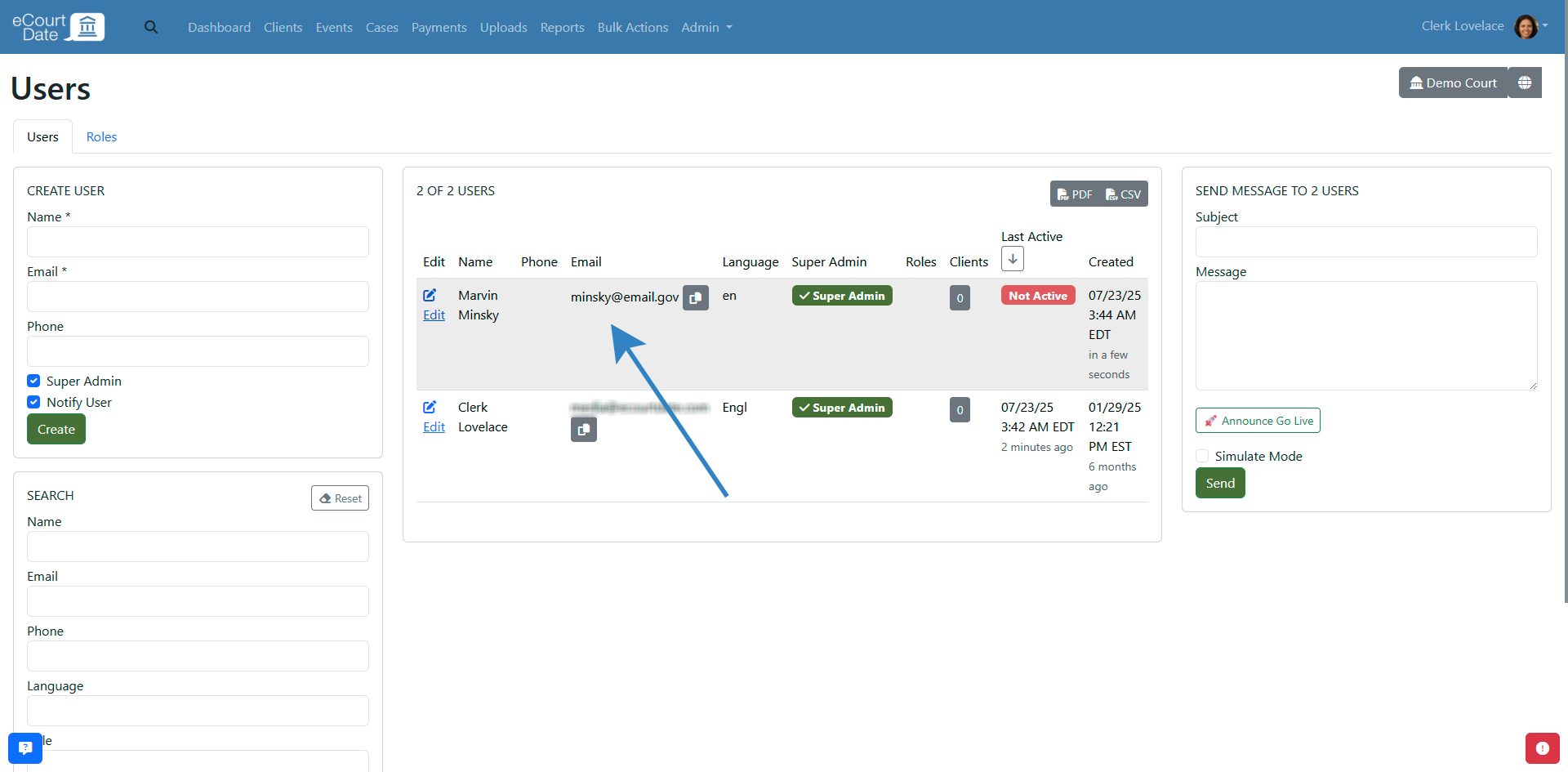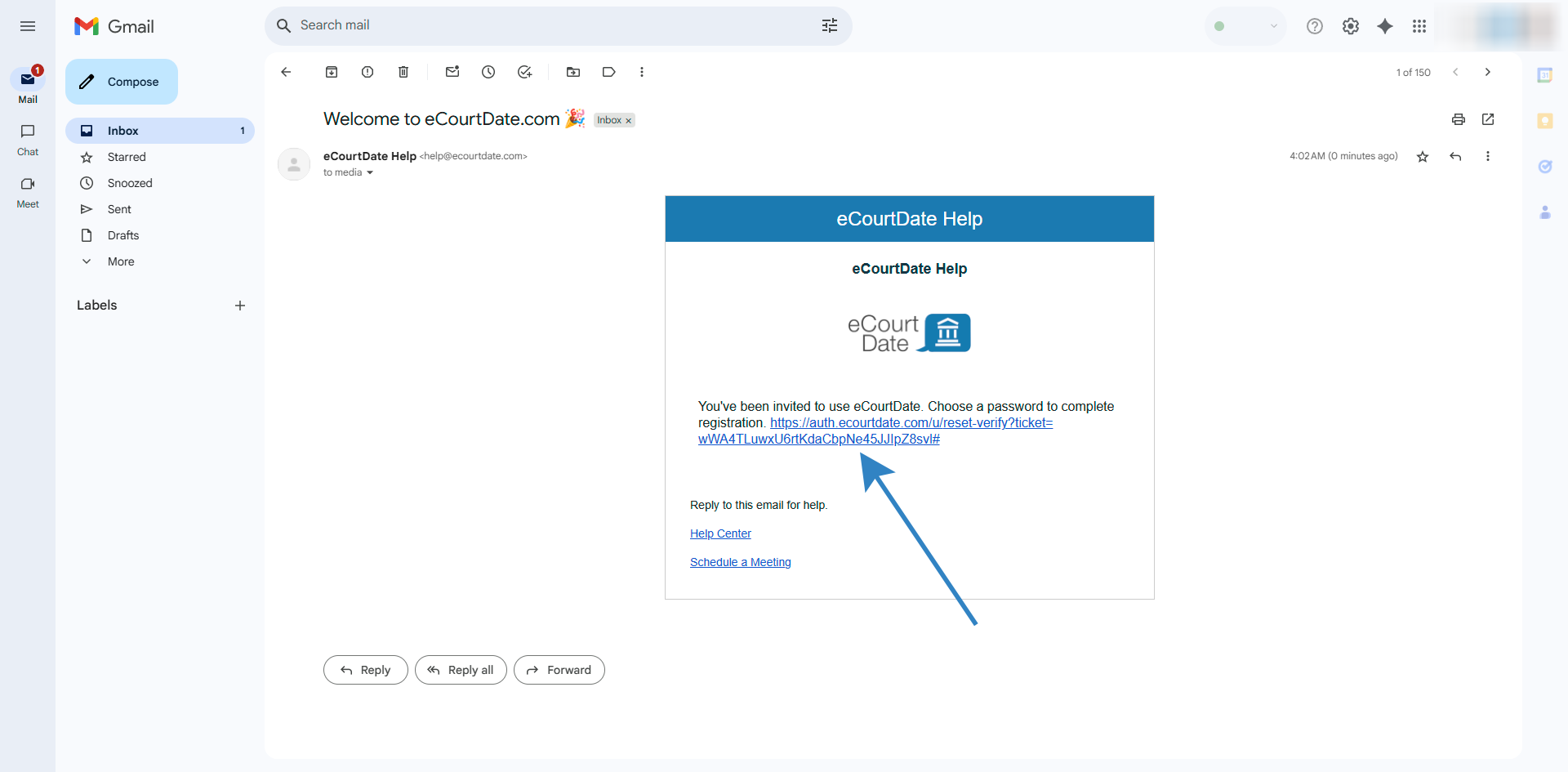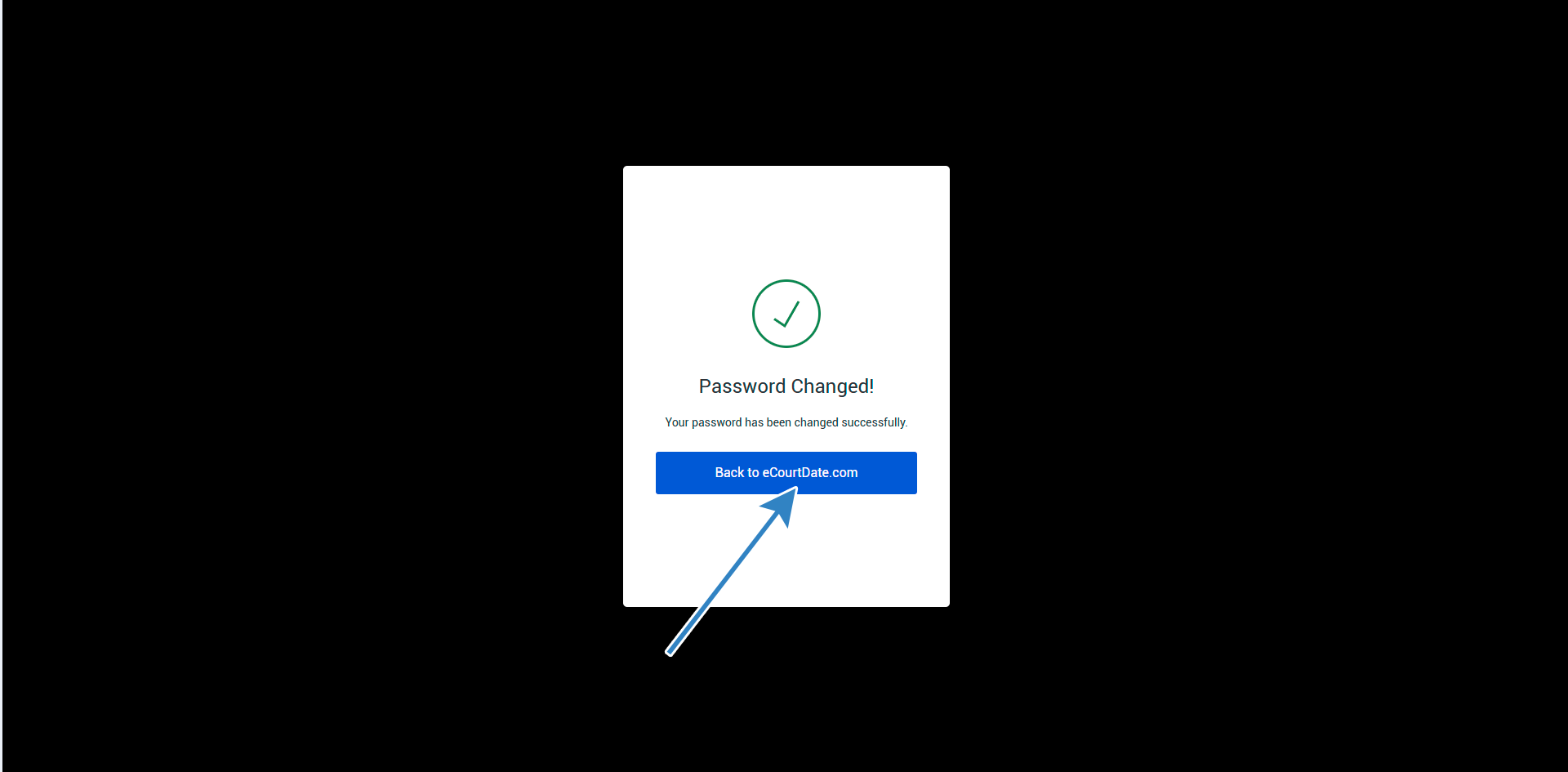Users
How to Manage Users
7 min read
Updated Feb 15, 2026
Managing users in eCourtDate allows you to control who has access to your agency, assign roles and permissions, and ensure your team can collaborate effectively.
Managing users in eCourtDate allows you to control who has access to your agency, assign roles and permissions, and ensure your team can collaborate effectively.
Overview
- What: Create, edit, remove, and deactivate internal staff accounts within your eCourtDate agency
- Why: Proper user management ensures the right people have access to the right features while keeping your agency secure
- Who: Super Admins and users with the create_users or update_users permission
- Expected outcomes: Your team members gain appropriate access to your agency with the correct roles and permissions
Prerequisites
- You must have an active eCourtDate account with Super Admin access or the create_users and update_users permissions
- To deactivate a user across all agencies, you need access to the eCourtDate Console
- You must be a Super Admin in each agency you want to detach a user from
How-To Steps
Step 1: Create a New User
- Go to Admin > Users from the main navigation bar.
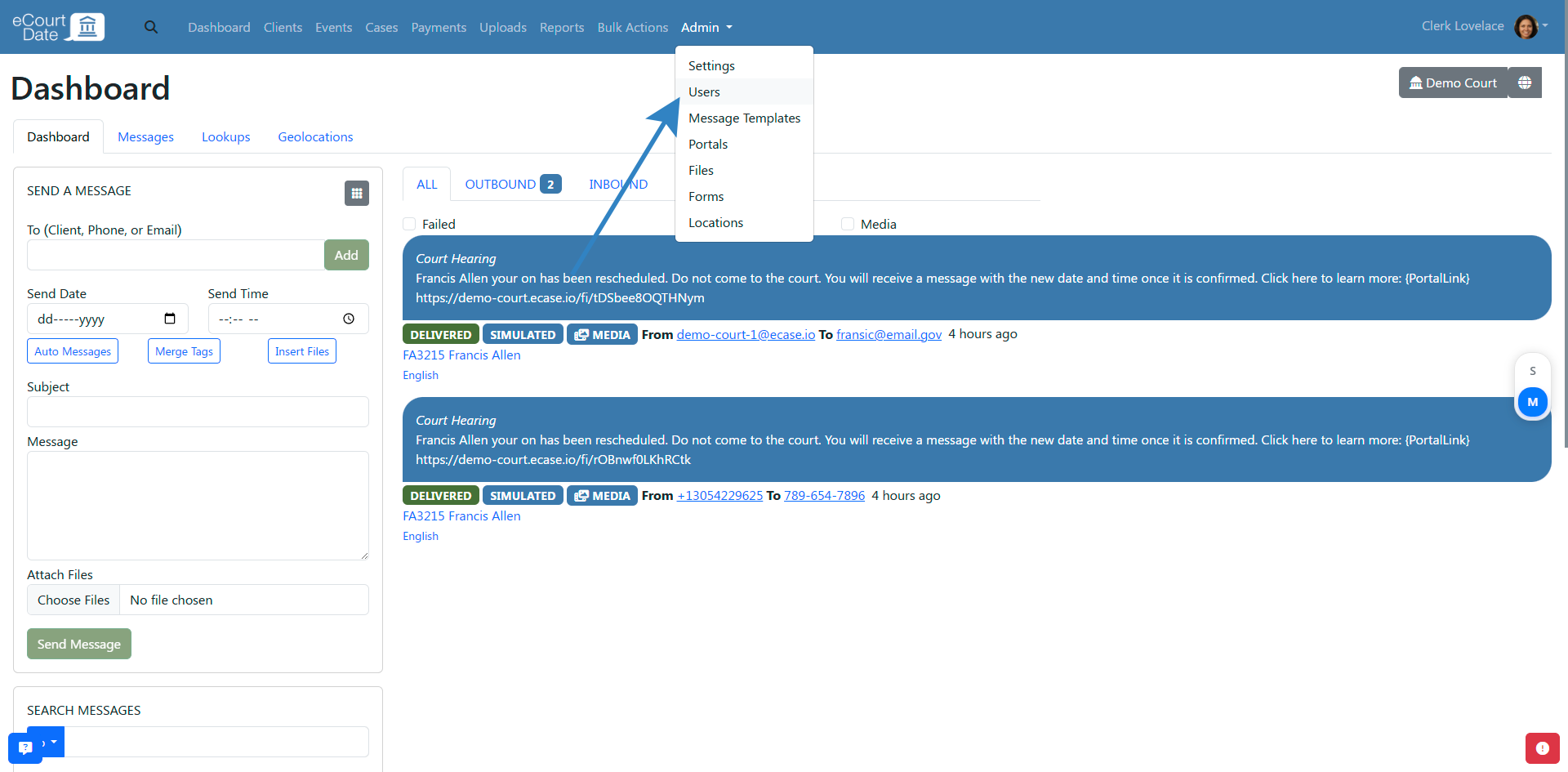
- Complete the Create User form in the left column.
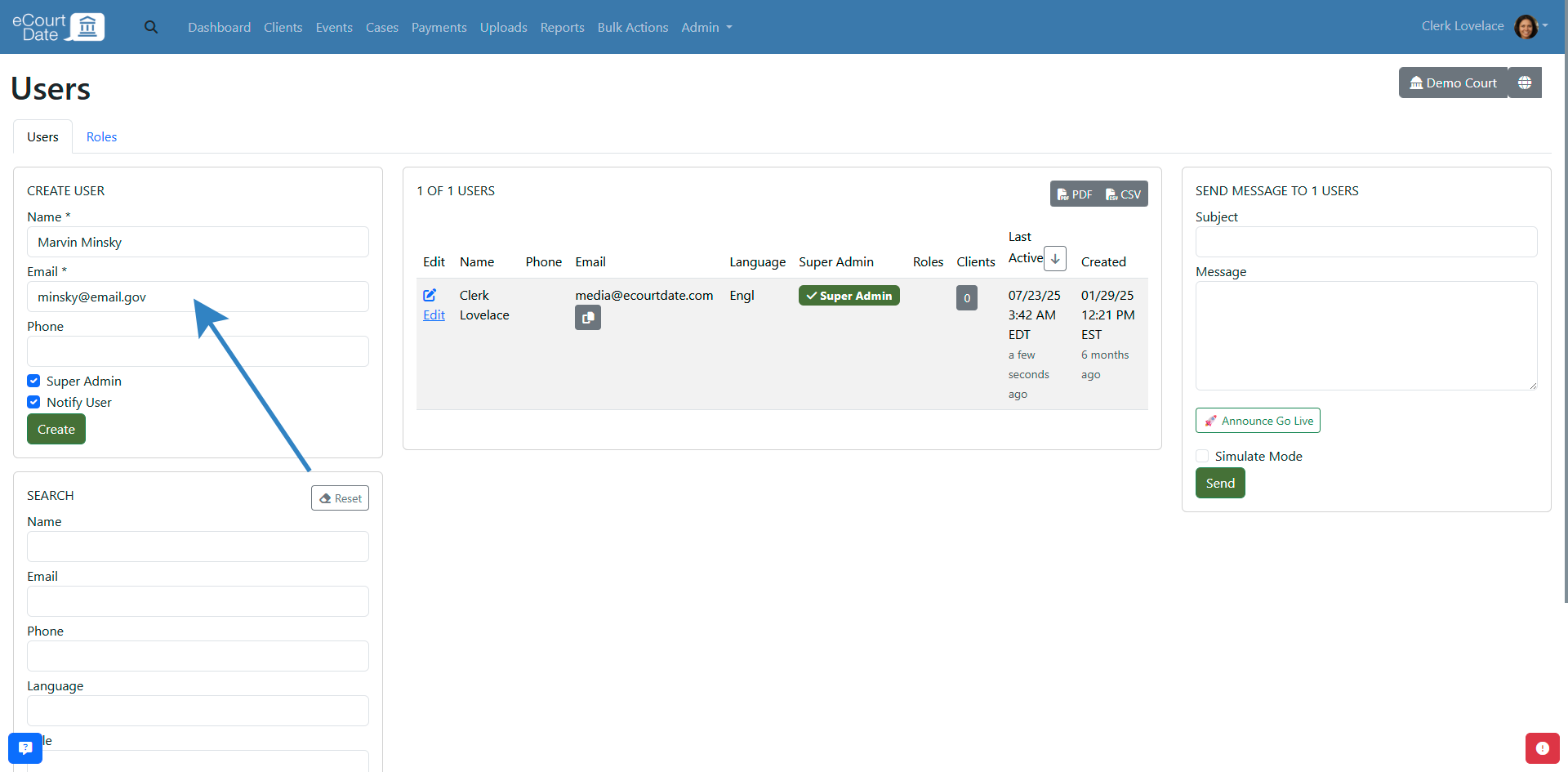
- Enter the Name and Email fields (both are required).
- Select whether to grant Super Admin access:
- Keep the Super Admin checkbox checked to make the user a Super Admin.
- Uncheck Super Admin to select a specific role for the user.

- Keep the Notify checkbox checked to send a welcome email to the new user.
- Click the Create button.
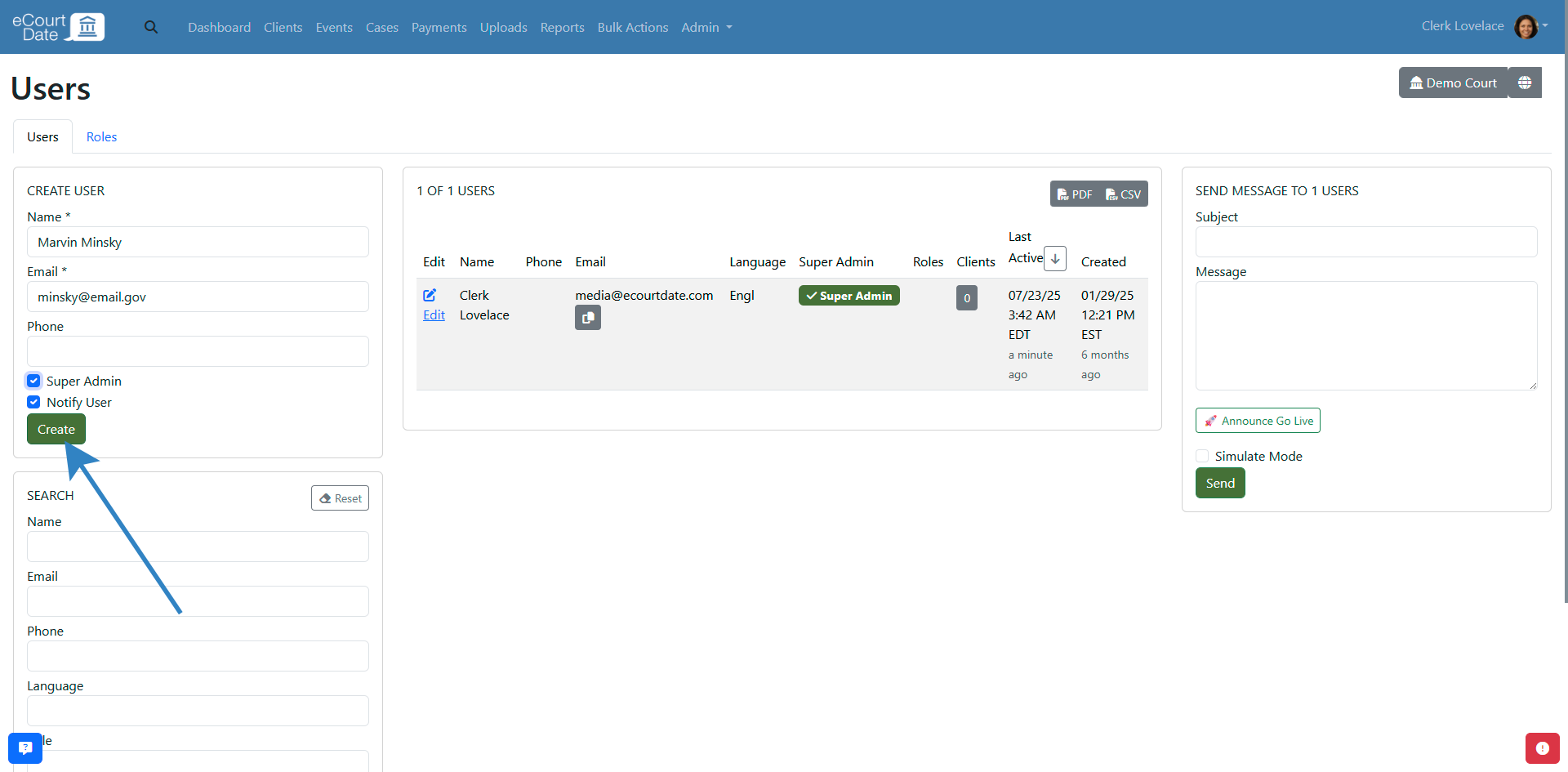
Step 2: Edit an Existing User
- Go to Admin > Users from the main navigation bar.
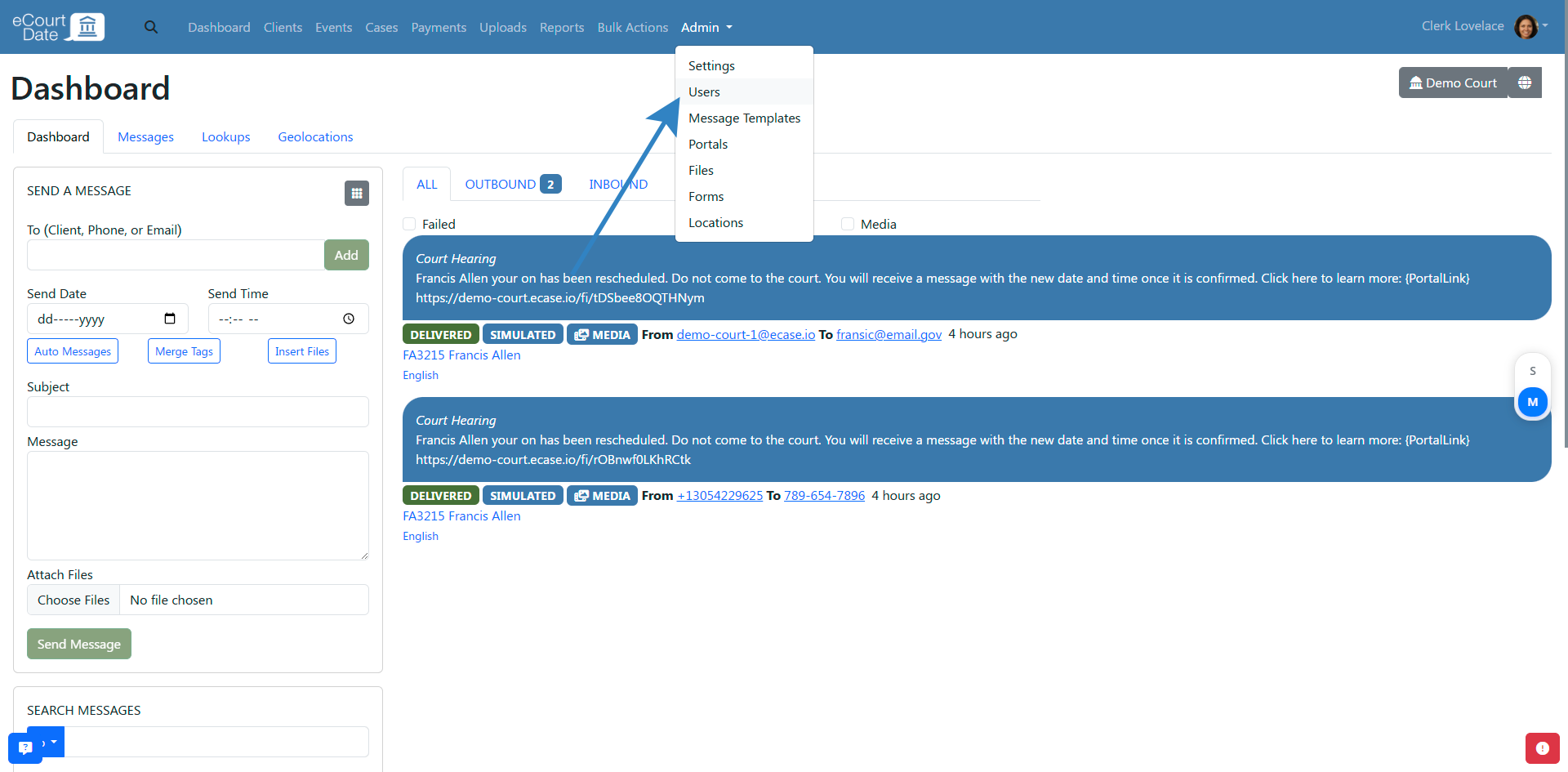
- Click the Edit button next to the user you want to update.
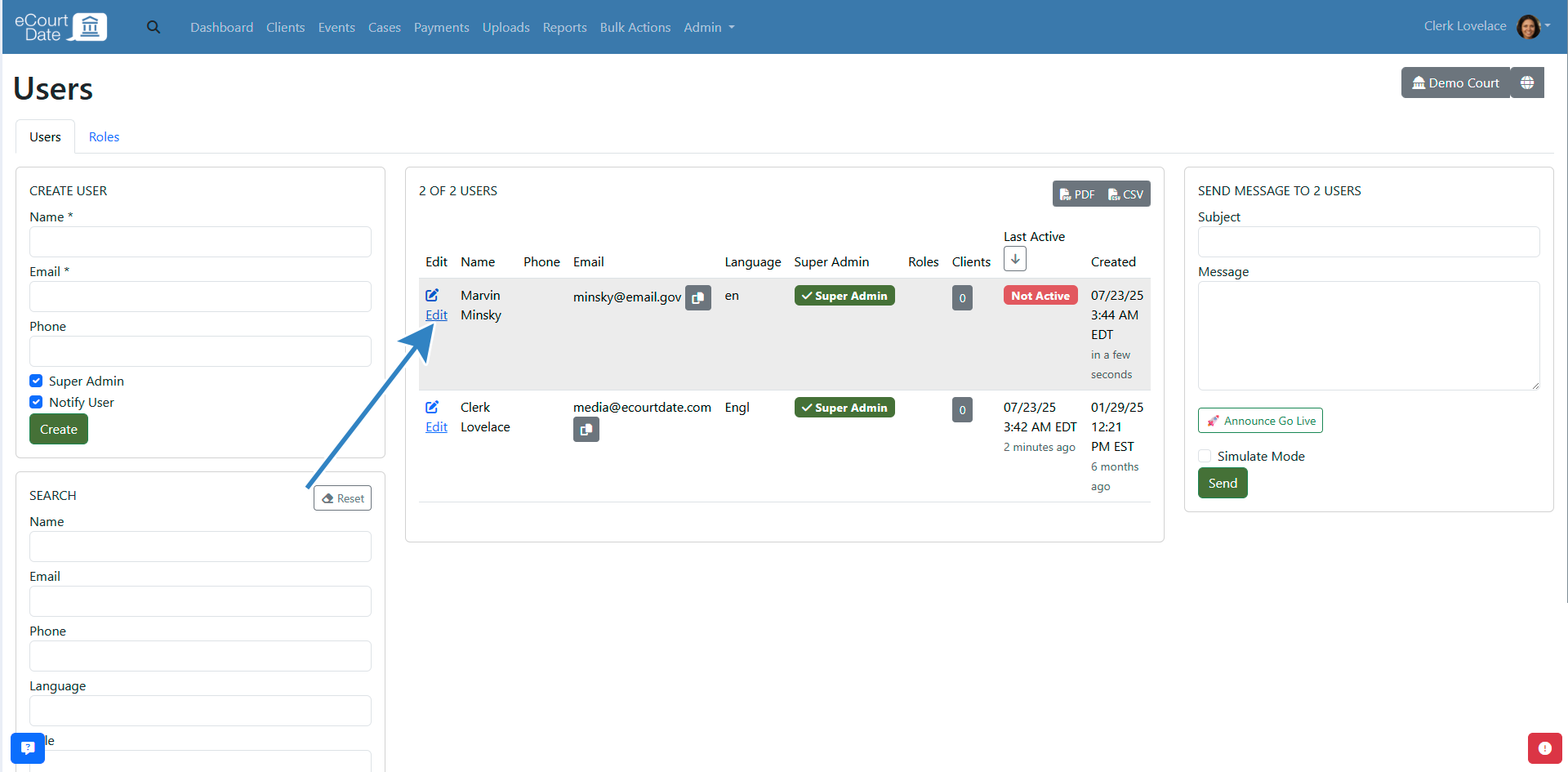
- Update the user's name, email, phone, or role as needed.
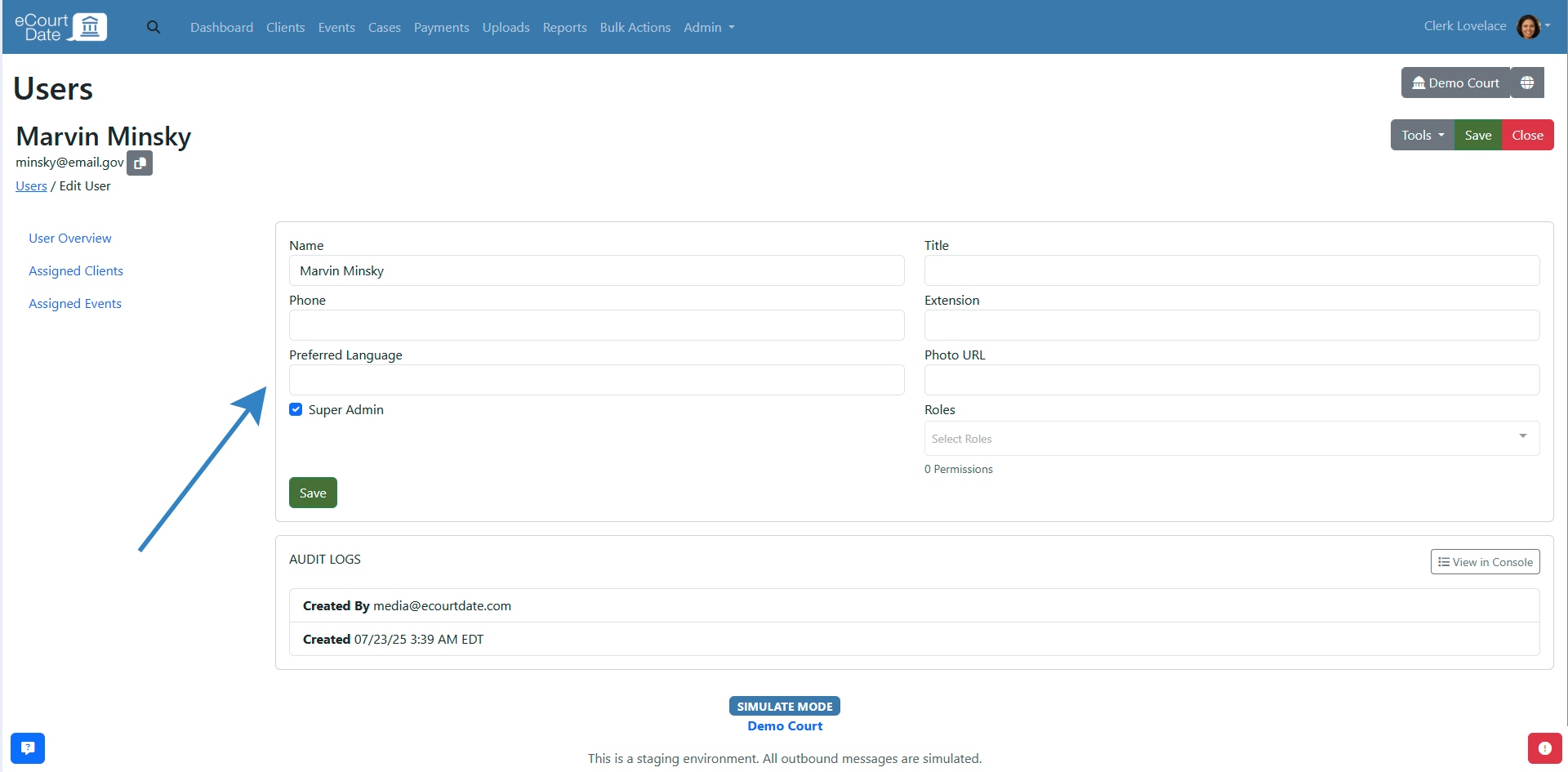
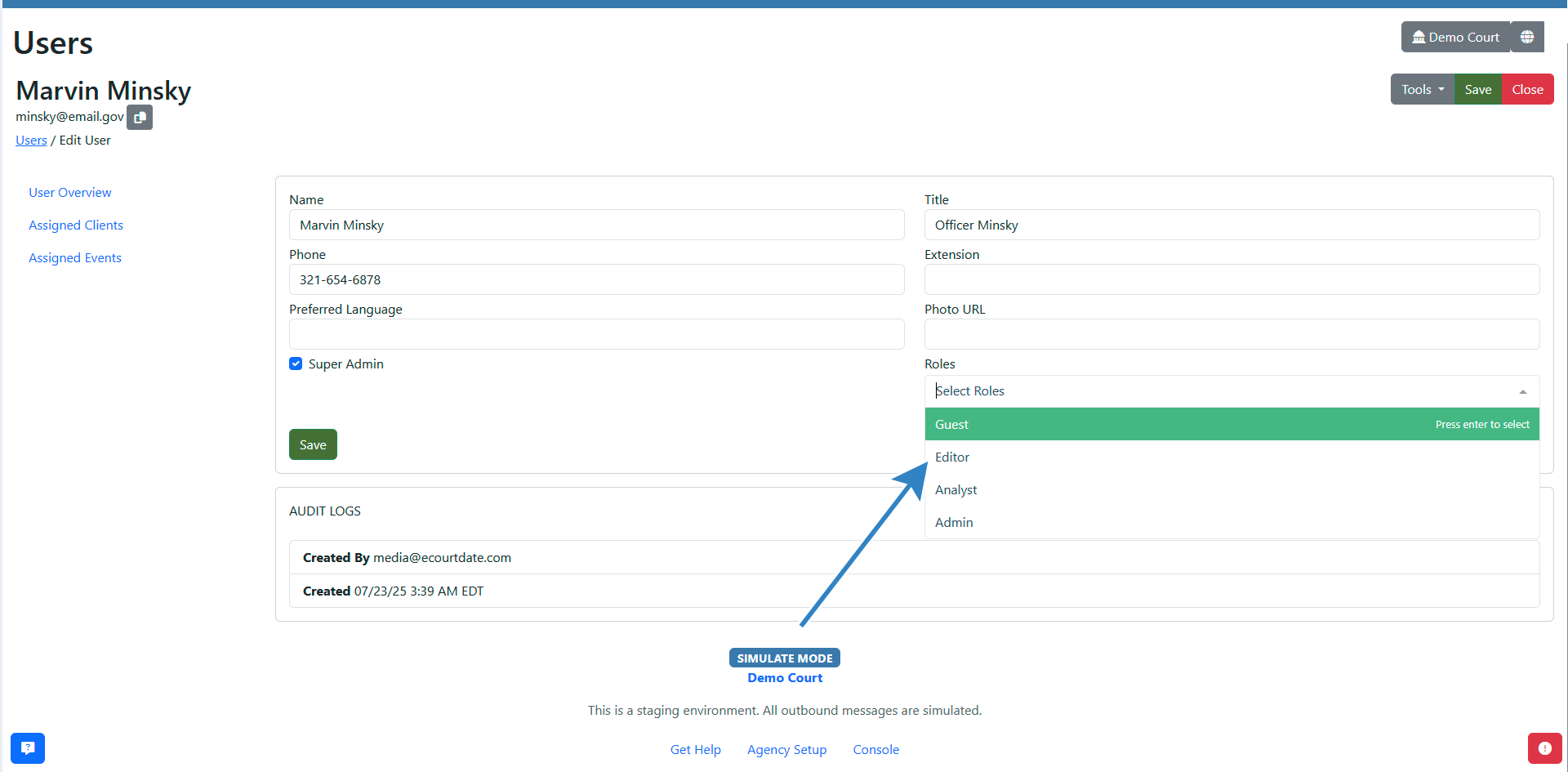
- Click the Save button to apply your changes.
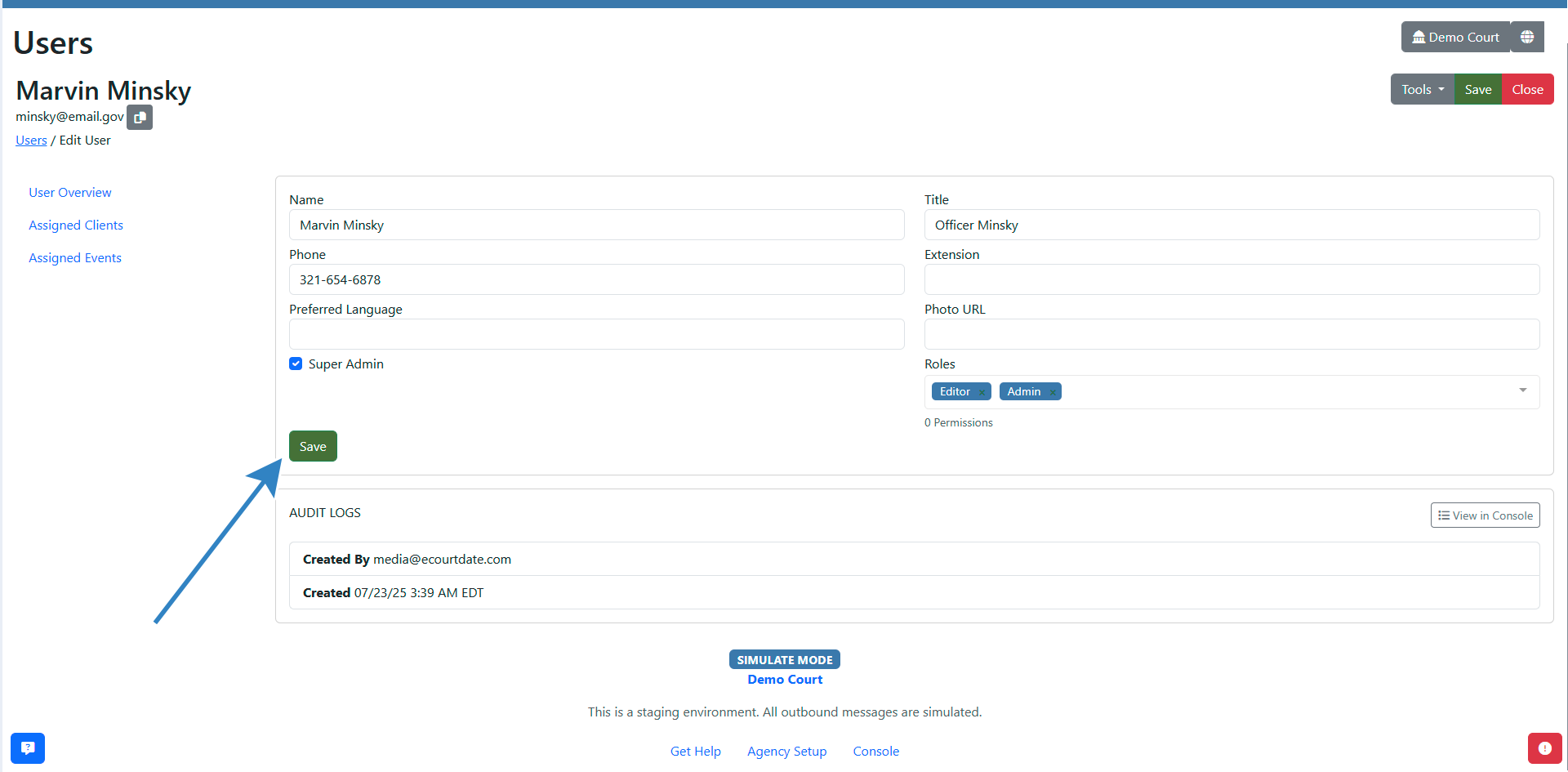
Step 3: Remove a User From an Agency
- Go to Admin > Users from the main navigation bar.
- Click the Edit button next to the user you want to remove.
- Click Tools > Trash to remove the user from the agency. Access is revoked immediately.
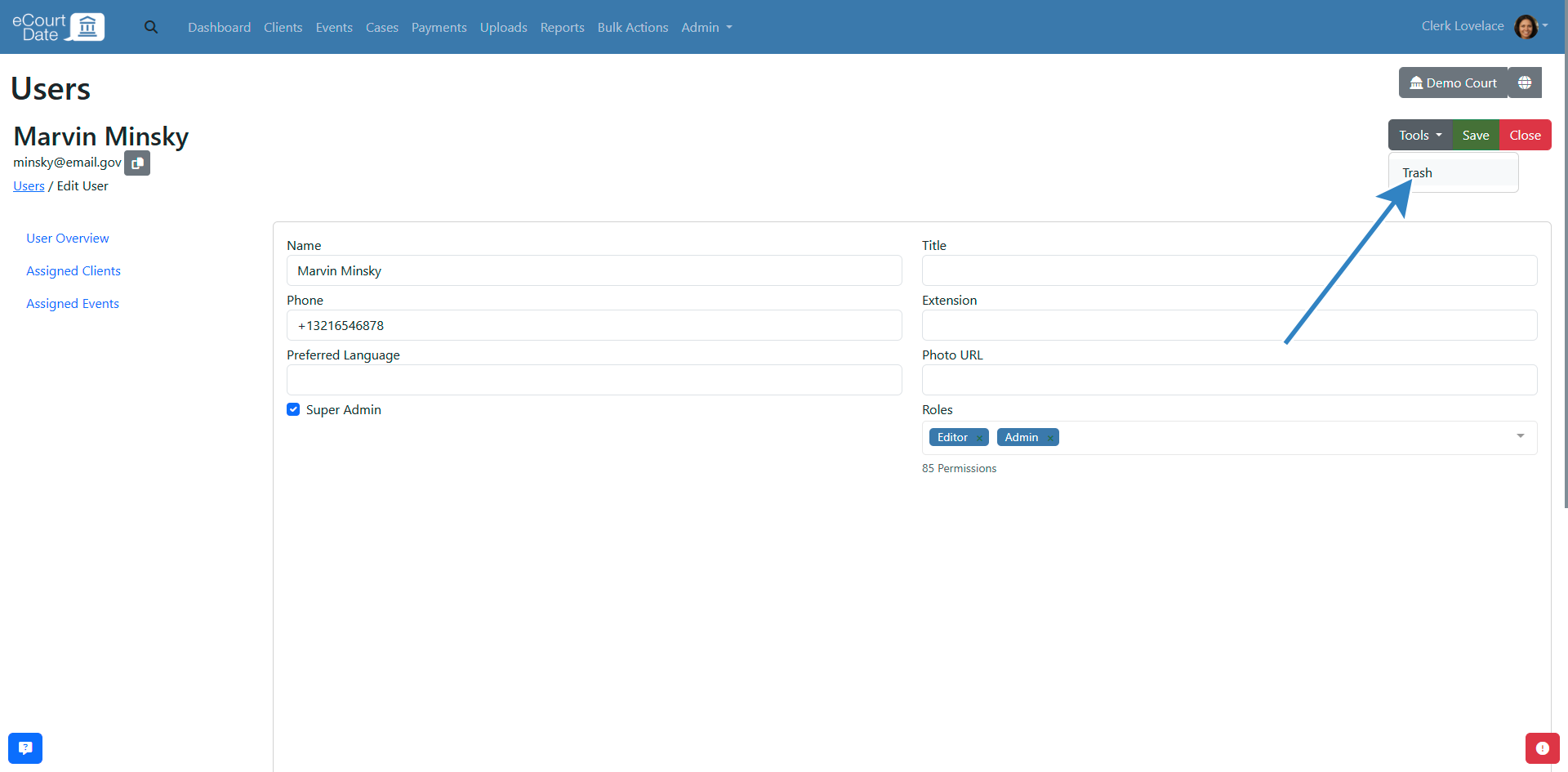
Step 4: Deactivate a User Across All Agencies
- Log in to the eCourtDate Console.
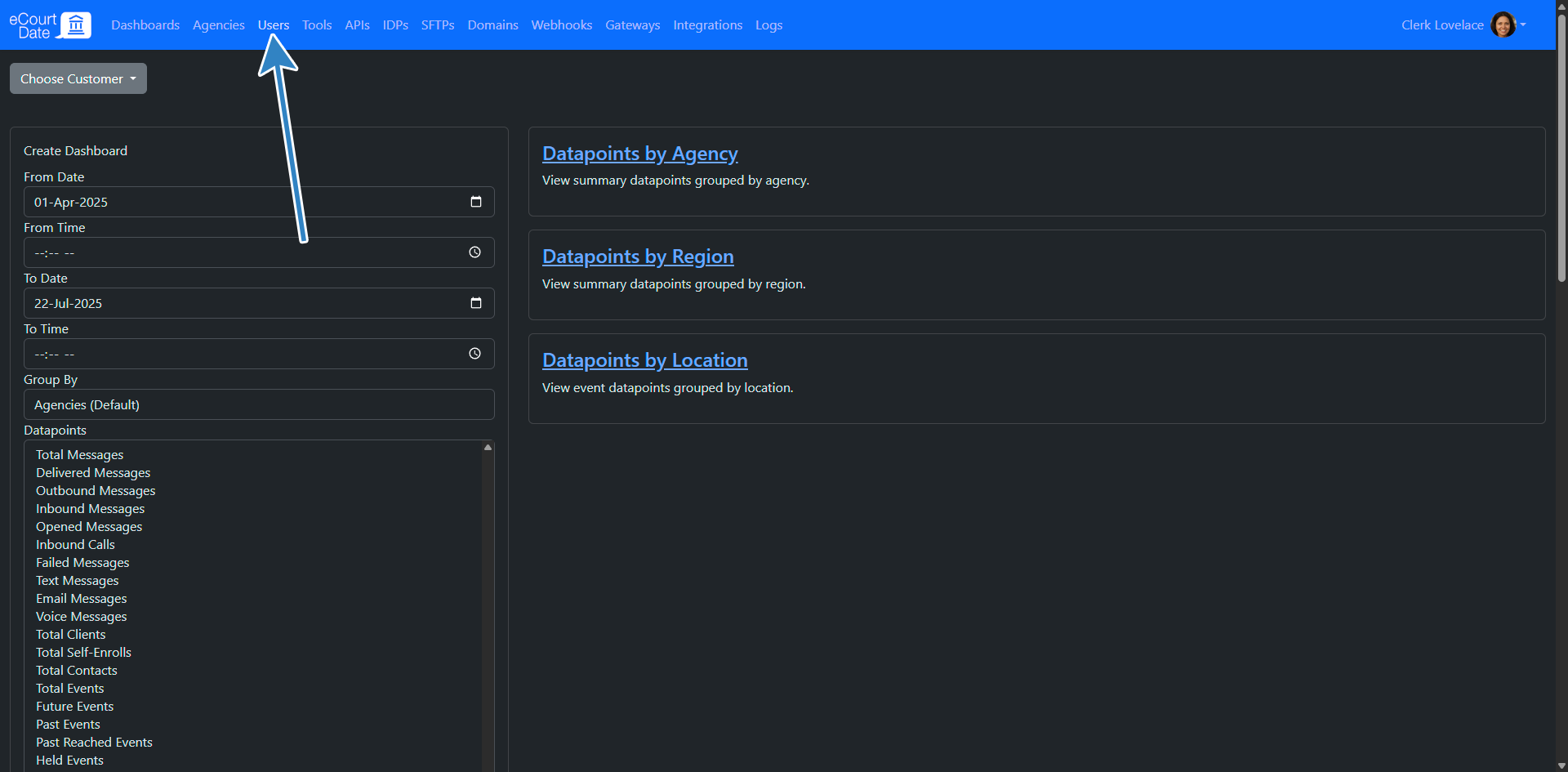
- Click Users from the top navigation bar.
- Click the Edit button next to the user you want to deactivate.
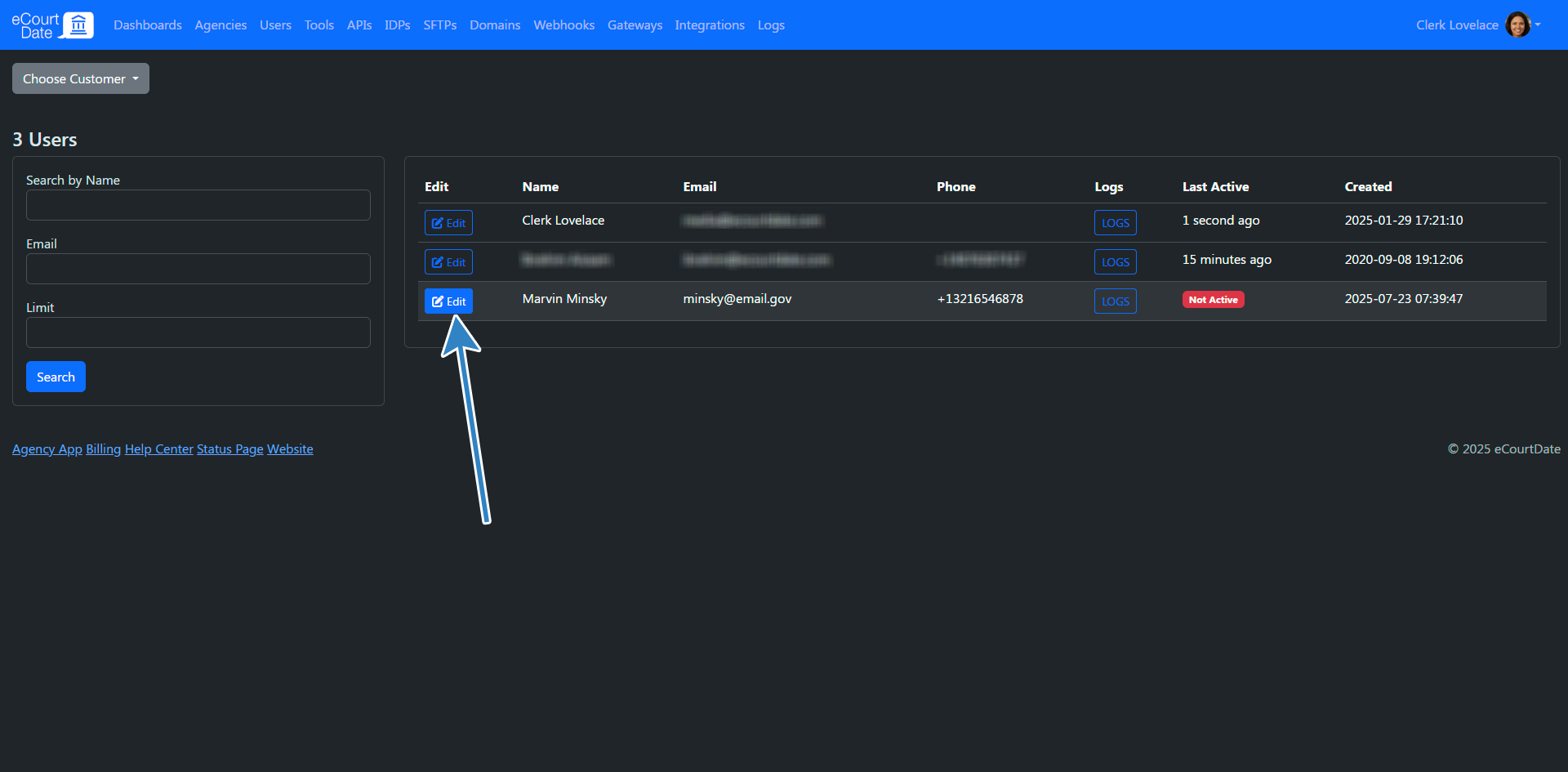
- Click the Detach Agency button for each agency listed.
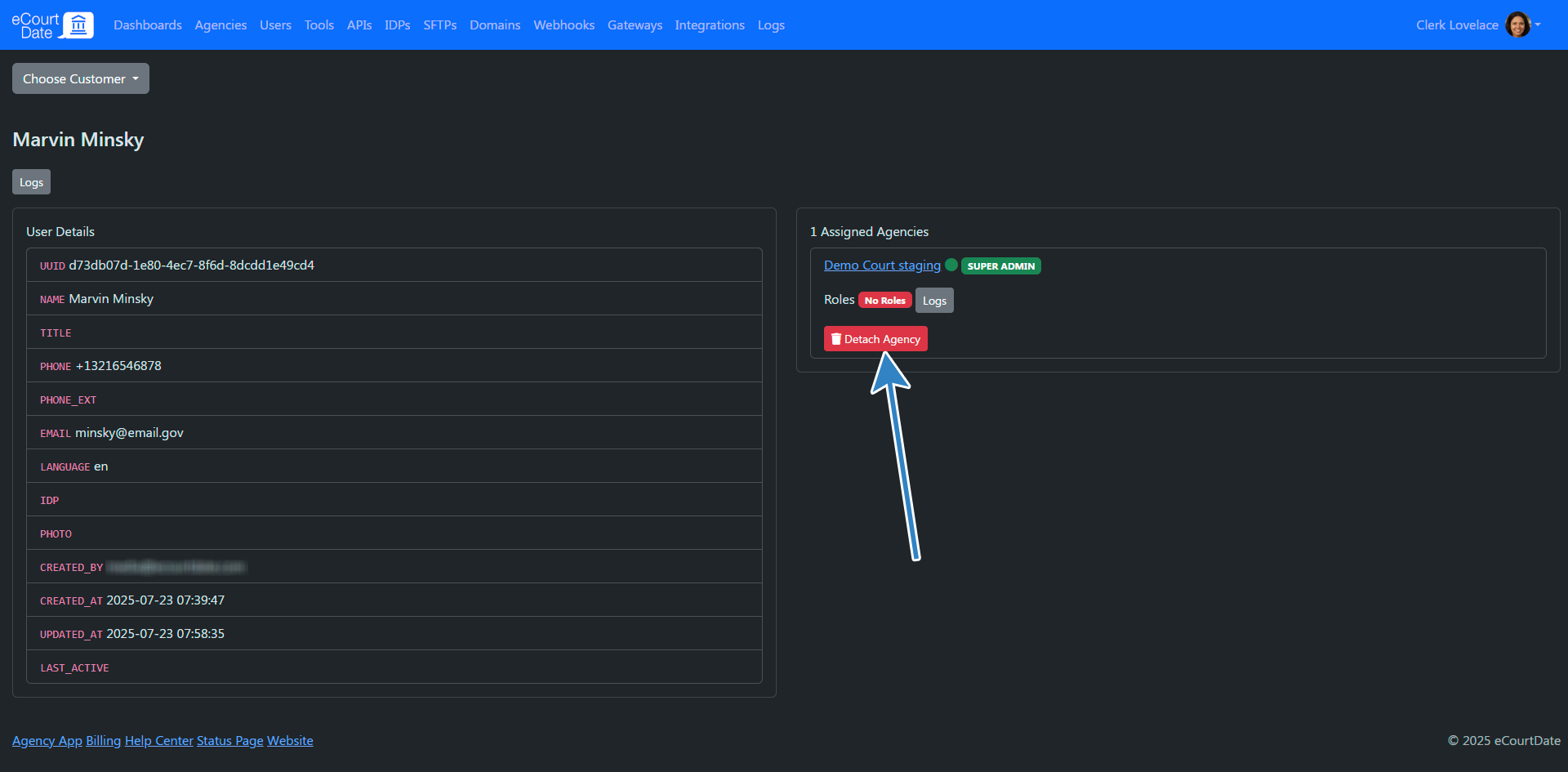
- Once all agencies are detached, the user profile is deactivated.
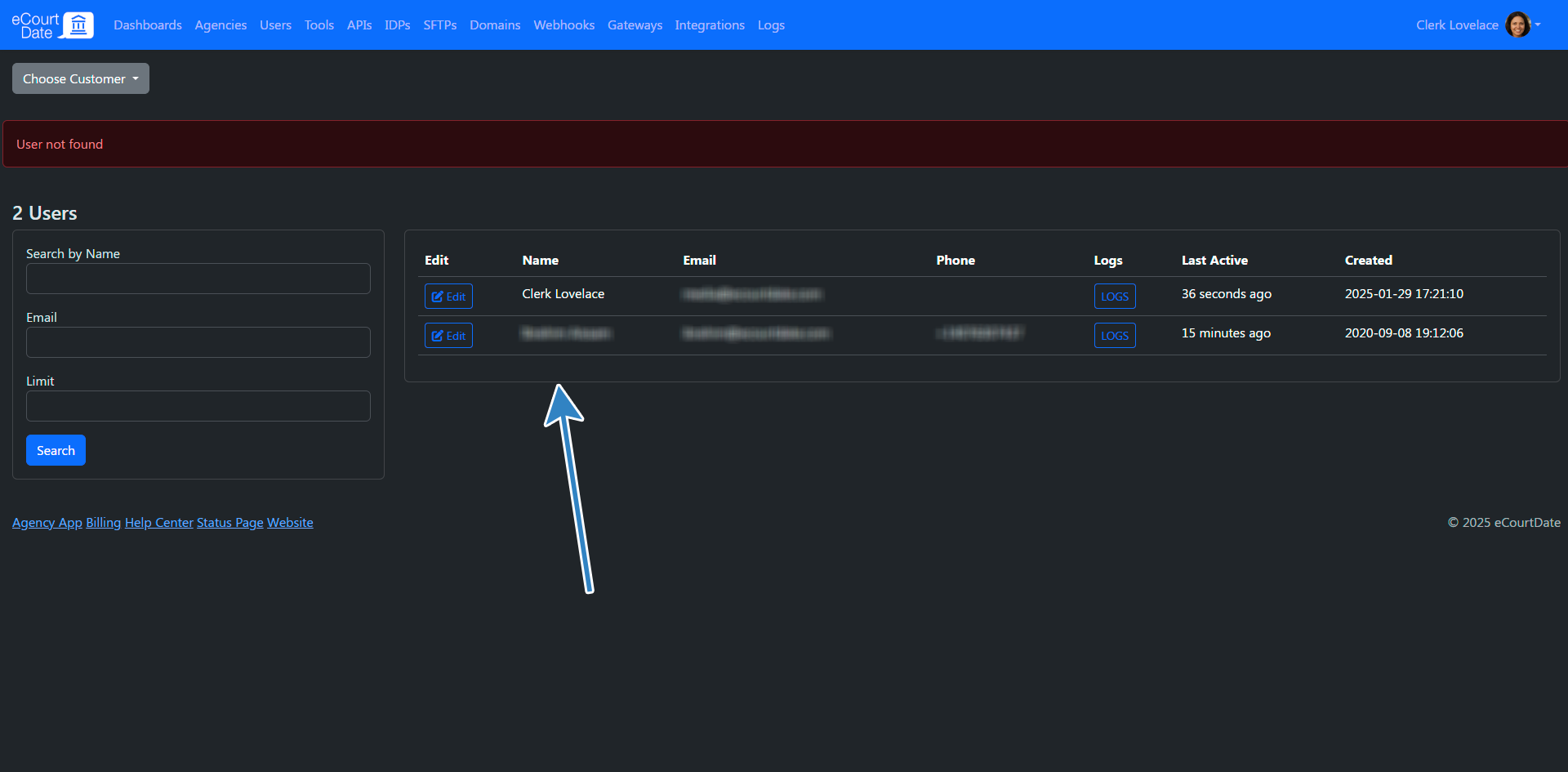
Note: If your agency uses a custom IDP (Identity Provider), ensure the user profile is also removed from the IDP directory.
Step 5: Reset a User's Password
- Direct the user to the eCourtDate login page.
- Instruct them to click the Can't login to your account? link.
- The user will receive an email with instructions to reset their password.

Step 6: Manage Clients Assigned to a User
View and manage which clients are assigned to a specific user.
- Go to Admin > Users and click Edit next to the user.
- Scroll to the Assigned Clients section to view clients currently assigned to this user.
- Assigned users receive notifications about their clients' messages, events, cases, and payments based on the agency's notification settings.
See How to Filter Assigned Clients by Users for details on filtering the client list by assigned user.
Step 7: Configure User Notifications
Users can receive notifications about activity in their agency, including new messages, events, cases, and payments.
- Go to Admin > Users and click Edit next to the user.
- Scroll to the notification preferences section.
- Configure which types of activity trigger notifications for this user (e.g., new inbound messages, event updates, case changes, payment activity).
- Click Save to apply the notification settings.
Step 8: Manage User Preferences and Settings
Each user can customize their own preferences for the platform.
- Go to Admin > Users and click Edit next to the user (or have the user edit their own profile).
- Update preferences such as default timezone, language, and notification delivery method.
- Click Save to apply changes.
See How to Edit Your User Profile for details on user-managed preferences.
Step 9: Manage Passkeys for Two-Factor Authentication
Users can add passkeys (such as fingerprint, face recognition, or security keys) for secure two-factor authentication.
- Direct the user to their profile settings.
- Scroll to the Passkeys section.
- Click Create Passkey and follow the browser prompts to register a passkey.
- Once registered, the passkey can be used as a second factor during login.
See How to Create a Passkey for detailed instructions.
What to Expect
After creating a new user, they appear in the users list immediately. If the Notify checkbox was checked, the user receives a welcome email for the agency they were added to.
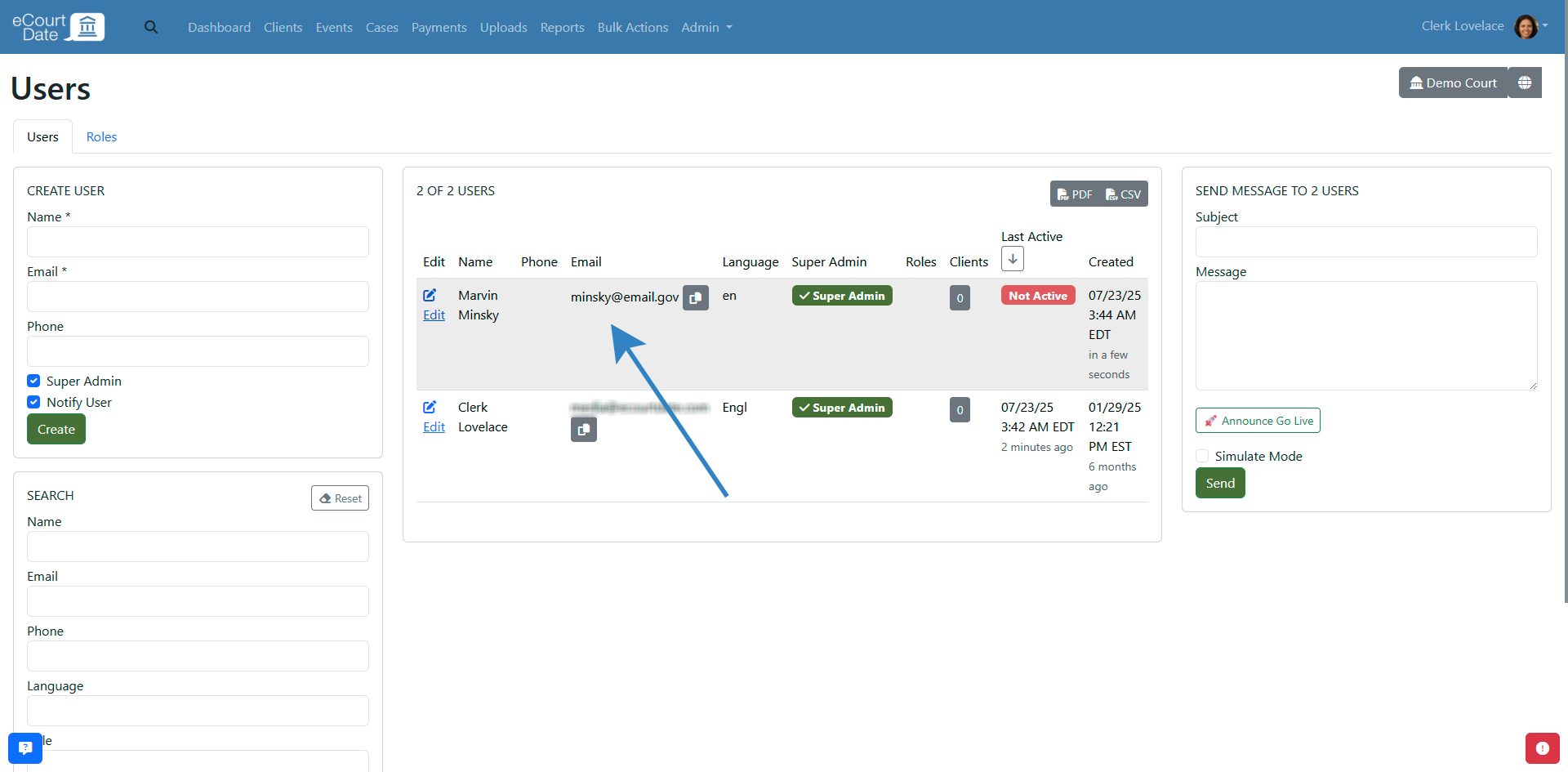
If the user does not have an existing eCourtDate account, they will receive a link to choose a password and verify their email. A temporary password is not sent for security reasons.
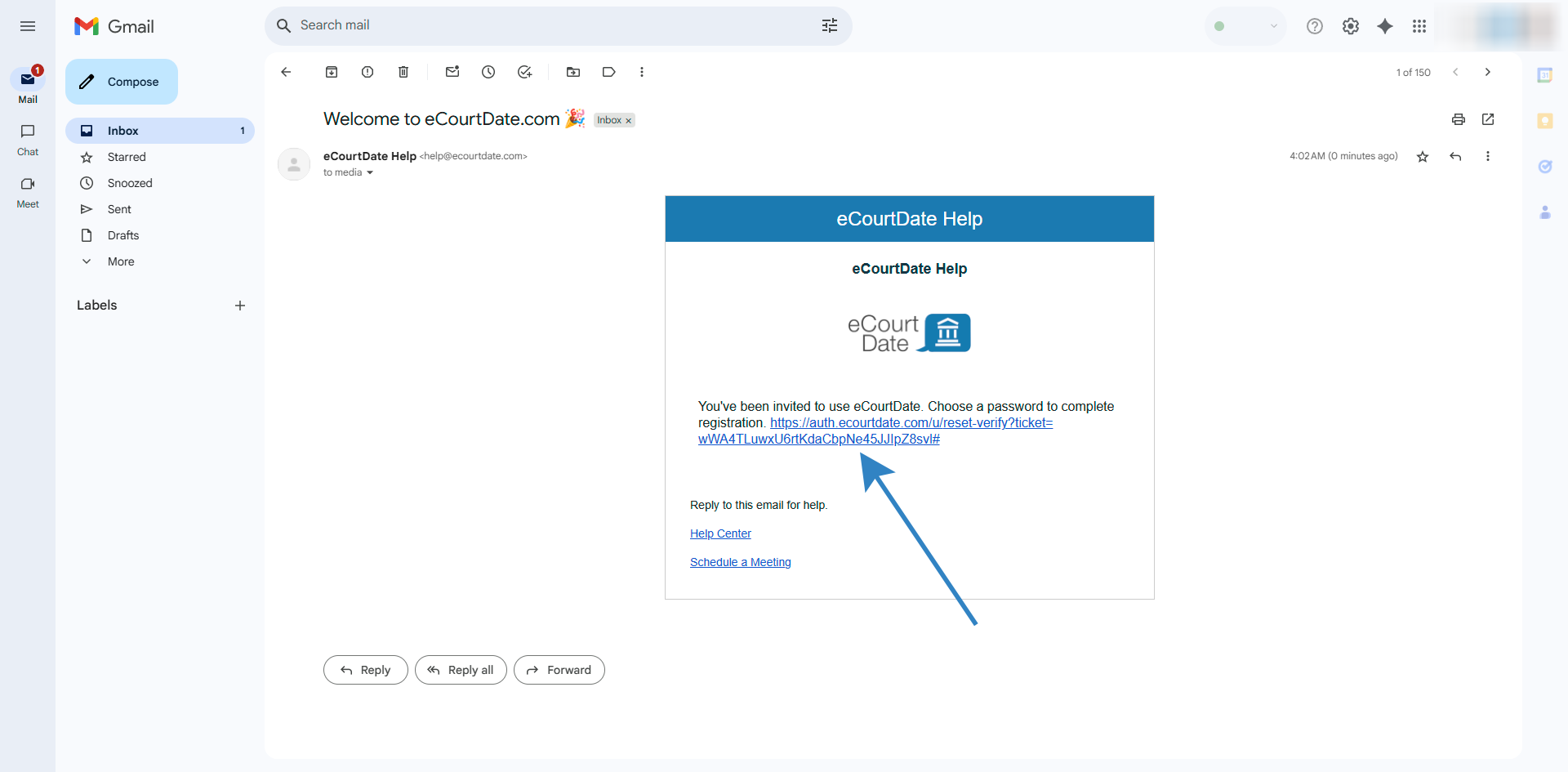
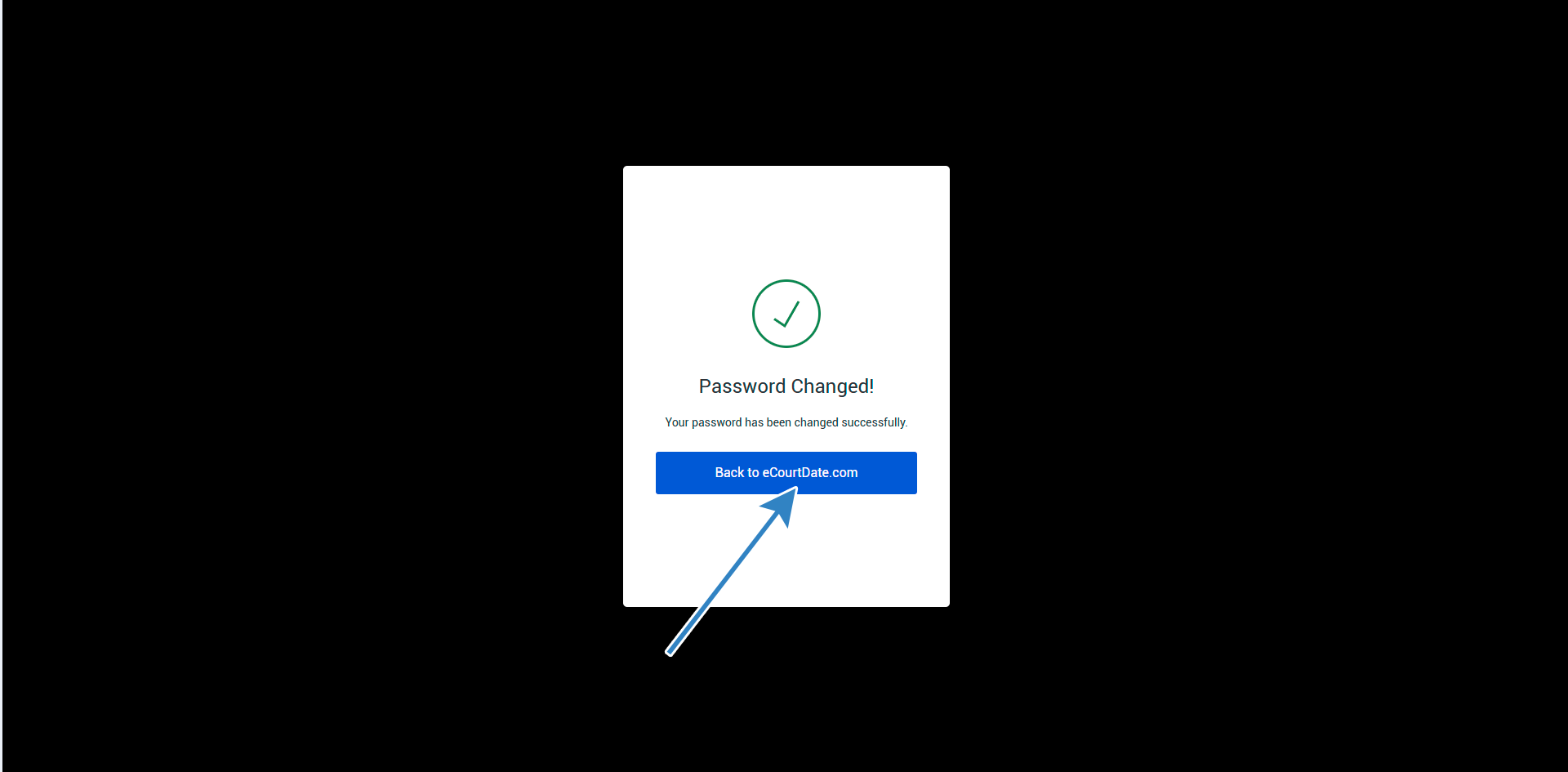
Best Practices
- Assign the least-privilege role necessary for each user. Only grant Super Admin access when the user truly needs full control over the agency.
- Send the welcome email notification when creating a user so they can set up their password immediately.
- Review your user list periodically and remove users who no longer need access to maintain security.
- Use the eCourtDate Console to audit which agencies a user has access to before deactivating their profile.
- Keep a record of role changes for compliance and auditing purposes.
Frequently Asked Questions
Q: Can a user belong to multiple agencies?
A: Yes. A user may have access to multiple agencies with different roles and permissions in each one. You can view all of a user's agency memberships from the eCourtDate Console.
Q: What happens when I remove a user from an agency?
A: The user immediately loses access to that specific agency. Their eCourtDate account remains active, and they can still access any other agencies they belong to.
Q: Why can I not assign a role to a new user?
A: The role selector only appears when the Super Admin checkbox is unchecked. Turn off Super Admin to see the available roles for assignment.
Q: Does removing a user delete their data?
A: No. Removing or deactivating a user only revokes their access. Any records, tickets, or actions associated with that user remain in the system.
Q: How do I know if a user received the welcome email?
A: Check with the user directly. If they did not receive it, ask them to check their spam folder. You can also re-send the invitation by editing the user and resending the notification.
Troubleshooting
Issue: New user does not receive the welcome email.
Symptoms: The user reports they never received an email after being created.
Solution:
- Verify the email address entered during user creation is correct.
- Ask the user to check their spam or junk folder.
- Confirm the Notify checkbox was checked when creating the user.
- If the issue persists, edit the user and resend the notification.
Issue: Unable to assign a role to a user.
Symptoms: The role dropdown does not appear on the create or edit user form.
Solution:
- Ensure the Super Admin checkbox is unchecked. The role selector only appears for non-Super Admin users.
- Verify that your agency has roles configured under Admin > Users > Roles tab.
Issue: Cannot deactivate a user from the Console.
Symptoms: The Detach Agency button is not available or returns an error.
Solution:
- Confirm you are a Super Admin in each agency the user belongs to.
- Log in to the eCourtDate Console and try again.
- If the issue persists, contact eCourtDate support.
Related Articles
Managing users in eCourtDate allows you to control who has access to your agency, assign roles and permissions, and ensure your team can collaborate effectively.
### Overview
- **What:** Create, edit, remove, and deactivate internal staff accounts within your eCourtDate agency
- **Why:** Proper user management ensures the right people have access to the right features while keeping your agency secure
- **Who:** Super Admins and users with the **create_users** or **update_users** permission
- **Expected outcomes:** Your team members gain appropriate access to your agency with the correct roles and permissions
### Prerequisites
- You must have an active eCourtDate account with Super Admin access or the **create_users** and **update_users** permissions
- To deactivate a user across all agencies, you need access to the [eCourtDate Console](https://console.ecourtdate.com)
- You must be a Super Admin in each agency you want to detach a user from
### How-To Steps
#### Step 1: Create a New User
1. Go to **Admin** > **Users** from the main navigation bar.
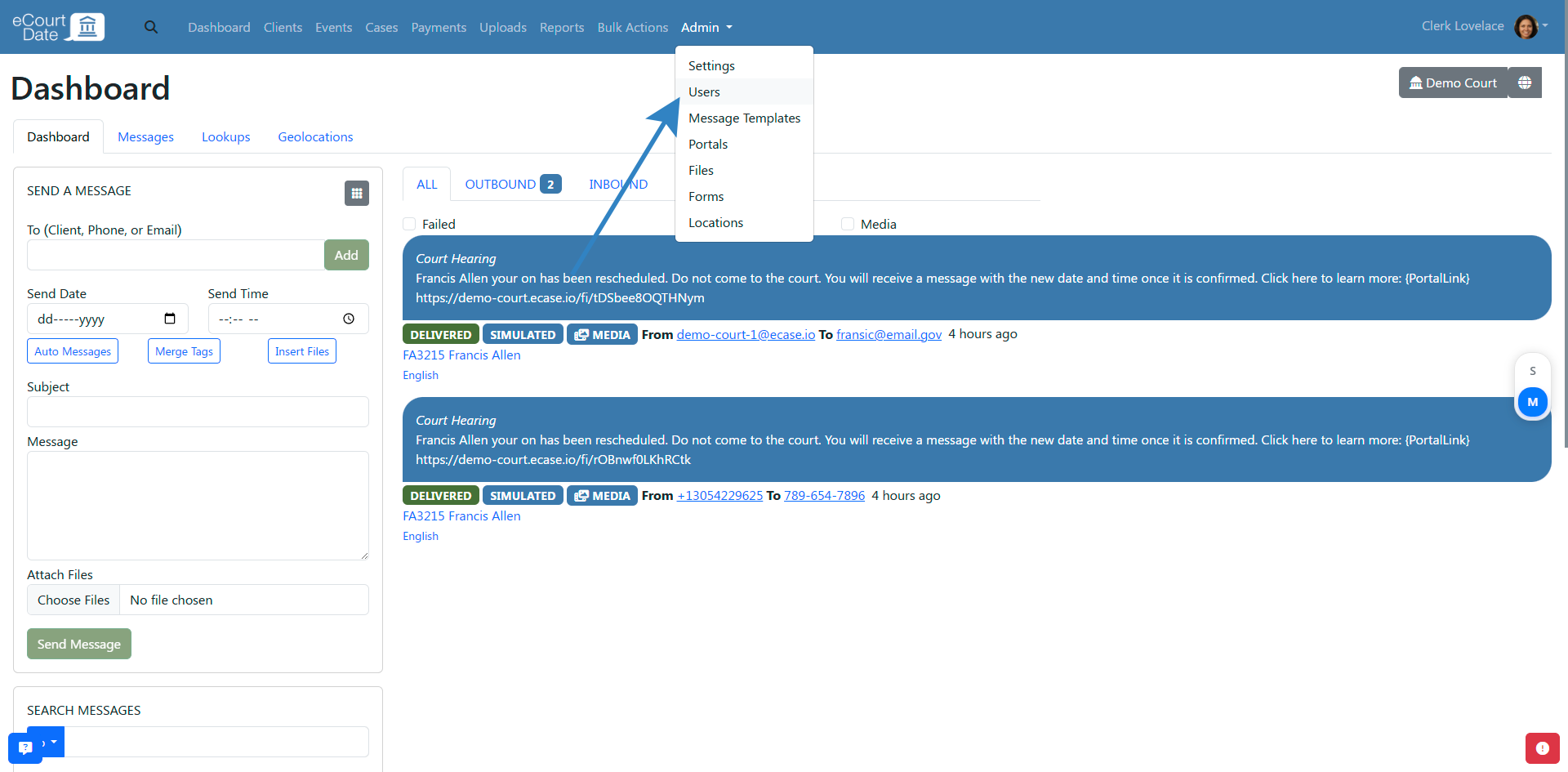
2. Complete the **Create User** form in the left column.
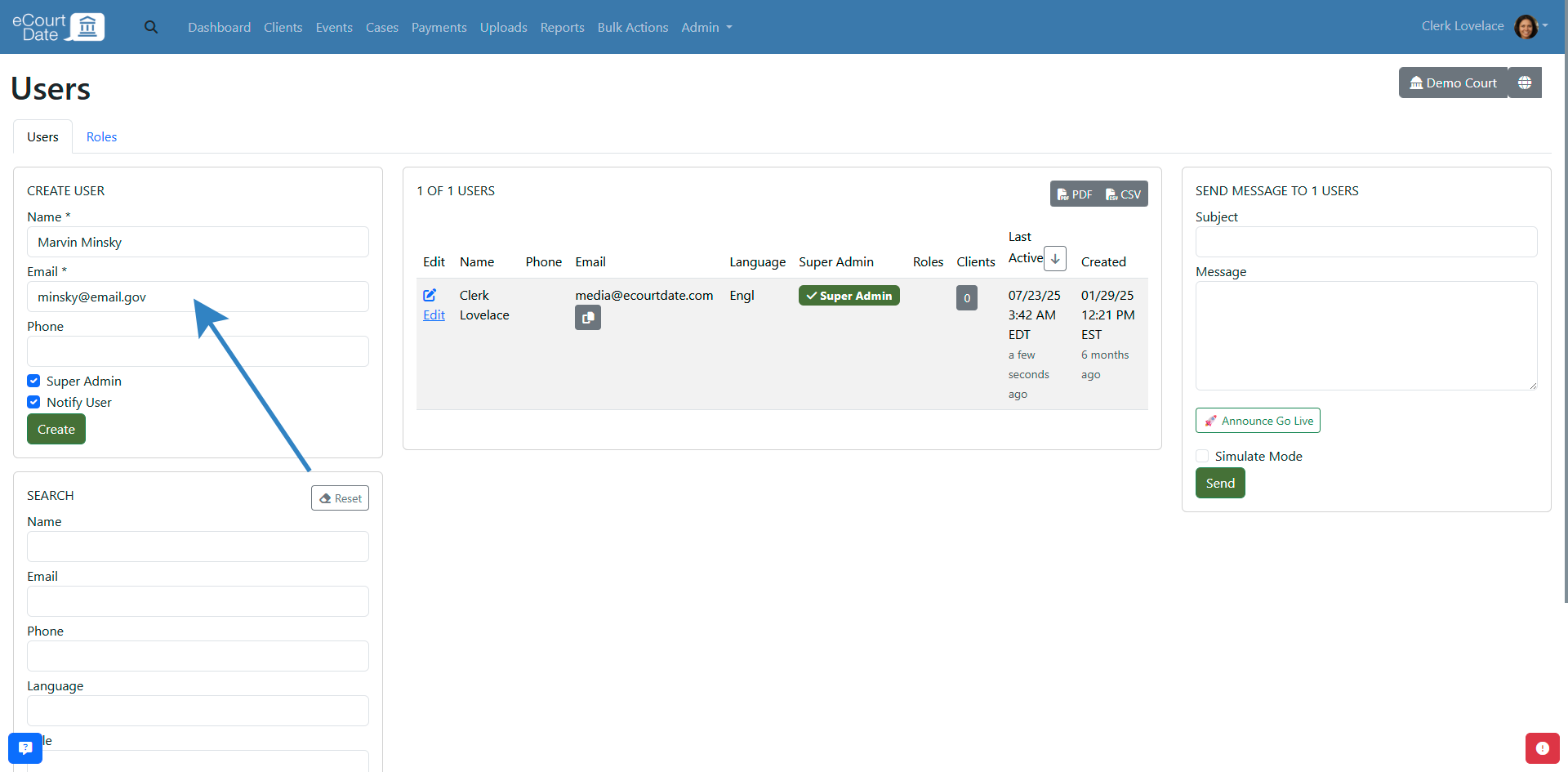
3. Enter the **Name** and **Email** fields (both are required).
4. Select whether to grant Super Admin access:
- Keep the **Super Admin** checkbox checked to make the user a Super Admin.
- Uncheck **Super Admin** to select a specific role for the user.

5. Keep the **Notify** checkbox checked to send a welcome email to the new user.
6. Click the **Create** button.
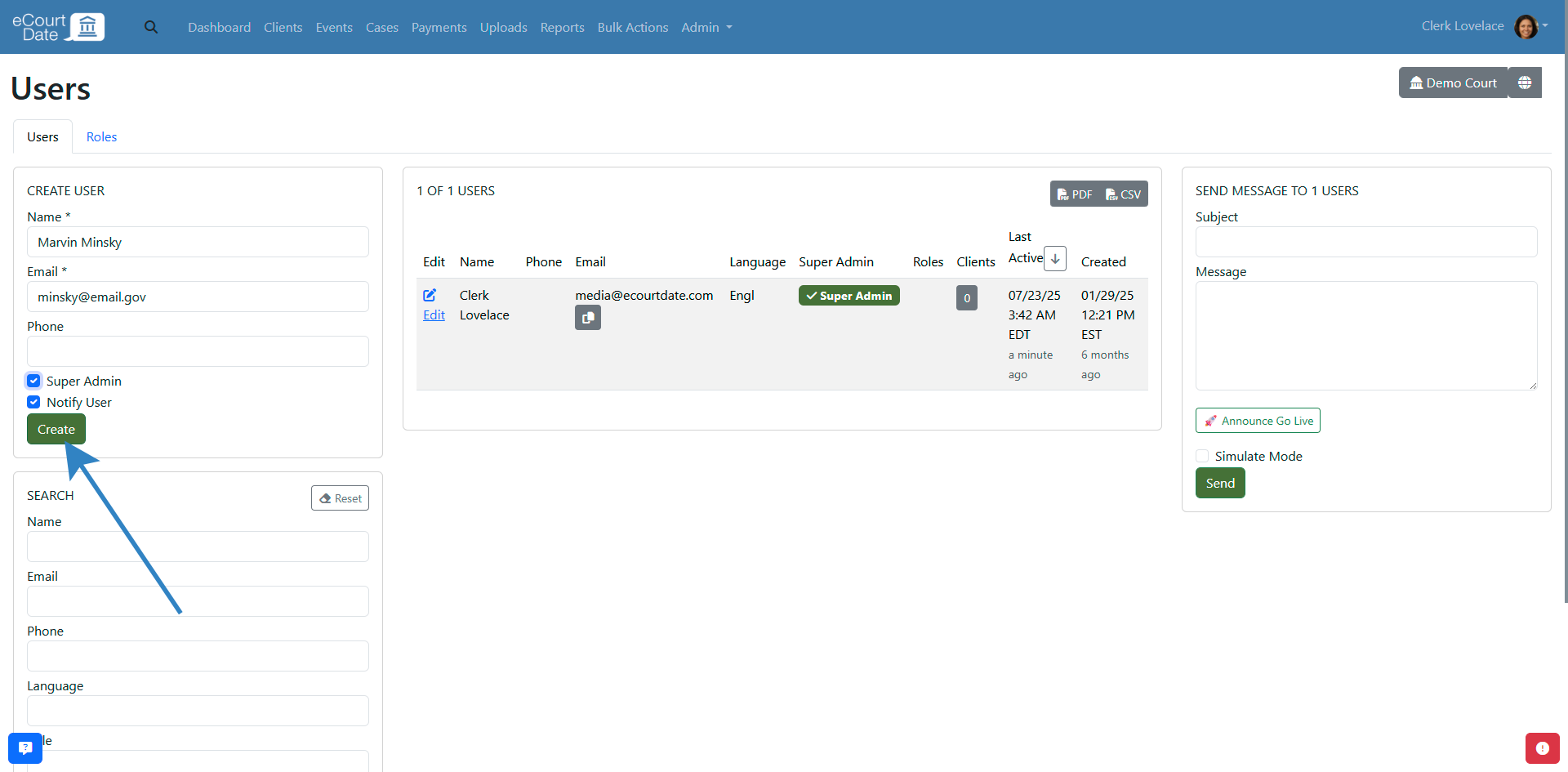
#### Step 2: Edit an Existing User
1. Go to **Admin** > **Users** from the main navigation bar.
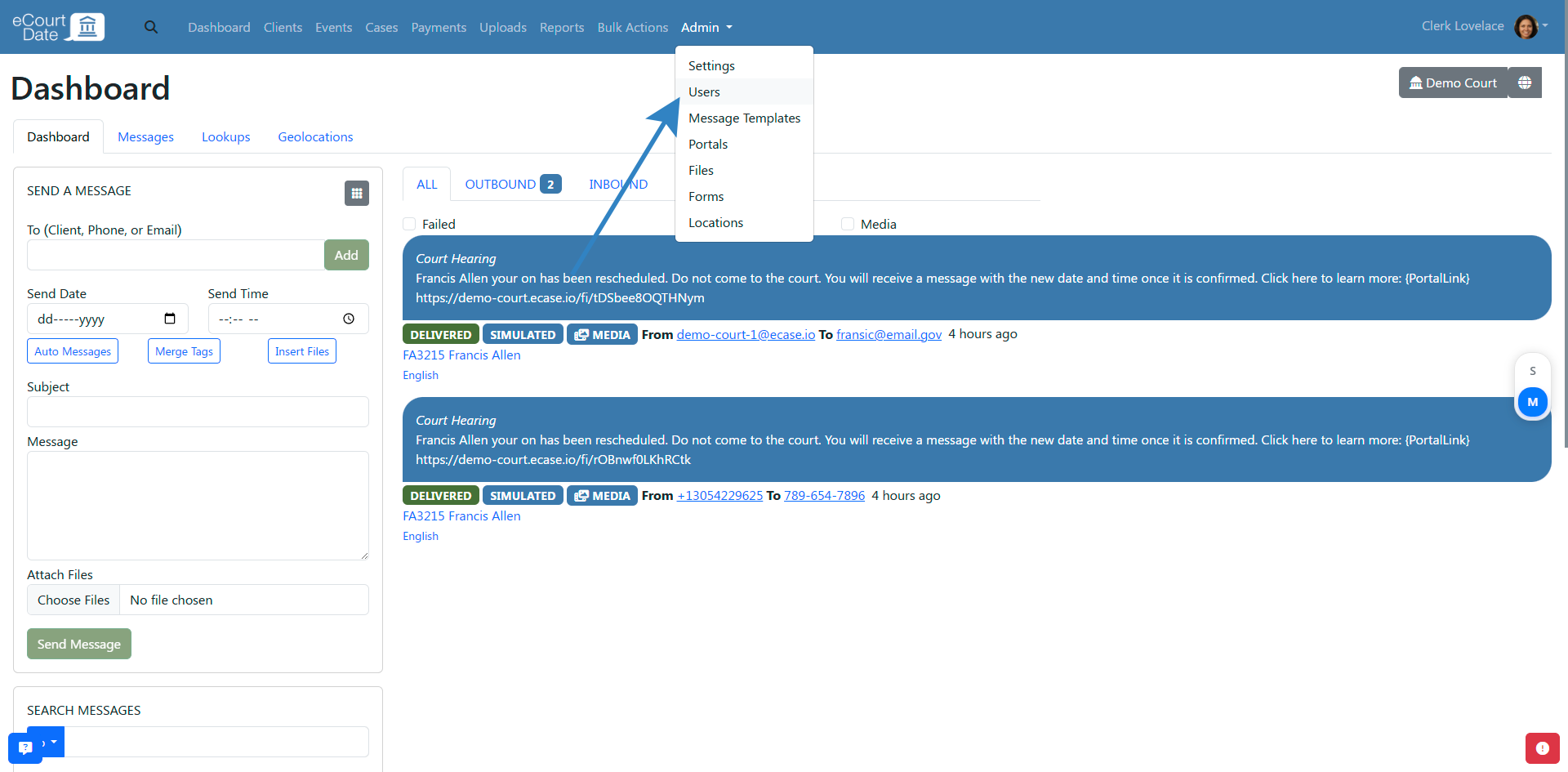
2. Click the **Edit** button next to the user you want to update.
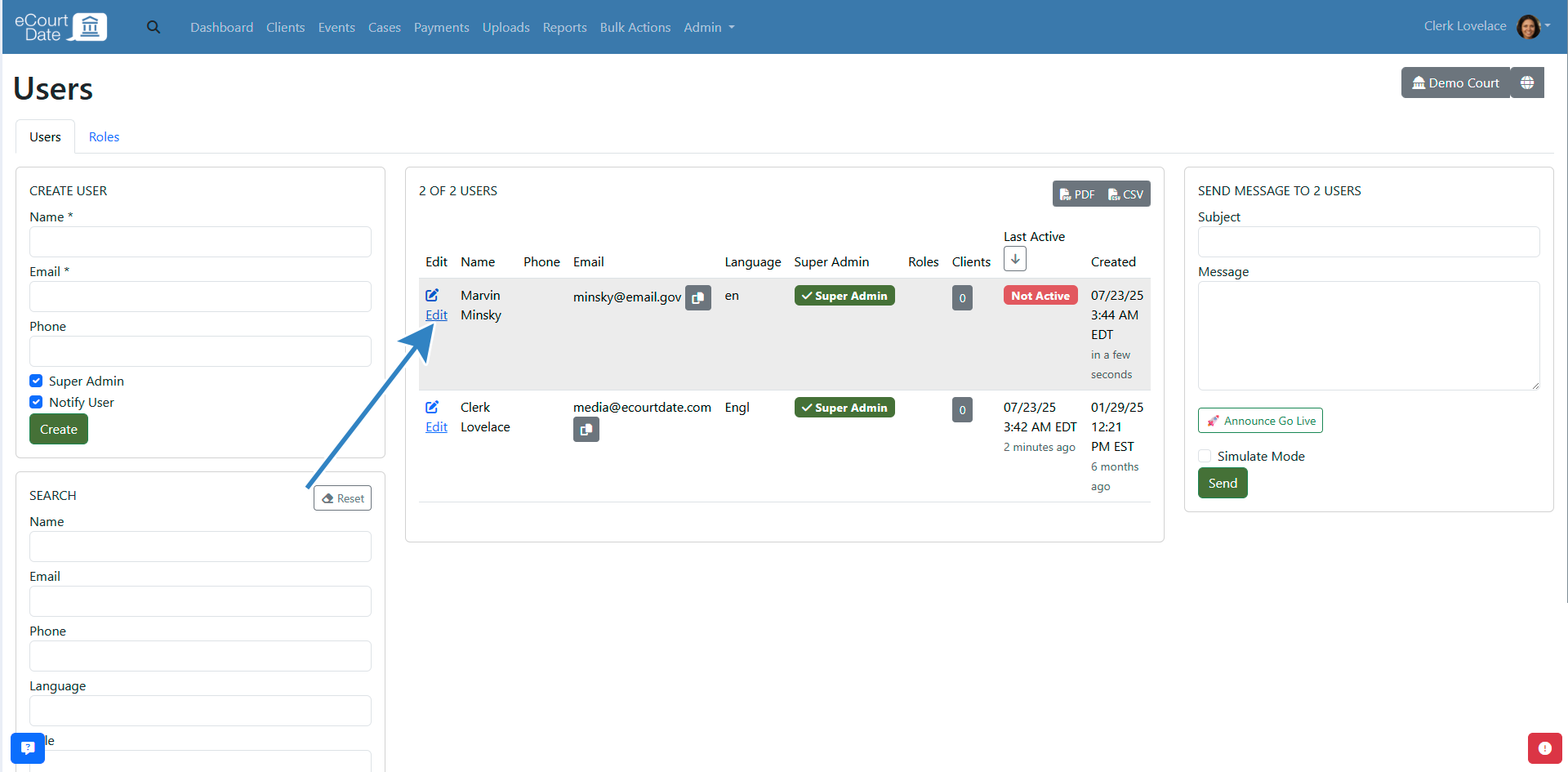
3. Update the user's name, email, phone, or role as needed.
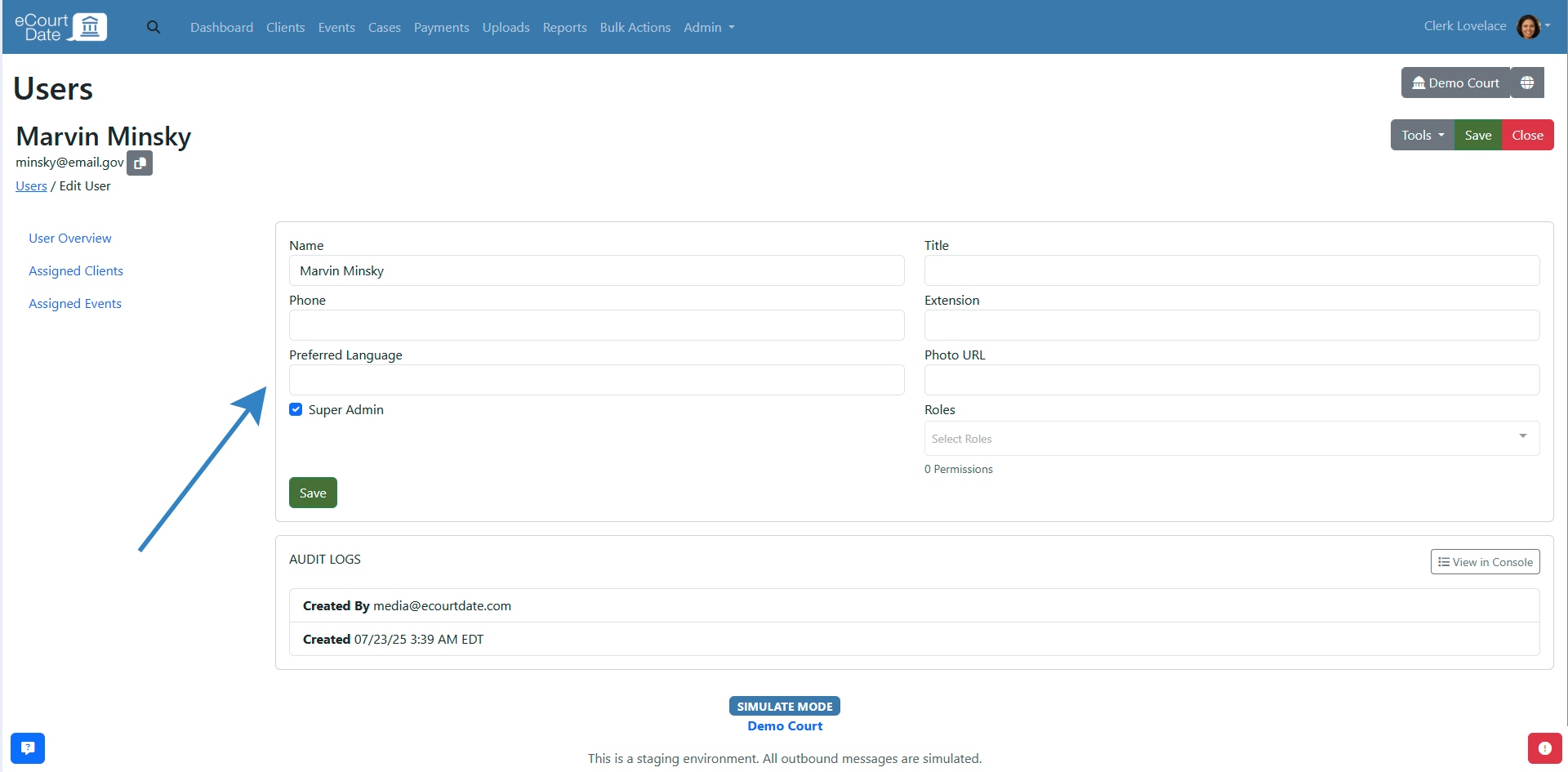
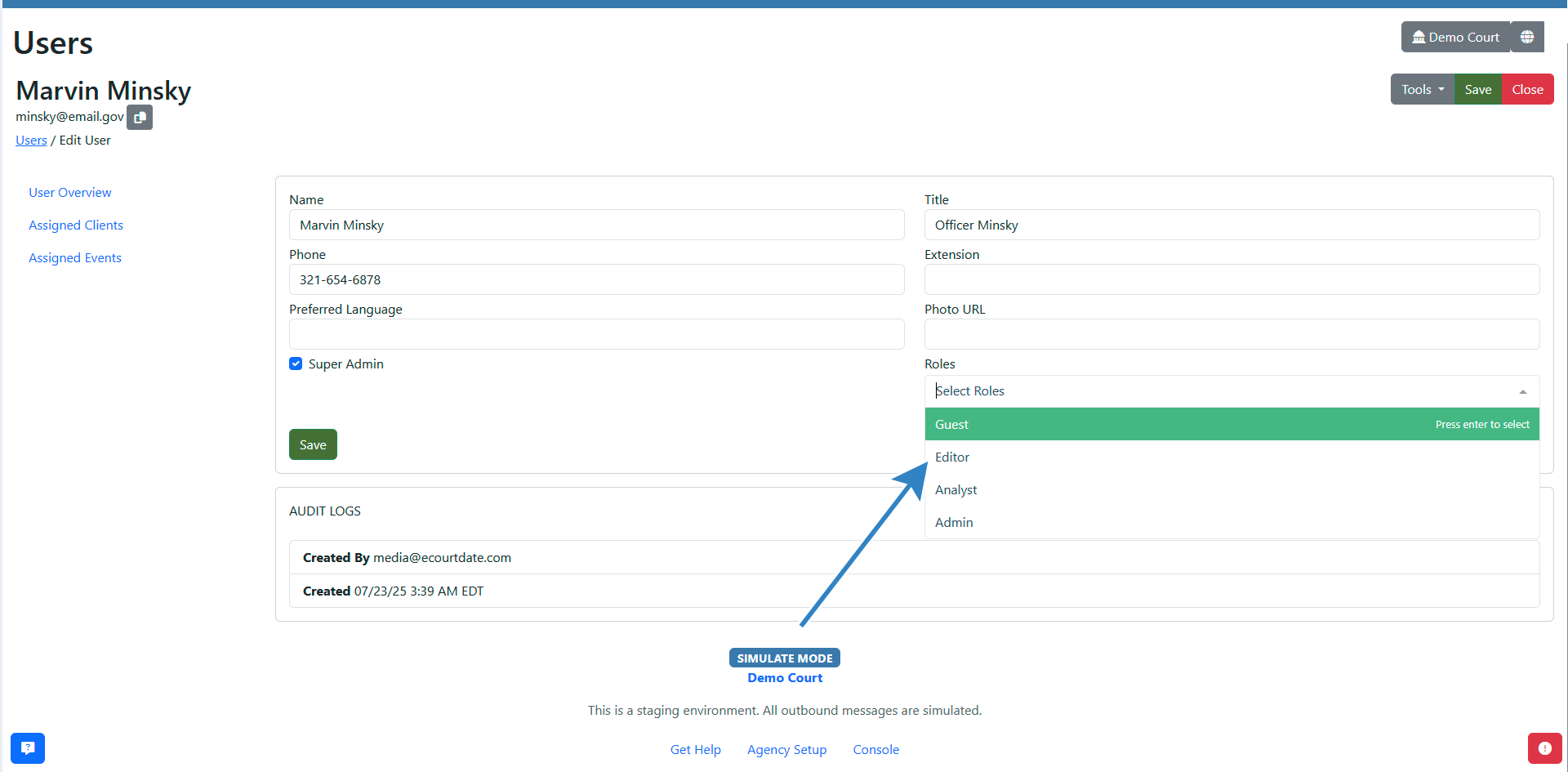
4. Click the **Save** button to apply your changes.
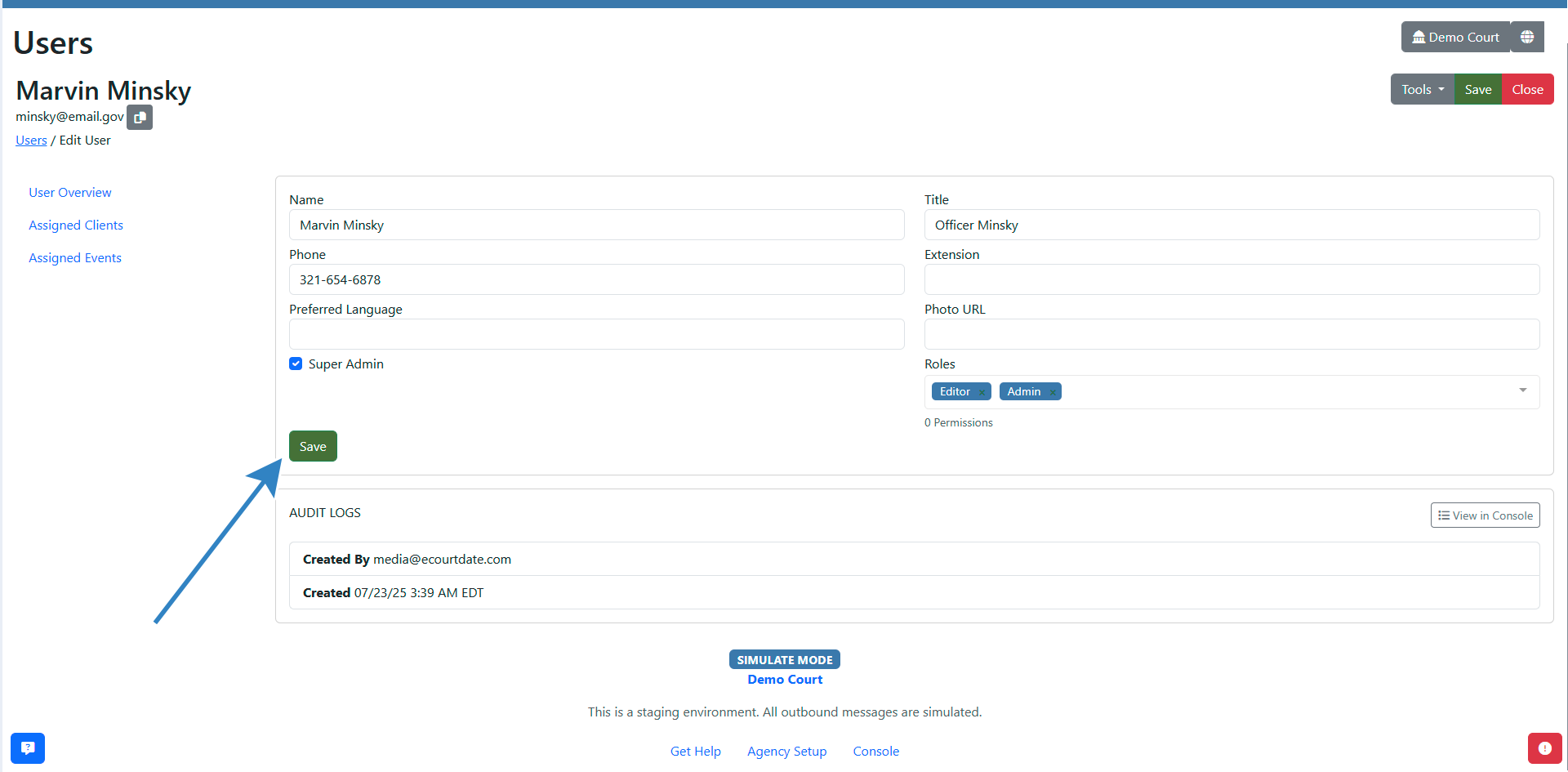
#### Step 3: Remove a User From an Agency
1. Go to **Admin** > **Users** from the main navigation bar.
2. Click the **Edit** button next to the user you want to remove.
3. Click **Tools** > **Trash** to remove the user from the agency. Access is revoked immediately.
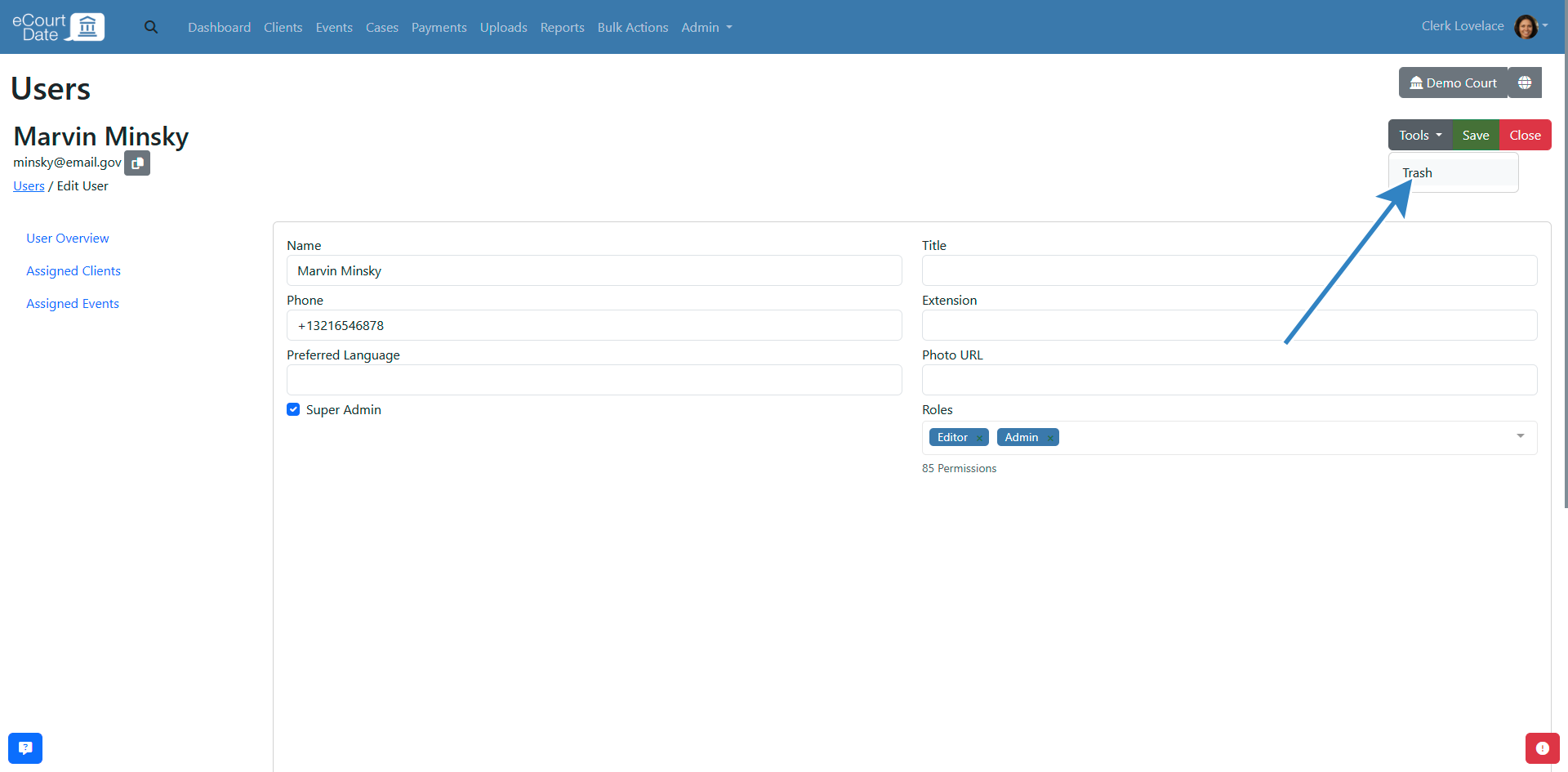
#### Step 4: Deactivate a User Across All Agencies
1. Log in to the [eCourtDate Console](https://console.ecourtdate.com).
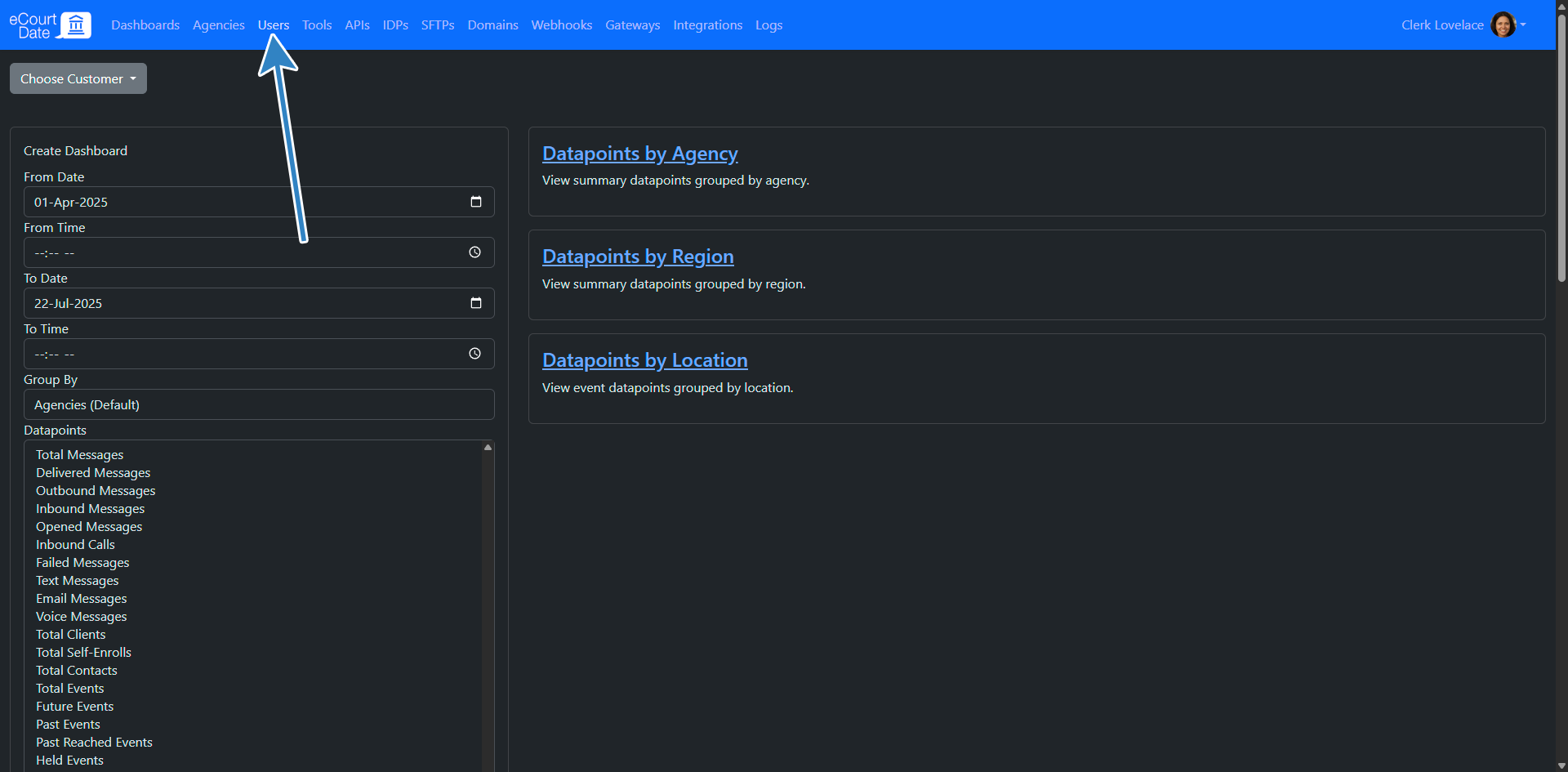
2. Click **Users** from the top navigation bar.
3. Click the **Edit** button next to the user you want to deactivate.
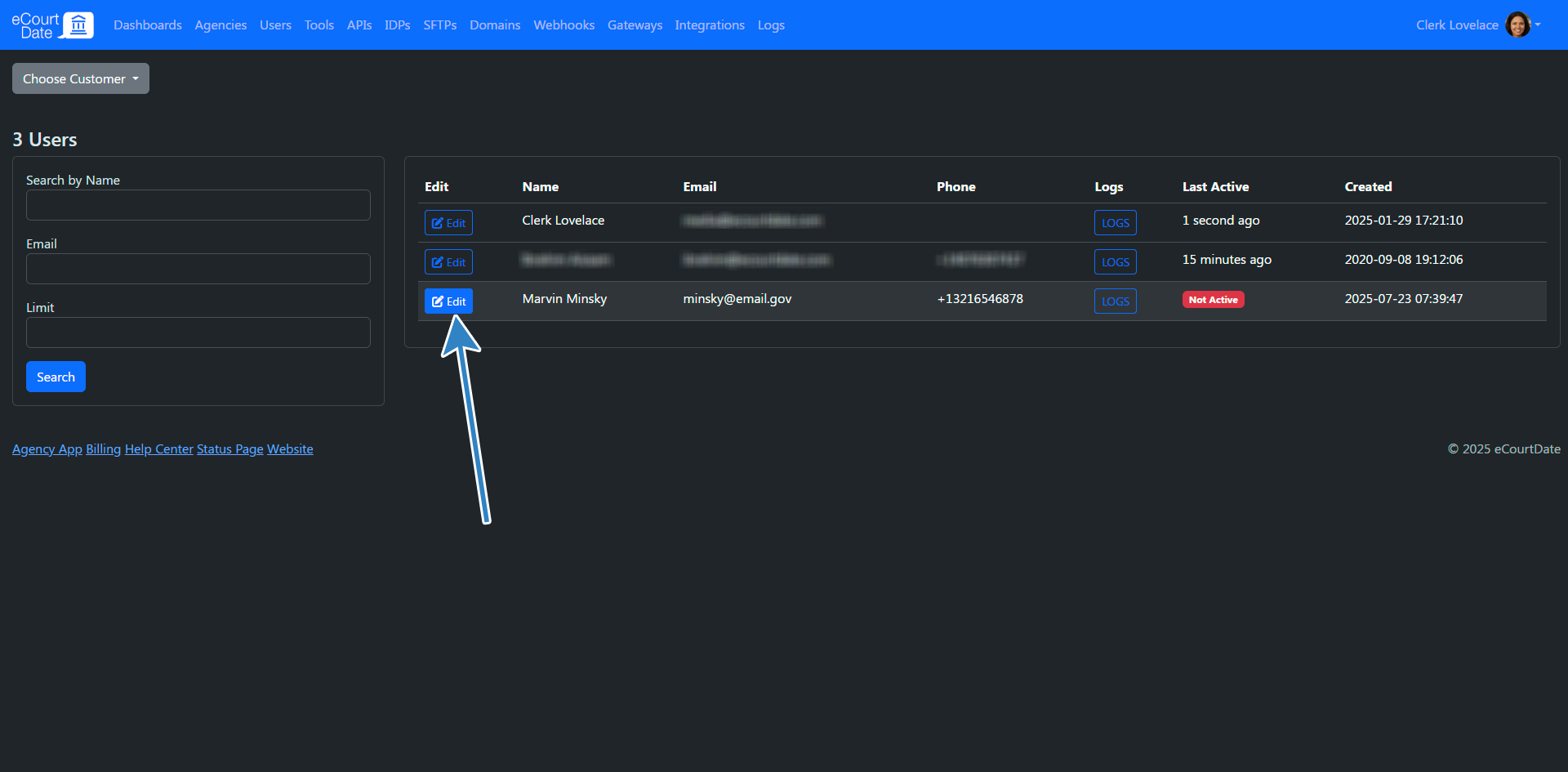
4. Click the **Detach Agency** button for each agency listed.
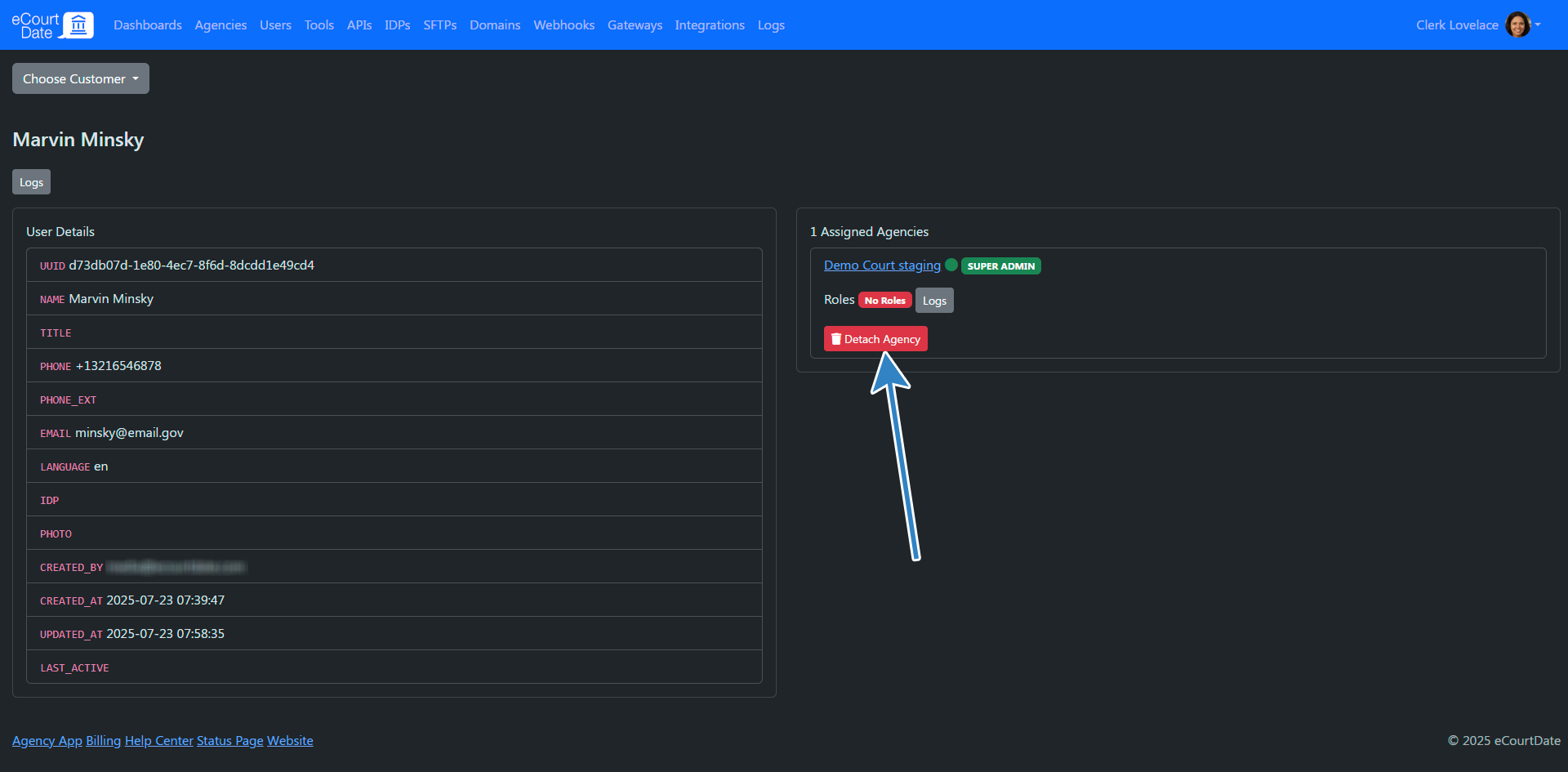
5. Once all agencies are detached, the user profile is deactivated.
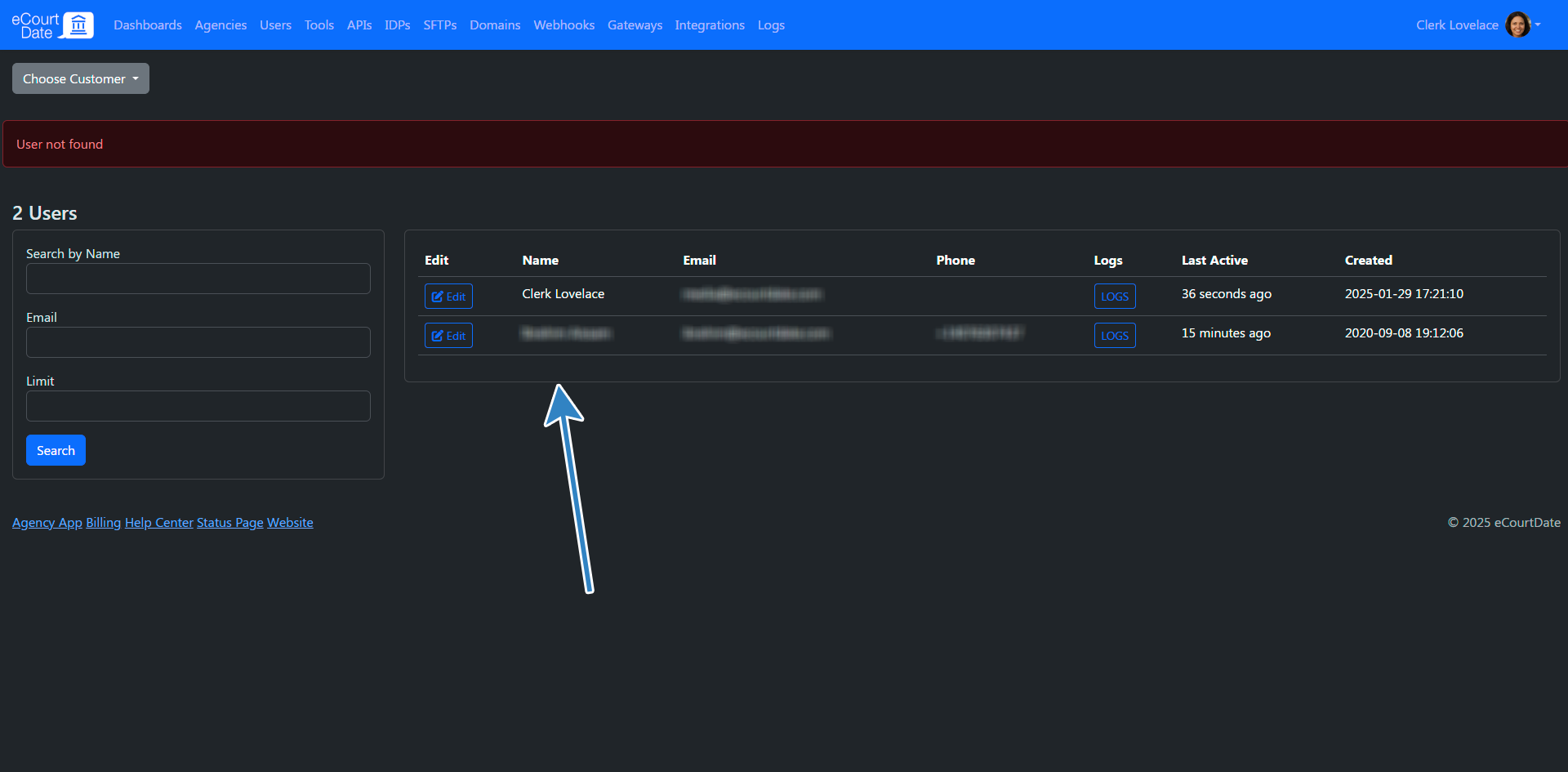
Note: If your agency uses a custom IDP (Identity Provider), ensure the user profile is also removed from the IDP directory.
#### Step 5: Reset a User's Password
1. Direct the user to the eCourtDate login page.
2. Instruct them to click the **Can't login to your account?** link.
3. The user will receive an email with instructions to reset their password.

#### Step 6: Manage Clients Assigned to a User
View and manage which clients are assigned to a specific user.
1. Go to **Admin** > **Users** and click **Edit** next to the user.
2. Scroll to the **Assigned Clients** section to view clients currently assigned to this user.
3. Assigned users receive notifications about their clients' messages, events, cases, and payments based on the agency's notification settings.
See [How to Filter Assigned Clients by Users](/how-to-filter-assigned-clients-by-users) for details on filtering the client list by assigned user.
#### Step 7: Configure User Notifications
Users can receive notifications about activity in their agency, including new messages, events, cases, and payments.
1. Go to **Admin** > **Users** and click **Edit** next to the user.
2. Scroll to the notification preferences section.
3. Configure which types of activity trigger notifications for this user (e.g., new inbound messages, event updates, case changes, payment activity).
4. Click **Save** to apply the notification settings.
#### Step 8: Manage User Preferences and Settings
Each user can customize their own preferences for the platform.
1. Go to **Admin** > **Users** and click **Edit** next to the user (or have the user edit their own profile).
2. Update preferences such as default timezone, language, and notification delivery method.
3. Click **Save** to apply changes.
See [How to Edit Your User Profile](/how-to-edit-your-user-profile) for details on user-managed preferences.
#### Step 9: Manage Passkeys for Two-Factor Authentication
Users can add passkeys (such as fingerprint, face recognition, or security keys) for secure two-factor authentication.
1. Direct the user to their profile settings.
2. Scroll to the **Passkeys** section.
3. Click **Create Passkey** and follow the browser prompts to register a passkey.
4. Once registered, the passkey can be used as a second factor during login.
See [How to Create a Passkey](/how-to-create-a-passkey) for detailed instructions.
### What to Expect
After creating a new user, they appear in the users list immediately. If the **Notify** checkbox was checked, the user receives a welcome email for the agency they were added to.
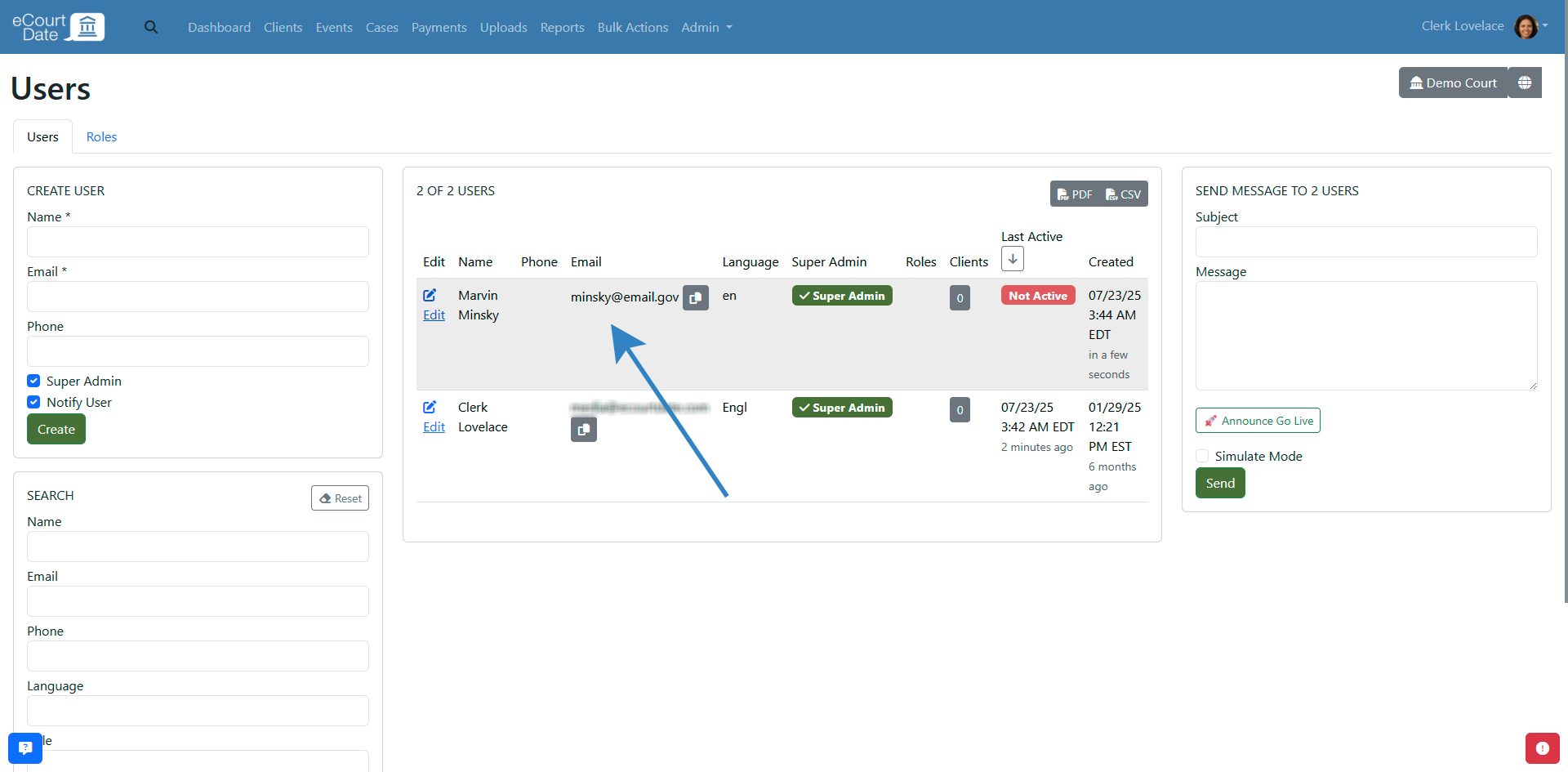
If the user does not have an existing eCourtDate account, they will receive a link to choose a password and verify their email. A temporary password is not sent for security reasons.
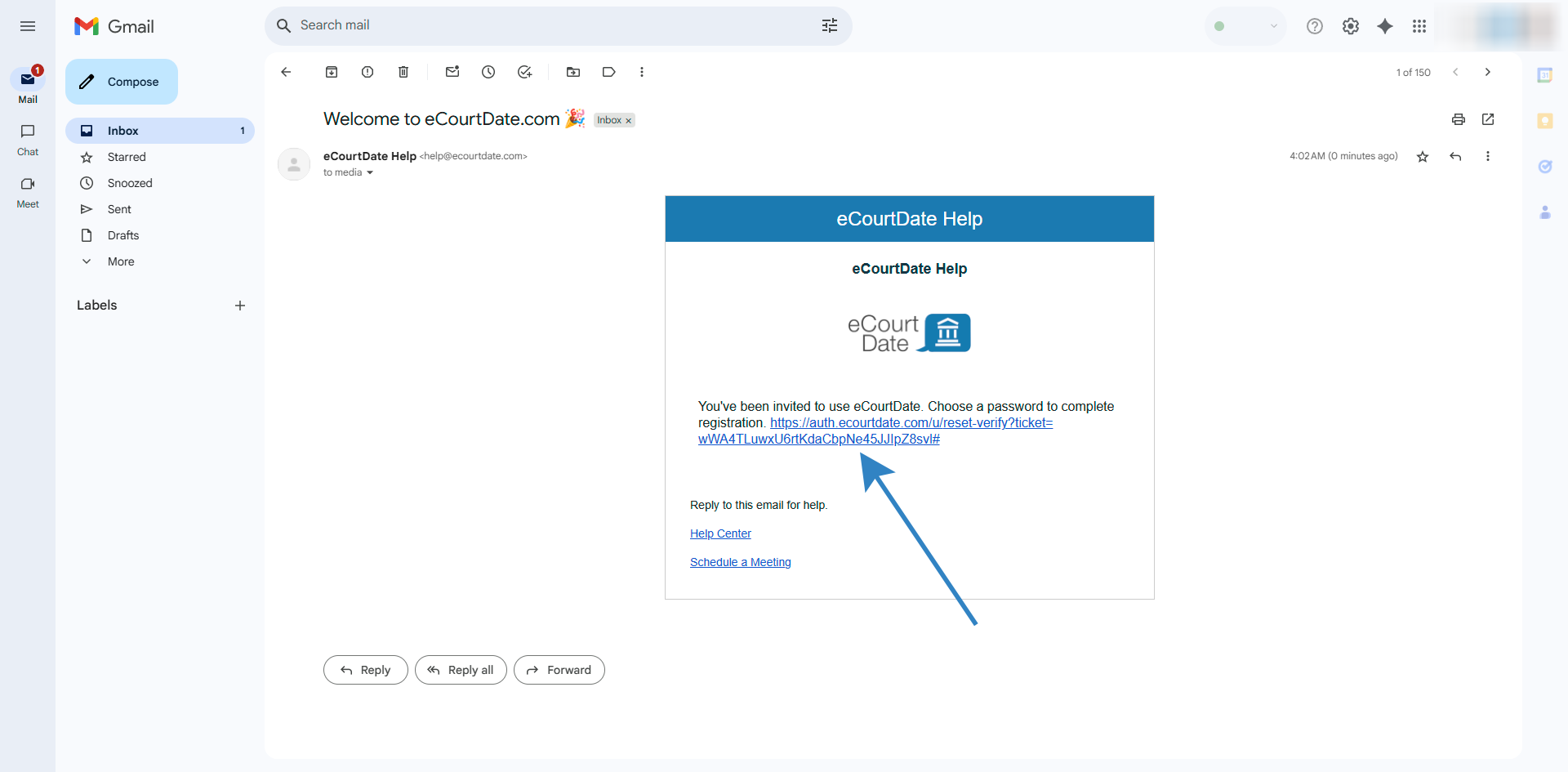
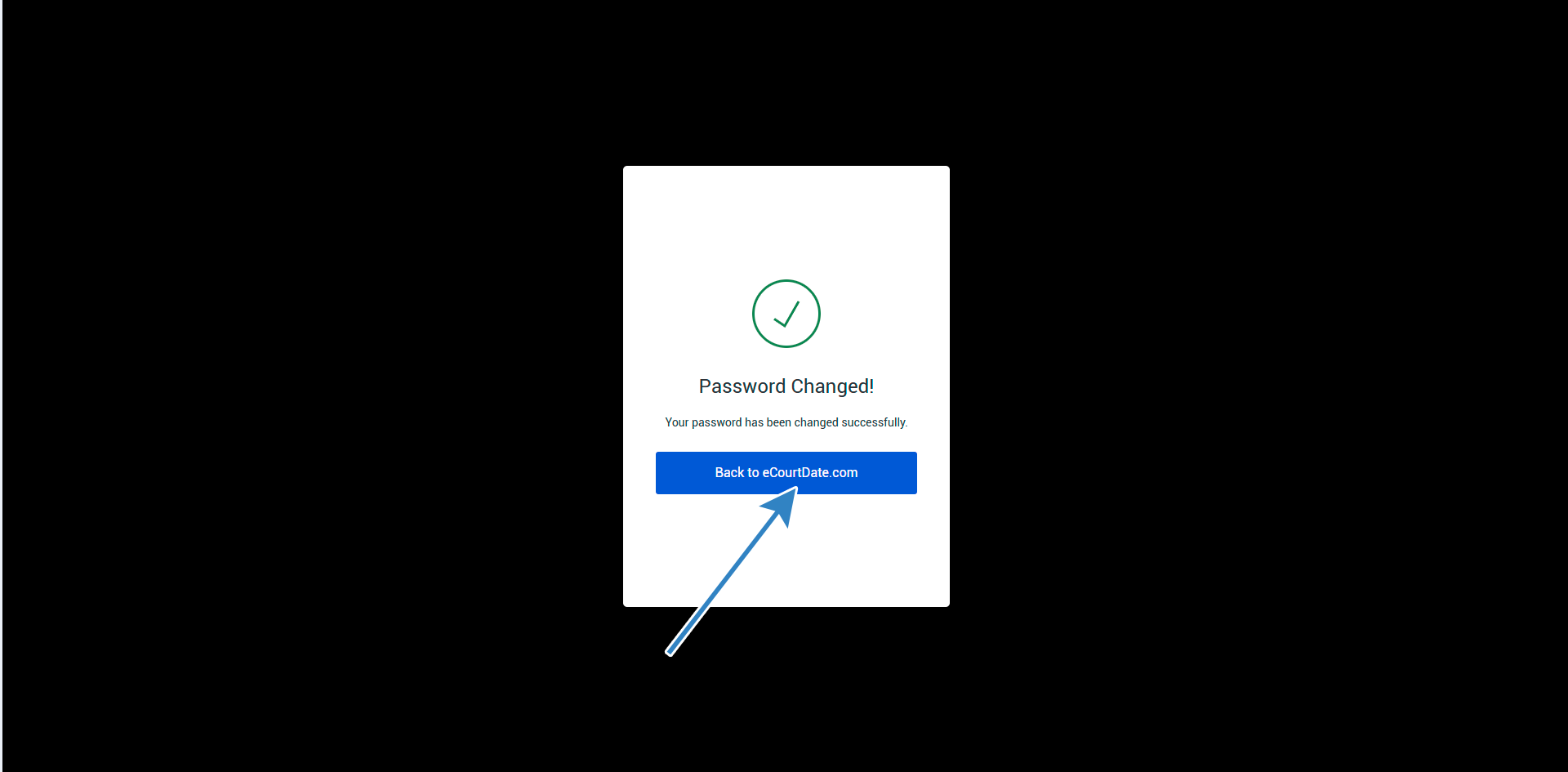
### Best Practices
- Assign the least-privilege role necessary for each user. Only grant Super Admin access when the user truly needs full control over the agency.
- Send the welcome email notification when creating a user so they can set up their password immediately.
- Review your user list periodically and remove users who no longer need access to maintain security.
- Use the eCourtDate Console to audit which agencies a user has access to before deactivating their profile.
- Keep a record of role changes for compliance and auditing purposes.
### Frequently Asked Questions
**Q: Can a user belong to multiple agencies?**
A: Yes. A user may have access to multiple agencies with different roles and permissions in each one. You can view all of a user's agency memberships from the eCourtDate Console.
**Q: What happens when I remove a user from an agency?**
A: The user immediately loses access to that specific agency. Their eCourtDate account remains active, and they can still access any other agencies they belong to.
**Q: Why can I not assign a role to a new user?**
A: The role selector only appears when the **Super Admin** checkbox is unchecked. Turn off Super Admin to see the available roles for assignment.
**Q: Does removing a user delete their data?**
A: No. Removing or deactivating a user only revokes their access. Any records, tickets, or actions associated with that user remain in the system.
**Q: How do I know if a user received the welcome email?**
A: Check with the user directly. If they did not receive it, ask them to check their spam folder. You can also re-send the invitation by editing the user and resending the notification.
### Troubleshooting
**Issue:** New user does not receive the welcome email.
**Symptoms:** The user reports they never received an email after being created.
**Solution:**
1. Verify the email address entered during user creation is correct.
2. Ask the user to check their spam or junk folder.
3. Confirm the **Notify** checkbox was checked when creating the user.
4. If the issue persists, edit the user and resend the notification.
**Issue:** Unable to assign a role to a user.
**Symptoms:** The role dropdown does not appear on the create or edit user form.
**Solution:**
1. Ensure the **Super Admin** checkbox is unchecked. The role selector only appears for non-Super Admin users.
2. Verify that your agency has roles configured under **Admin** > **Users** > **Roles** tab.
**Issue:** Cannot deactivate a user from the Console.
**Symptoms:** The **Detach Agency** button is not available or returns an error.
**Solution:**
1. Confirm you are a Super Admin in each agency the user belongs to.
2. Log in to the [eCourtDate Console](https://console.ecourtdate.com) and try again.
3. If the issue persists, contact eCourtDate support.
### Related Articles
- [Roles and Permissions](/roles-and-permissions)
- [How to Edit Your User Profile](/how-to-edit-your-user-profile)
- [How to Switch Agencies](/how-to-switch-agencies)
- [How to Assign Users via Bulk Actions](/how-to-assign-users-via-bulk-actions)
- [How to Manage Roles Assigned to a User](/how-to-manage-roles-assigned-to-a-user)
- [How to Check the Audit Logs](/how-to-check-the-audit-logs)