Search and Export Activity Logs Users Can Effortlessly Monitor User Logins by Accessing the Handy Audit Logs That Keep Track of User Activity.
Why Use Search and Export Activity Logs?
Use Activity Logs in eCourtDate to keep track of all actions and changes made to the platform. It allows you to maintain a record of activities and access valuable information about user interactions, system events, and changes made to the platform.
Prerequisites
Console Tools requires Console access on eCourtDate. Click here to log in to the Console.
How to Search and Export Activity Logs
Step 1) From the eCourtDate Console screen, click "Login to eCourtDate Console"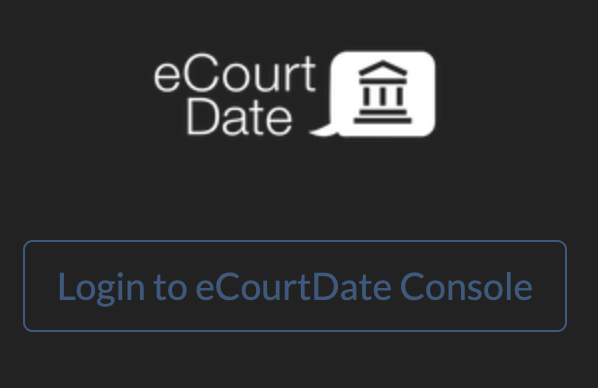
Step 2) Click Logs from the top navigation bar.

Step 3) To search for user logs, enter the user's email address and choose the Agency, then click on the Search button.
-
Specify the desired date range by entering values in the From and To Date fields to search for activities within specific dates.
- If needed, limit the designated field to expand the search results and retrieve more entries.
- For quicker and more efficient search results, consider utilizing the request/URL feature for enhanced filtering capabilities.

What to Expect
To export the activity logs for further analysis or reporting, click the "CSV/JSON" button to save the file to your computer.
Frequently Asked Questions
Question: Can I search for specific events or actions in the activity logs?
Answer: You can search for specific event types or actions in the activity logs. The Activity Logs feature allows you to filter logs based on event types, such as user login, case creation, hearing scheduling, etc. Selecting the desired event type in the search filters allows you to focus on specific actions and track them efficiently.