The Console Tools empower users to perform console tasks efficiently and achieve their desired outcomes in eCourtDate.
Why Use Console Tools?
Use Console Tools to perform advanced operations and troubleshooting tasks in eCourtDate.
Prerequisites
Console Tools requires Console access on eCourtDate. Click here to log in to the Console.
How to Use Console Tools
Step 1) From the eCourtDate Console screen, click "Login to eCourtDate Console"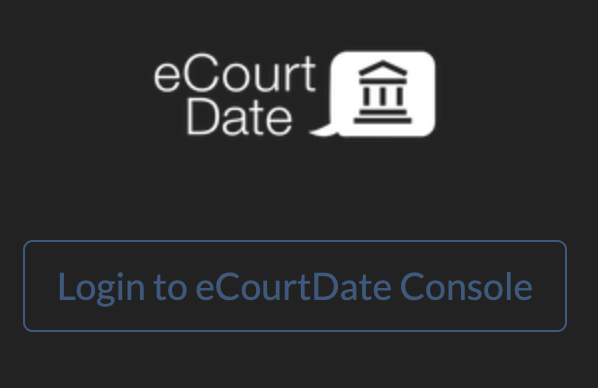
Step 2) Click Tools from the top navigation bar.

Step 3) Selecting a Console Tool
- Copy Settings: Transfers settings from one agency to another.
- Delay Messages: Postpones messages based on specified time.
- Sync Messages for Future Events: Updates all upcoming events with the latest settings.
- Sync Messages for Past Events: Updates all past events with the latest settings.
- Sync Messages for Past Due Payments: Updates payments with past due dates using the latest settings.
- Sync Messages for Future Due Payments: Updates payments with due dates using the latest settings.
- Resend Messages: Sends messages again.
- Delete Scheduled Messages: Removes all scheduled messages.
- Delete Simulated Messages: Erases all simulated messages.

What to Expect
Once the console command is executed, the chosen action will take place. The console will then provide a confirmation message based on the executed command.
Frequently Asked Questions
Question: Can I undo actions performed using Console Tools?
Answer: Actions executed using Console Tools are irreversible. It is recommended to double-check the command and its consequences before executing it.