The Delete Agency Allows You to Remove Unnecessary or Inactive Agencies From Your Agencies, Ensuring a Streamlined and Organized Workflow.
Why Use the Agency Deactivation Feature?
Use the Agency Deactivation feature to delete or deactivate agencies in eCourtDate efficiently. This feature lets you remove unnecessary or inactive agencies from your agency list, ensuring a streamlined and organized workflow.
Prerequisites
You must have Super Admin privileges in eCourtDate to use the Agency Deactivation feature.
How to Deactivate Agency
Step 1) From the eCourtDate Console screen, click "Login to eCourtDate Console." Click here to log in. 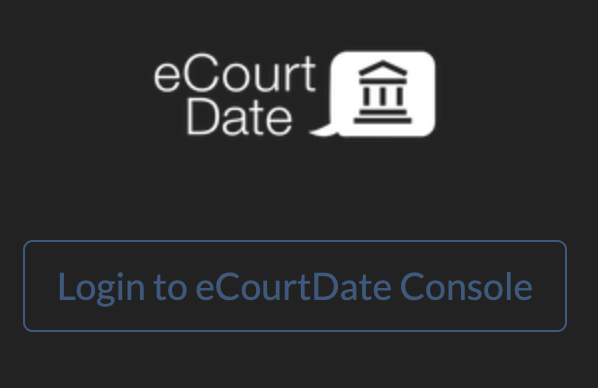
Step 2) Click on the Agencies on the console navigation bar
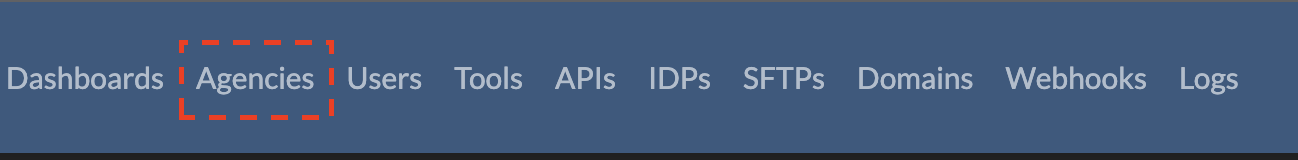
Step 3) Choose the agency you want to deactivate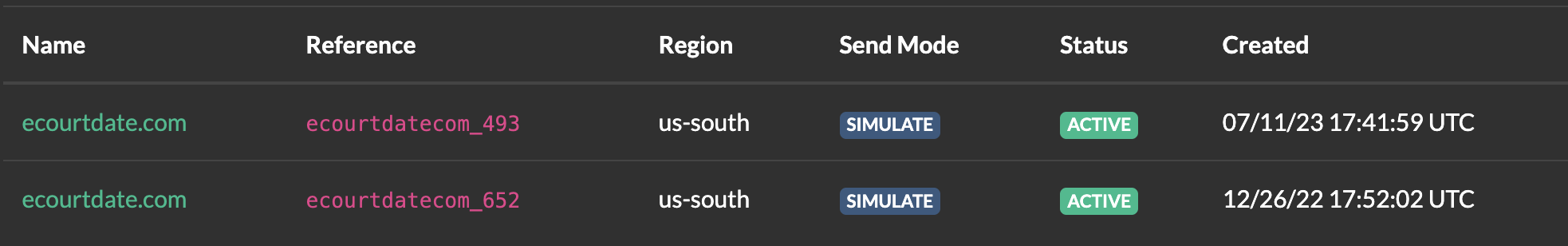
Step 4) Click the Deactivate Agency button.
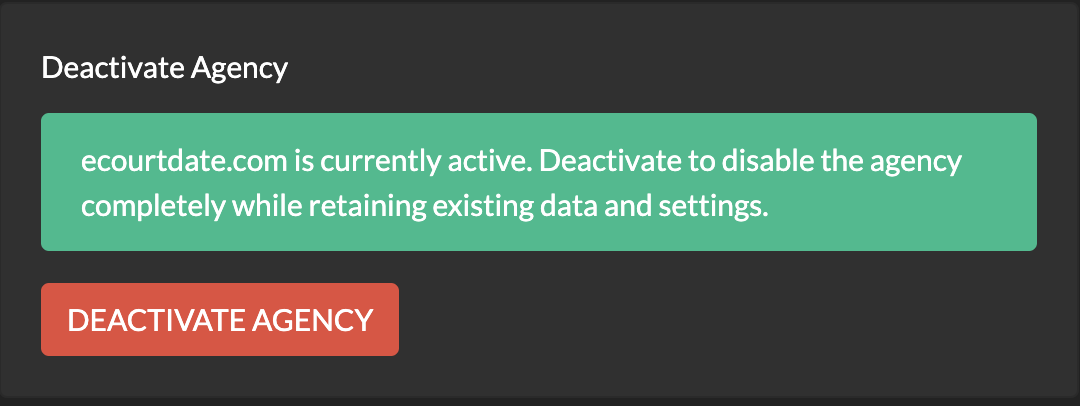
What to Expect
Once you have completed the deactivation process, the agency will be removed from the active agency list. If you deactivate the agency, it will be marked inactive and not accessible in eCourtDate until reactivated.
Frequently Asked Questions
Question: Can I reactivate a deactivated agency?
Answer: Yes, you can reactivate a deactivated agency at any time. To reactivate an agency, follow the same steps outlined in the "How to Deactivate Agency" article, but instead of clicking "Deactivate," select the "Reactivate" option. This will make the agency active again and restore its accessibility in eCourtDate.
Question: What happens to cases and appointments associated with a deleted or deactivated agency?
Answer: Deleting or deactivating an agency will handle the associated cases and appointments based on the system settings and configurations. Typically, the system will prompt you to reassign these cases and appointments to another agency or update them accordingly.