You must be a Super Admin user or have the following permissions: super admin
To ensure compliance with carrier regulations, eCourtDate requires all users to register their messaging campaigns through the Campaign Registry.
Learn more about carrier registration here.
Prerequisites
Before beginning the registration process, ensure you meet the following requirements:
-
You are a government agency or a government contractor with an eCourtDate account.
-
You have access to an eCourtDate agency as an administrator.
-
You have a valid EIN (Employer Identification Number) and other necessary entity information.
Brand Registration
The first step is to register as a brand with carriers.
-
Login to eCourtDate: Login to staging or production.
-
Scroll to the bottom and click Agency Setup.
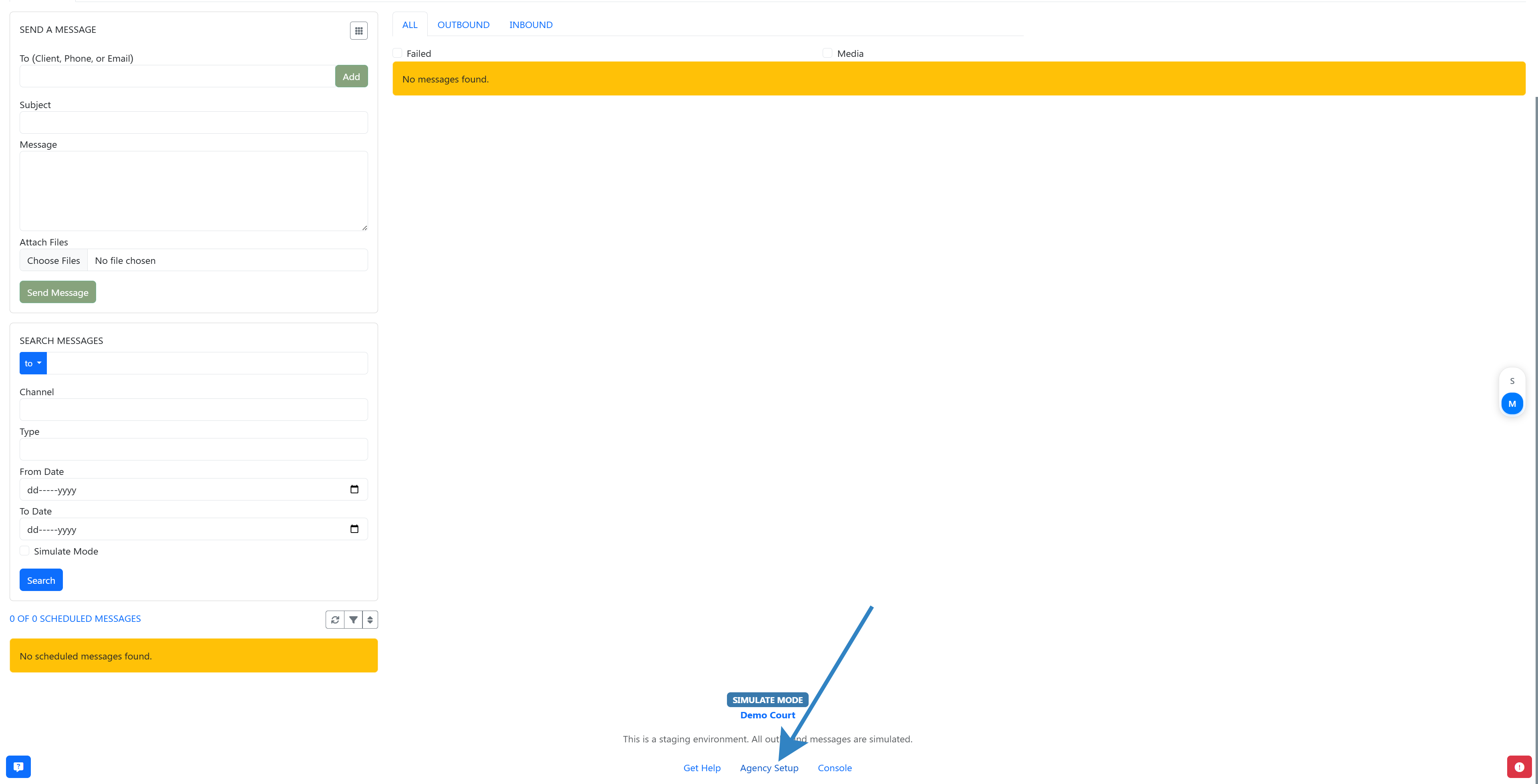
-
Click the Carriers tab.
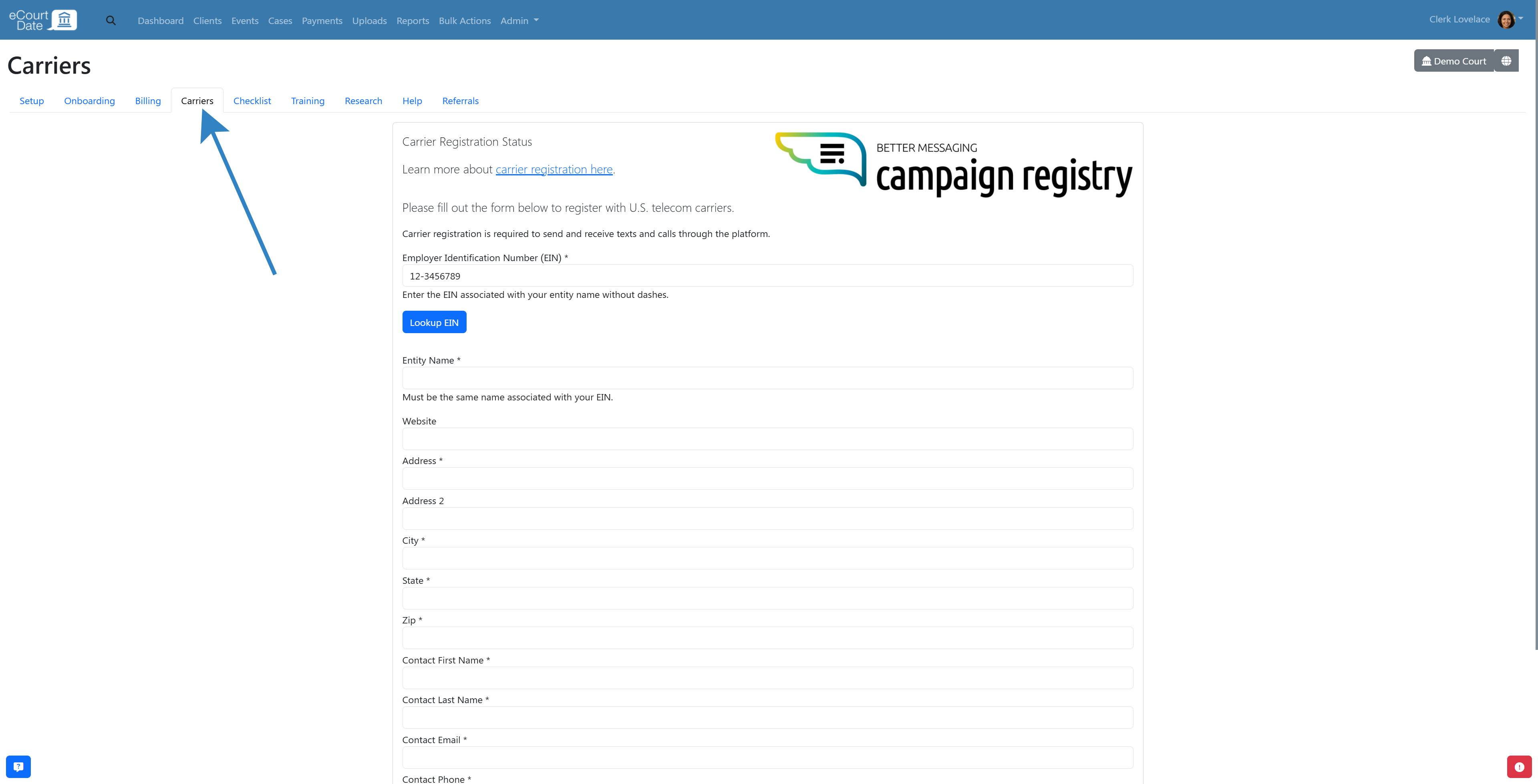
-
Complete the Carrier Registration form: you will need the following information:
-
Entity Name
-
EIN Number
-
Website
-
Entity Address
-
Primary Contact Name
-
Primary Contact Email
-
Primary Contact Phone
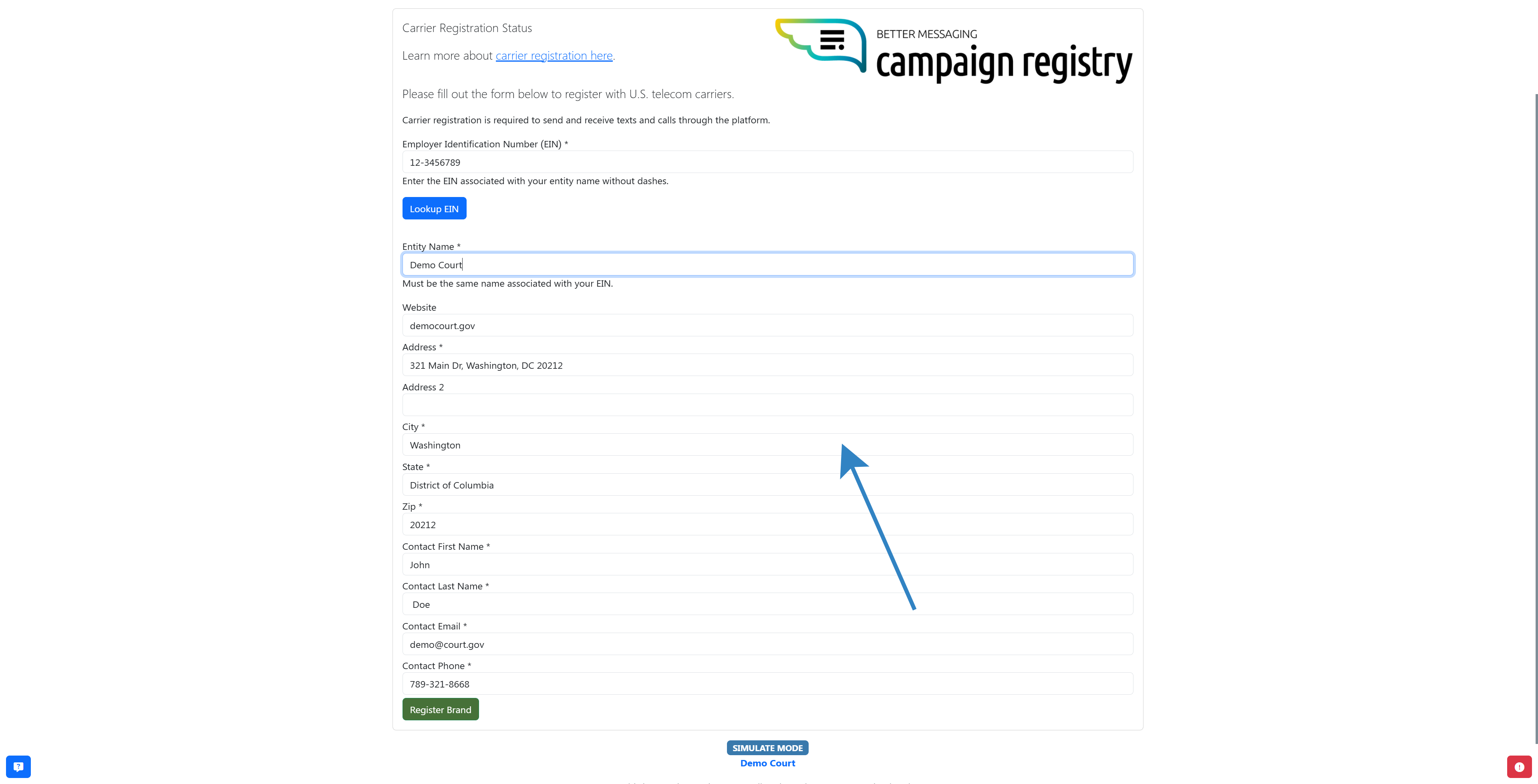
-
Click the Register Brand button.
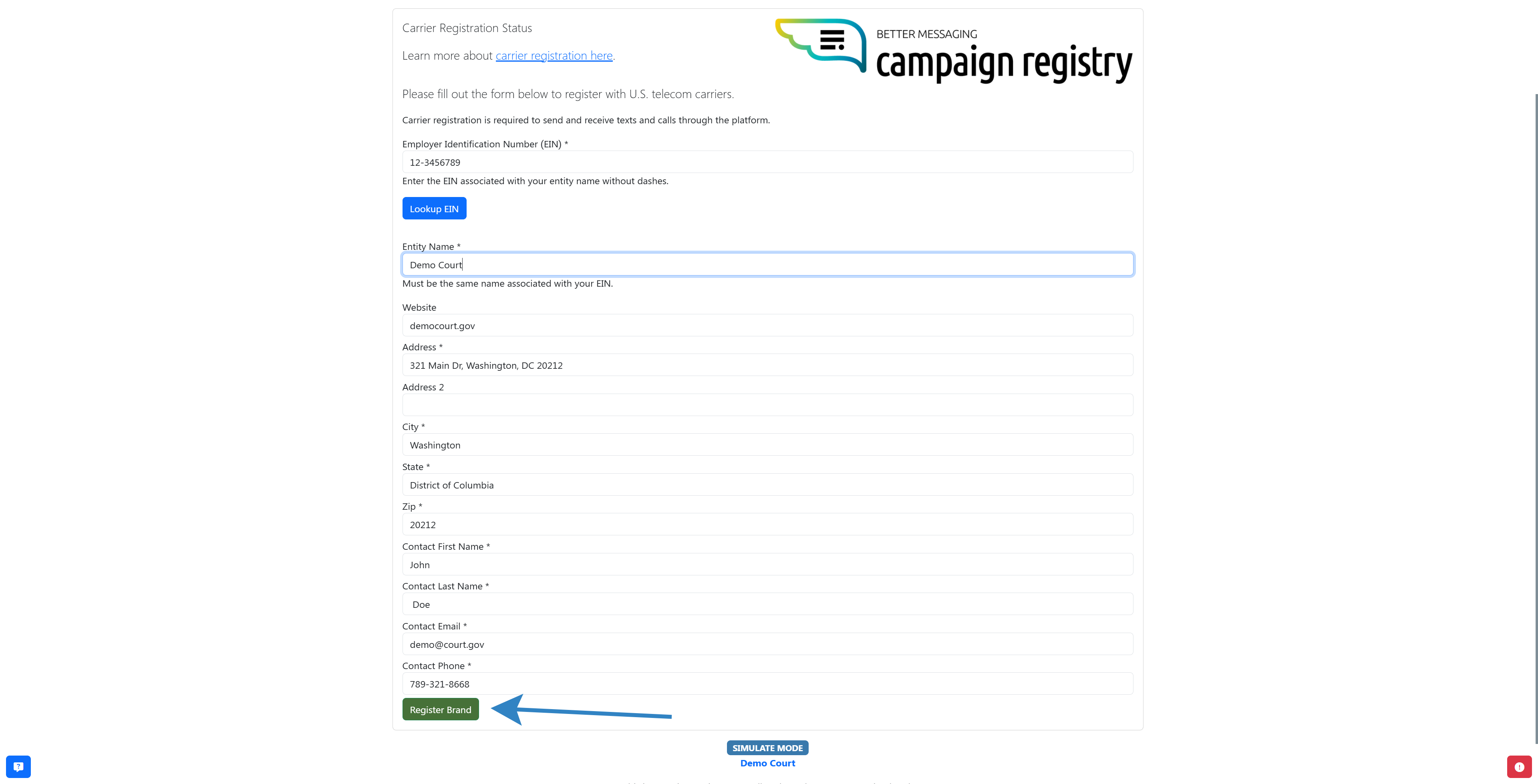
-
Verify that you see the following results:
-
Brand ID
-
Verification Status
-
Government Entity
Brand verification may take up to one hour.
You should expect the verification status to be VERIFIED or VETTED VERIFIED.
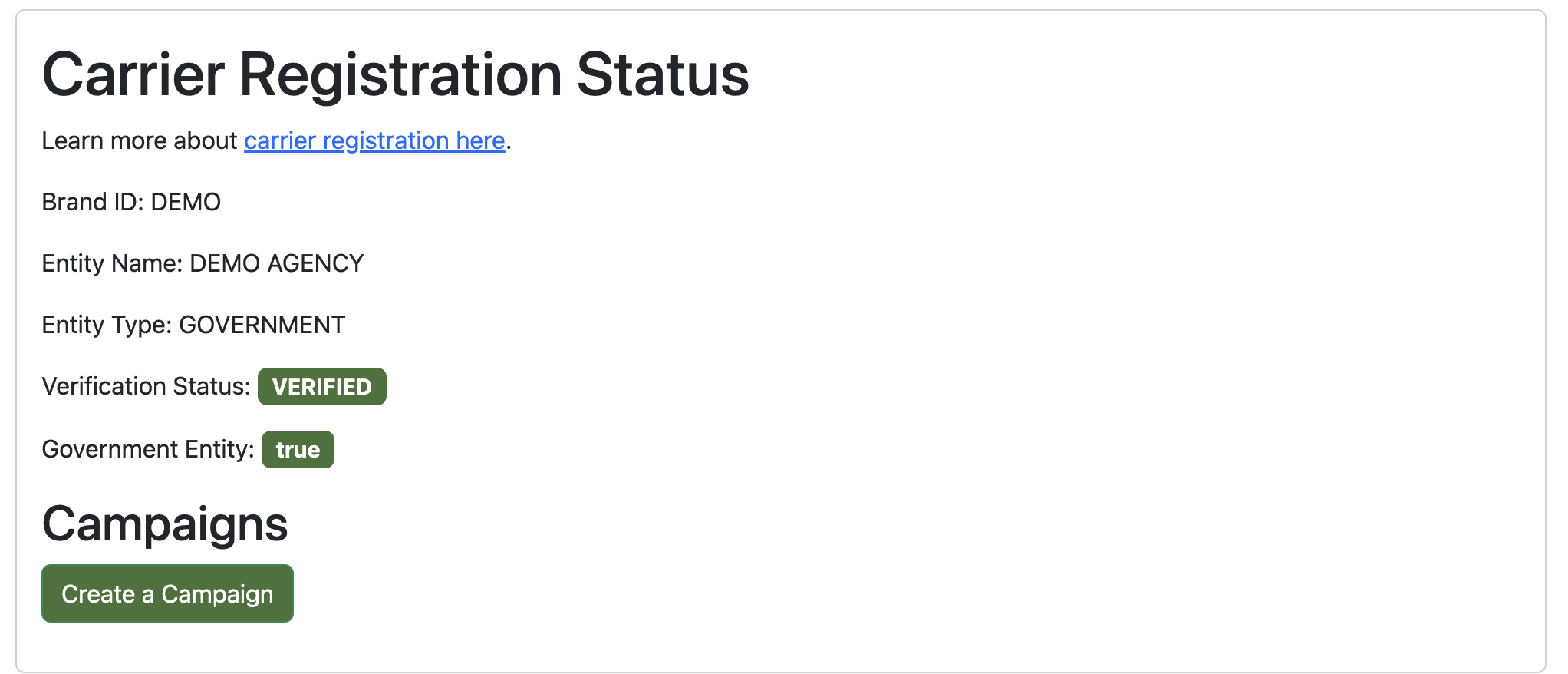
Campaign Registration
Once your brand is verified, you can register your messaging campaigns from the same carriers page:
-
Click the Create a Campaign button.
-
Click the Choose Use Case button for the desired campaign type*.
-
Complete the Register Campaign form. The form will auto-populate with sample settings.
-
Click the Auto Fill button to auto-populate the form with your agency’s settings.
-
Click the Register Campaign button.
* If you are using eCourtDate to send event or payment notifications, use the Account Notification use case.
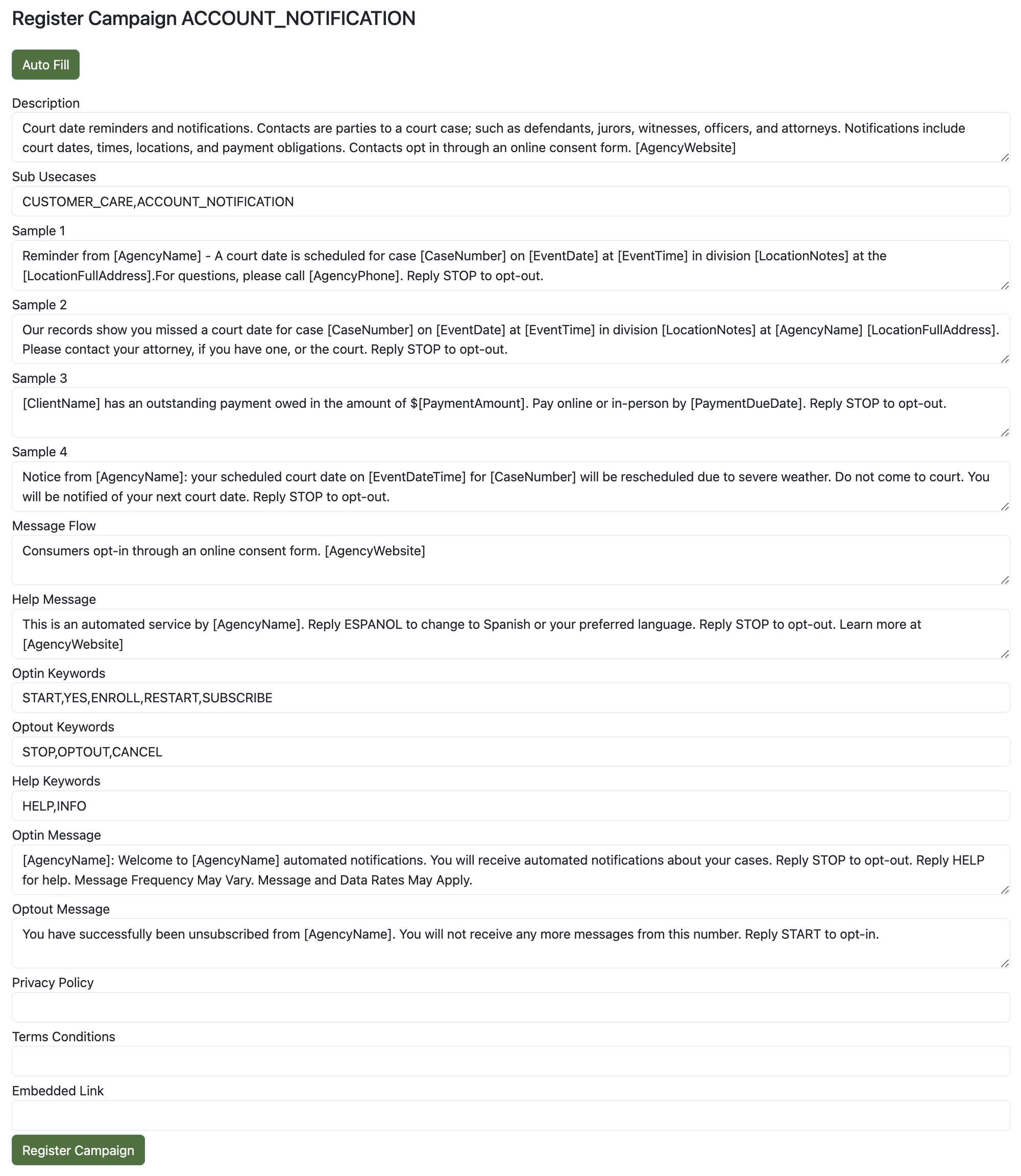
Activation
Upon successful activation, your messages will be approved for deliverability across all supported carriers, ensuring timely and secure communication. Carrier activation may take 5 - 15 business days. The eCourtDate help team will notify you of any updates or issues.
Frequently Asked Questions
What is 10DLC and why is registration required?
10DLC (10-Digit Long Code) is the industry standard for A2P (Application-to-Person) messaging in the U.S. All businesses and government entities must register with mobile carriers to ensure message deliverability, reduce spam, and comply with telecom regulations.
Who needs to register?
You must register if:
- You are a government agency or government contractor using eCourtDate.
-
You plan to send SMS messages (e.g., court reminders, payment alerts) through eCourtDate.
- You are going to use a 10DLC phone number (not a short code).
Can I share one campaign with multiple phone numbers?
Yes, you can share one 10DLC campaign with multiple phone numbers, but there are a few important details to keep in mind:
- All phone numbers on a campaign must send the same type of content, aligned with the approved use case (e.g., Account Notification).
-
This is useful if your agency uses different numbers for different departments, regions, or functions but the content and purpose of the messaging remain the same.
-
eCourtDate supports registering multiple numbers under the same campaign as long as the use case and message templates remain consistent.
- Carriers monitor spam rates per number and campaign. If one number under a campaign is flagged, it can impact all messages on that campaign.
How long does it take to assign a phone number if I already have an approved campaign?
It takes up to 1 business day to assign each additional phone number to an existing campaign.