The Copy Settings Allow Streamlines to Set Up New Agencies or Replicate Existing Configurations by Allowing You to Duplicate Settings From One Agency to Another.
Why Use Copy Settings Feature?
Use the Copy Settings feature to duplicate agency settings in eCourtDate, saving time and effort when setting up new agencies or replicating existing configurations.
Prerequisites
The Copy Settings feature requires an existing agency with the desired settings as a template. If you don't have an agency, you'll need to create one and configure the settings you want to copy.
How to Use Copy Settings
Step 1) From the eCourtDate Console screen, click "Login to eCourtDate Console"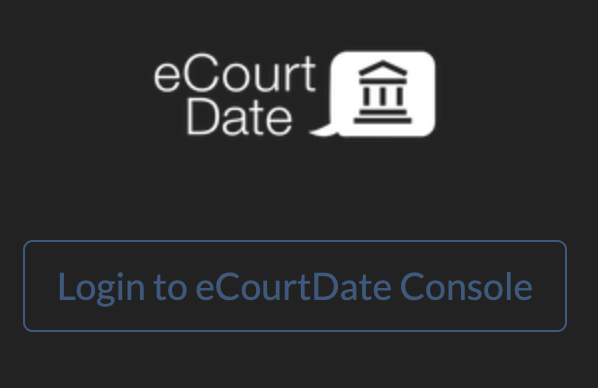
Step 2) Click Tools from the top navigation bar.

Step 3) Enter the desired settings in Copy Settings form and click on Run Tool.
- From Agency: Select the source agency
- To Agency: Select the destination agency
- Copy Settings: Choose to customize the settings that will be copied to the new agency

What to Expect
After completing the copy process, you should expect a replica of the selected agency's settings in the newly created agency. Any changes or customizations you made during the process will also be reflected in the new agency.
Frequently Asked Questions
Question: Will copying settings from one agency affect the original agency?
Answer: No, copying settings from one agency to another does not impact the original agency. The copy process creates an independent copy of the settings, leaving the source agency untouched.
Question: Are there any restrictions on the settings that can be copied?
Answer: While most agency settings can be copied, certain user-specific or sensitive information will not be transferred. This includes login credentials, user-specific permissions, and private data.