Bulk Reset Agency Data Allows Agency Administrators to Reset Quickly and Clear All Agency-Related Data in eCourtDate.
Why Use Bulk Reset Agency Data?
Use the Bulk Reset Agency Data feature to reset agency data in eCourtDate.
Prerequisites
Bulk Reset Agency Data requires Console Access on eCourtDate. Click here to log in to the Console.
How to Use Bulk Reset Agency Data
Step 1) From the eCourtDate Console, click "Login to eCourtDate Console"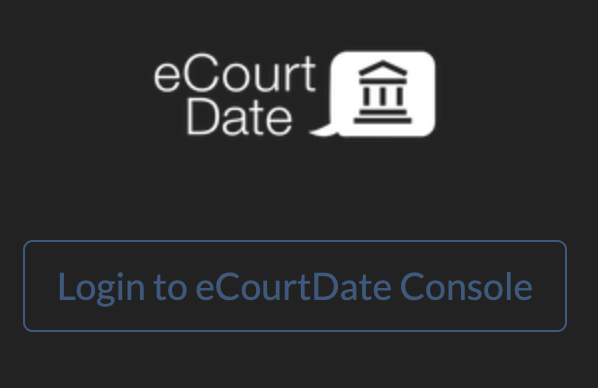
Step 2) Click Tools from the top navigation bar.

Step 3) Enter the desired information in the reset data form, then Click the Reset Data button:
- Select the agency for which you wish to reset the data.
- Specify whether you want to reset all data or only specific data.
- Ensure that the checkbox is checked for confirmation.

What to Expect
After resetting the agency data, you should expect all agency-related data to be cleared and reset to its default state. This action cannot be undone.
Frequently Asked Questions
Question: Can I recover the data after performing a bulk reset?
Answer: No, the data reset is irreversible, and it is impossible to recover the cleared data.
Question: Will resetting the agency data affect other users?
Answer: Yes, the data reset affects all users associated with the agency. Any data specific to the agency, such as cases, hearings, and user information, will be cleared for all users within that agency.
Question: Is there a limit to how many times I can perform a bulk reset?
Answer: Performing a bulk reset has no limitations but permanently deletes all agency data. Use this feature only when necessary and with extreme caution.