eCourtDate's multi-agency feature allows you to switch between agencies to manage clients and contacts in different jurisdictions or departments.
Prerequisites
You must have access to multiple agencies to switch between them.
How to Switch Agency
If you have multiple agencies assigned to your user, you can switch between them by clicking the court icon on the top right, then clicking the agency that you want to switch to. 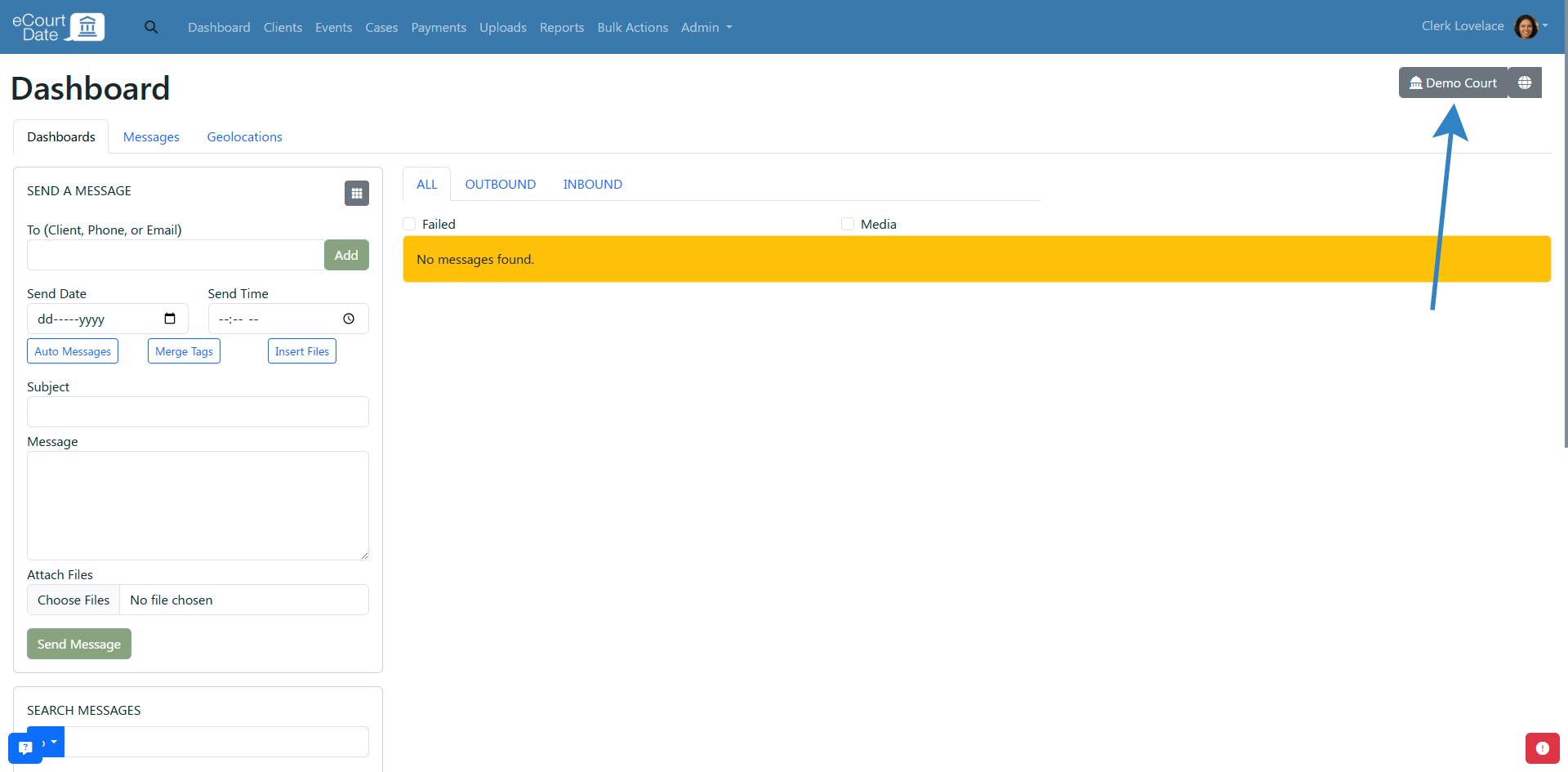
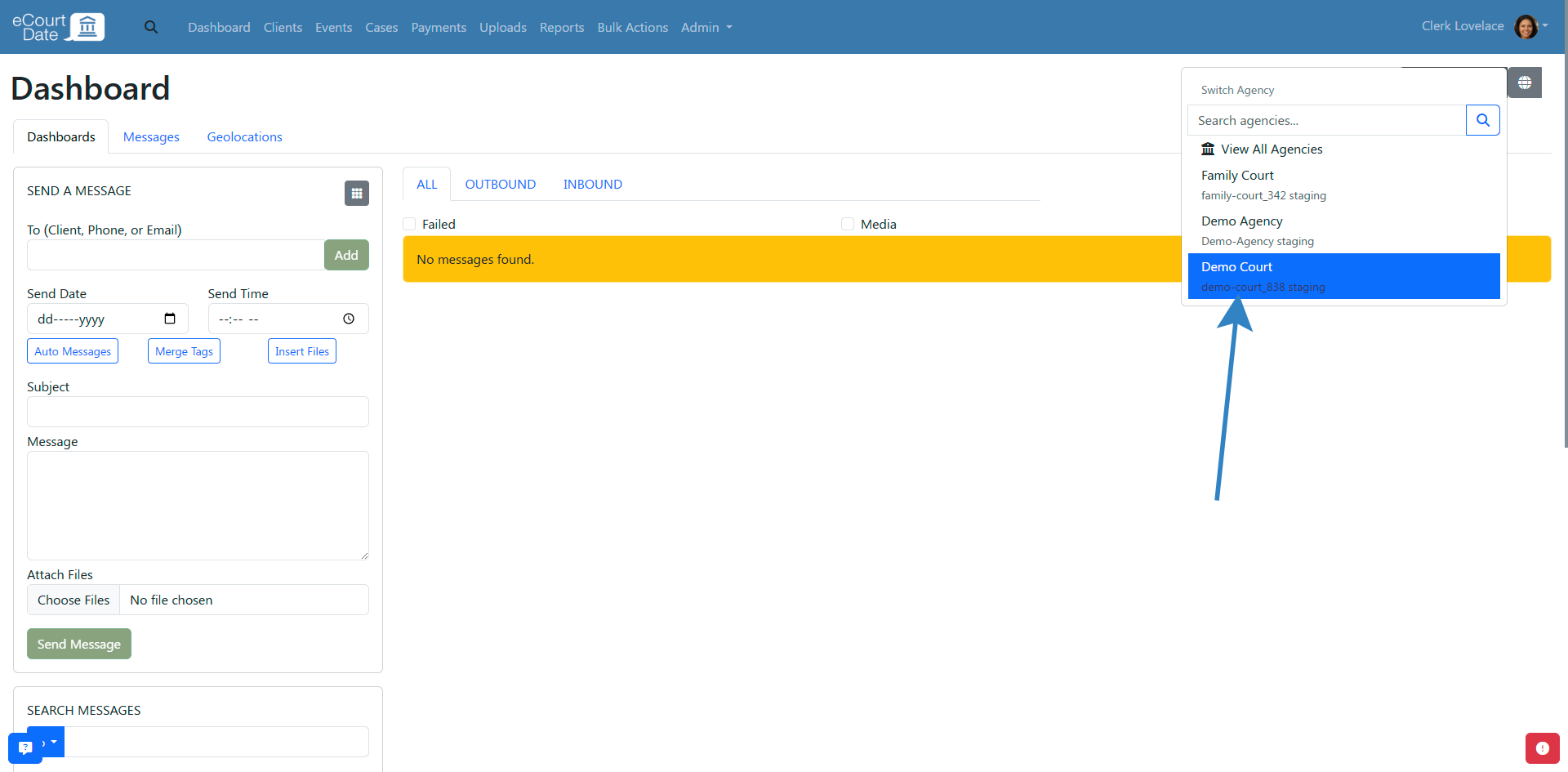
After switching, you will be automatically redirected to the same page you were on before switching (except in the new agency).
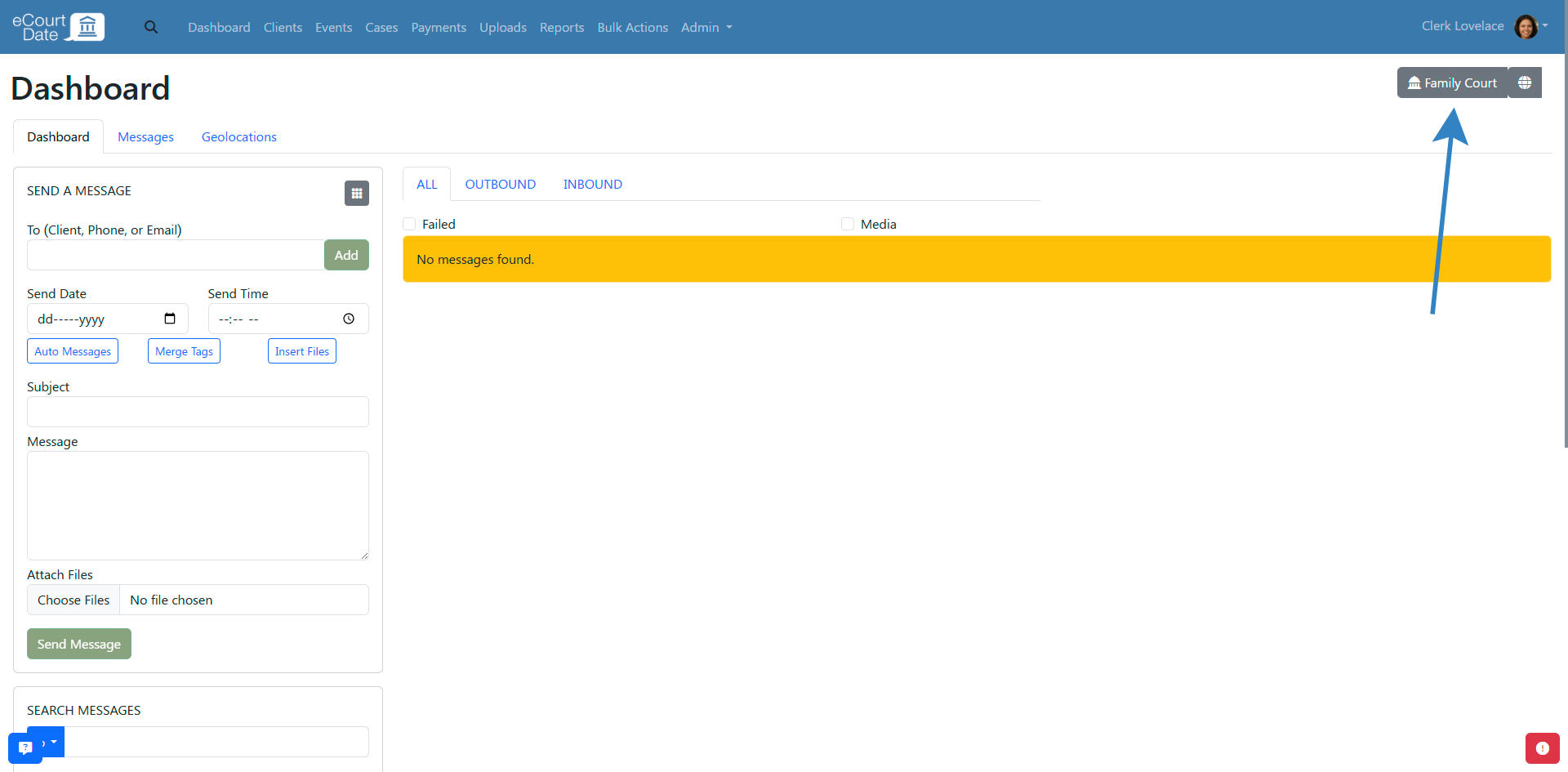
If you were viewing a record that was specific to the previous agency, you will not see it and may either be redirected to the dashboard or see an alert that the record was not found.
If you have multiple tabs open, ensure that you refresh the page in each tab to see the new agency.
If you have more than 25 agencies assigned to your user, you will see a search bar to help you find the agency you need.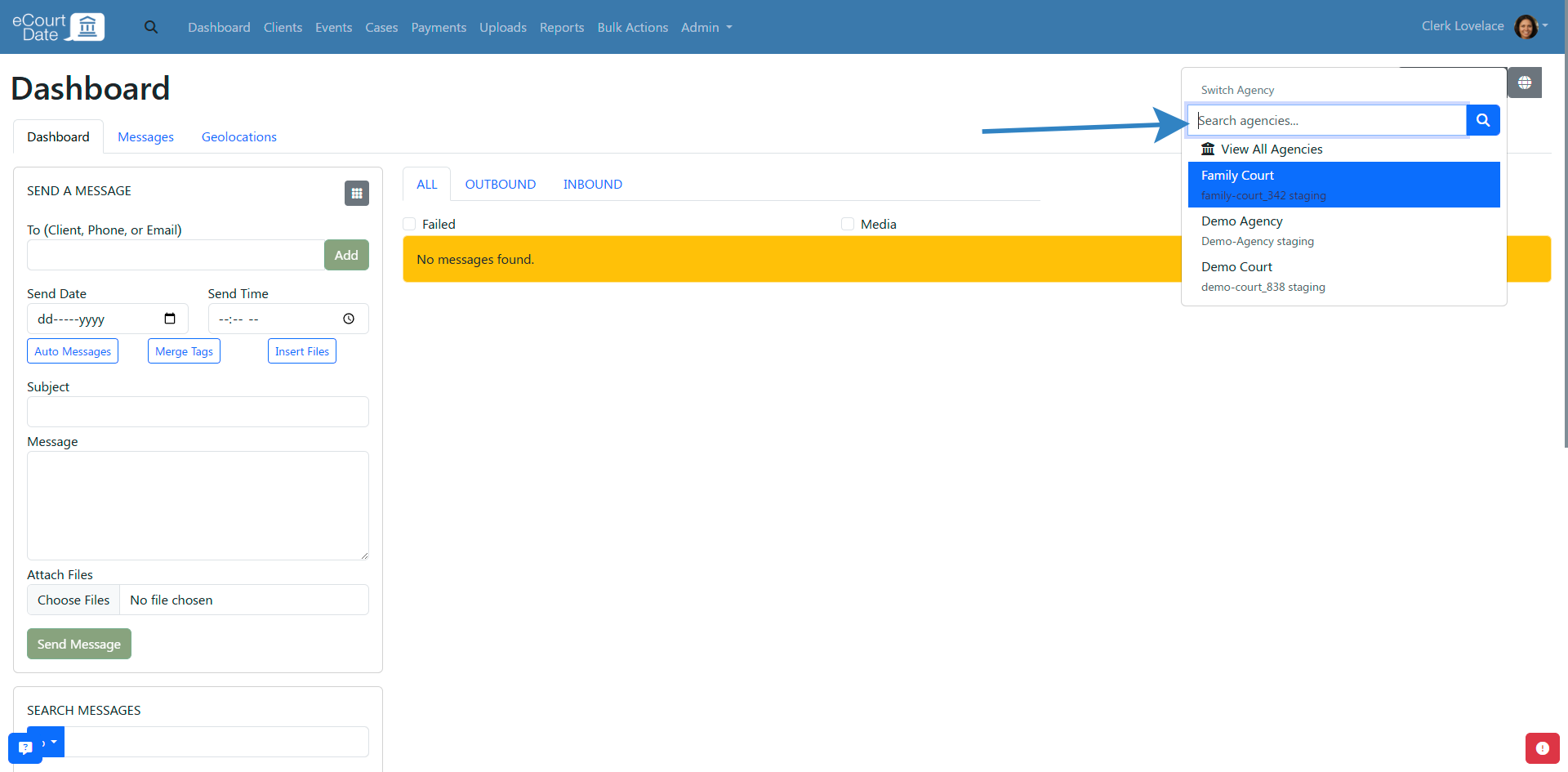
After switching, your user profile will use the roles and permissions of the new agency.
If you don't see the agency that you want to switch to, ensure that you have permission to access it. If you believe you should have access, ensure that you are in the correct region. Click the Globe icon in the top right to switch regions.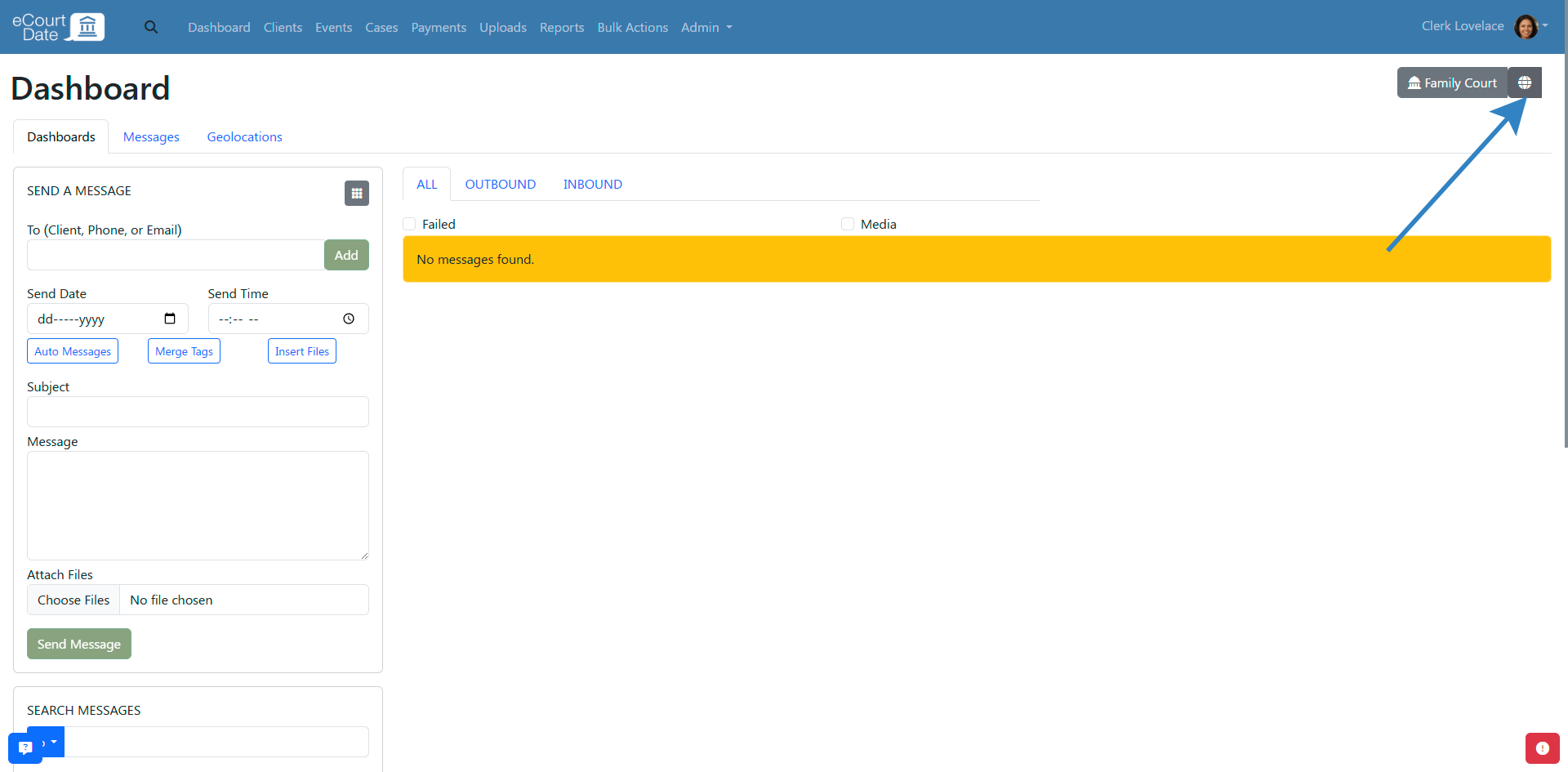
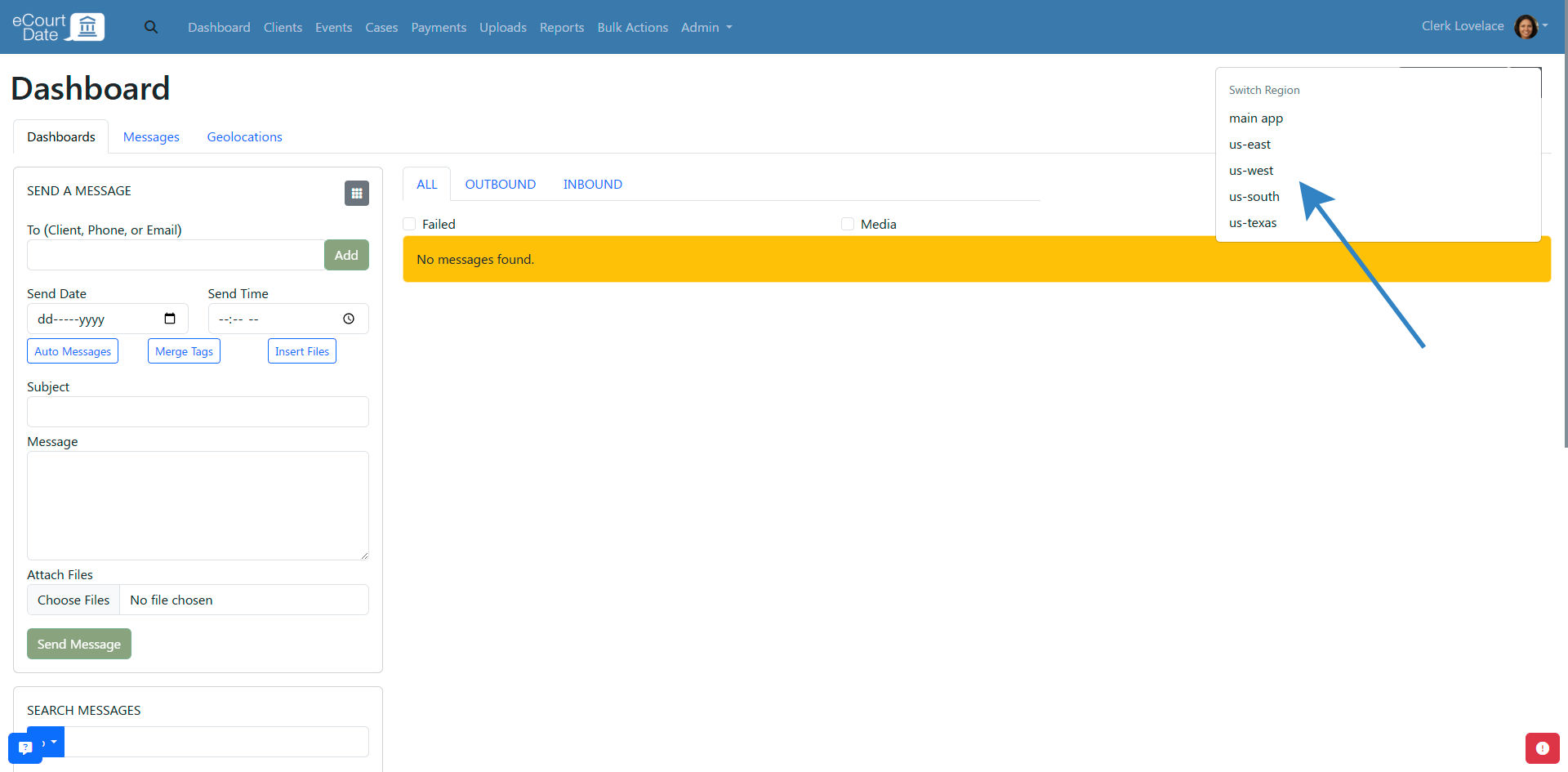
You can only be signed into one agency at a time in the same region.