With eCourtDate’s Translation Feature, You Can Easily Communicate With Clients From Different Language Backgrounds by Sending One-off Messages in Multiple Languages on the Platform.
Why Send One-Off Messages in Multiple Languages?
Sending one-off messages in multiple languages on eCourtDate enables effective communication with clients who speak different languages, ensuring clarity and accessibility of information.
Prerequisites
To send one-off messages in multiple languages, you need a client. If you don't have a client created, click here to learn how to Manually Create a Client.
How to Send One-Off Messages in Multiple Languages
Step 1) Search for the desired Client using the top left "Search" field. You can search by Client First Name, Middle Name, Last Name, and Client Reference based on the agency's settings.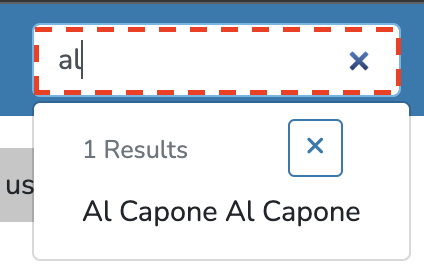
Step 2) Once you find the desired Client, click on their profile and update the preference language to any language other than English. 
Step 3) Fill in the message you want to send to the Client. Once you are happy with the message, click "Auto-Translate."
- To translate to a language other than the client's preferred language, click on the dropdown button.
- After translation, you can still make further edits to the message and delete any unwanted content.
- Click "Send Message" once you're happy with the message

What to Expect
After clicking "Send Message," the one-off message with translations will be sent to the selected client, allowing them to view the message in their preferred language.
Frequently Asked Questions
Question: What languages are supported for message translations?
Answer: eCourtDate offers a variety of languages for message translations, including but not limited to English, Spanish, French, German, Arabic, and Chinese.
Question: Can clients respond in their preferred language?
Answer: Yes, clients can reply to one-off messages in their preferred language, displayed in the same language they used when responding.