How to set up replies from your agency's email address
eCourtDate allows you to choose whether you want to enable inbound emails.
This feature is handy if you want to control the emails you receive.
Court and probation officers may set auto-replies to emails. Auto-forward emails to the user.
To activate a custom agency email address, visit this help article.
How to configure inbound email settings
Step 1) From the top gear icon, go to Settings.
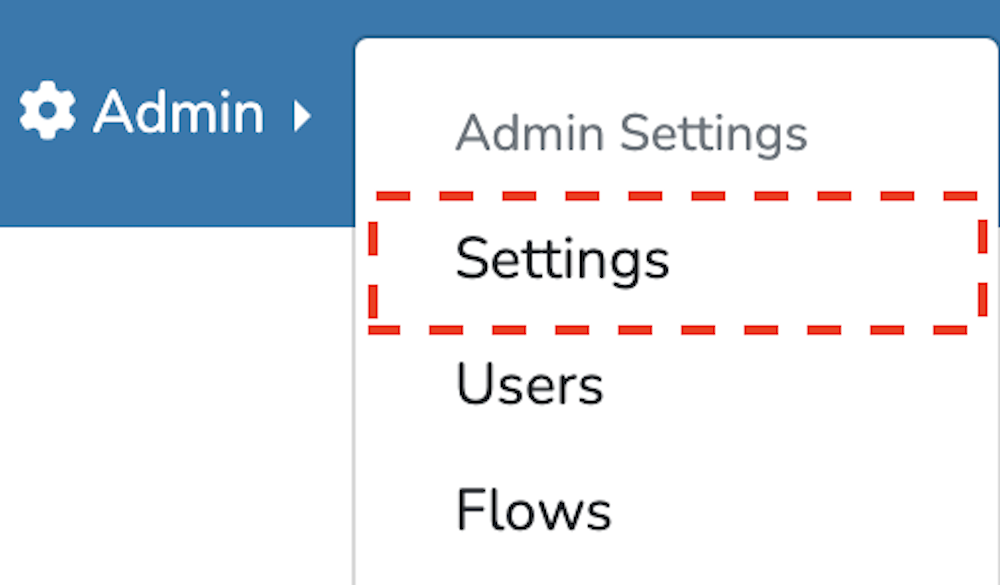
Step 2) From the settings page, go to Agency Emails.
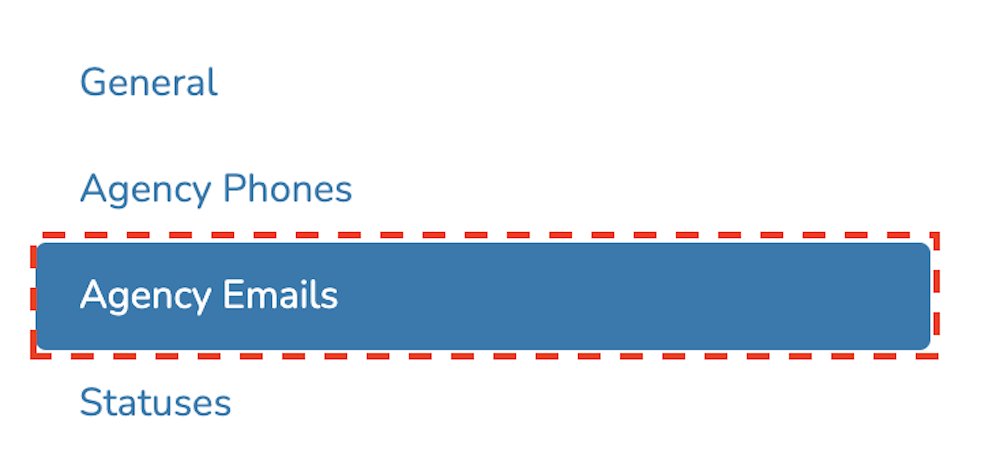
How to configure reply to, carbon copy, and blind carbon copy
I) Fill out the email address to which you want to receive inbound replies in the 'Reply To' field.
II) Carbon Copy allows you to Cc the email address on all outbound emails
III) You can add the email address as a Bcc to any outgoing email message using the 'Blind Carbon Copy' option.
How to customize agency email subject, header, footer, and signature
I) Fill in the 'Default Subject' field to set the subject for the email.
II) Complete the fields 'Header' and 'Footer' to create the email header and footer
III) Type your agency's signature in the 'Signature' field.
How to configure auto-forward inbound emails
I) To auto-forward all inbound agency emails, fill out the 'Auto-Forward Inbound Emails' field.
II) To auto-forward emails to only specific user roles, fill out the 'Auto-Forward Inbound Emails by User Role' field. Below is an example where inbound emails will be forwarded automatically to users with the 'Officer' role.
How to configure inbound auto-reply
Set up automatic inbound replies to all agency inbound emails by filling out the message you wish to be sent to your clients.
Notes:
-
Users can activate multiple agency emails. Enable the primary button to make an email the primary email.
-
Change the 'Template Layout' field to HTML to update the default email template.




